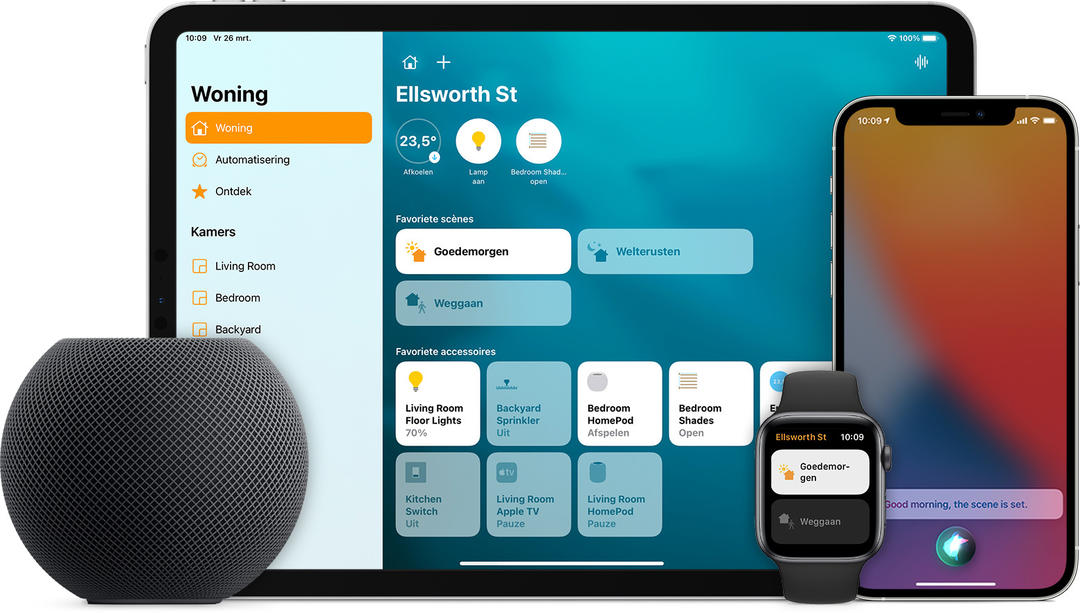Google Meet is getting another digital whiteboard, this is ’em
Google Meet will partner with Miro, a popular whiteboard platform, next year. This integration makes it possible to open Miro boards in a Meet meeting and collaborate on them.
What is Miro?
Miro is an online collaboration tool and you can compare it with Google Jamboard. Miro is like a large digital whiteboard on which you can stick digital post-its. In addition, you can upload documents, images and videos to it and collaborate in real time. Interactive objects such as text, mind maps, storyboards and timelines can also be placed on a Miro board.
Miro is a digital workplace and very suitable for teachers and students, but also for colleagues and managers.
Miro and Google
Miro already works with Google Docs, Google Sheets and Google Slides. This way you can work on these Google files with colleagues or fellow students. For example, you can draw connecting lines between files, create post-its, mark up with emoji and use timer tools. The files are synced via Google Drive. The Miro boards also work with Google Calendar. You can add them to a Google Calendar event, so that all participants associated with that event immediately have the necessary details to get to work.
From early 2022, Google will integrate Miro into Google Meet. Users can then open a Miro digital whiteboard during a video meeting, just as they can now with Google’s Jamboard whiteboards. The participants’ video feeds will then be displayed on the right, as shown above. The Miro board covers the left portion of the screen.
You can already try Miro in your Workspace account. You do this by installing the tool from the Google Workspace Marketplace:
- Go to Miro in the Marketplace
- Tap on to install and then on Get on
- Tap your Google account and you’re done
- Open a Miro file from Open with in Drive

Google Meet
Google Meet is a video conferencing tool and anyone with a Google account can use it. You can have an online meeting with up to 100 d..
More info
![]()

Miro: Online whiteboard
Miro is an online collaboration tool and you can compare it with Google Jamboard. Miro is, as it were, a large digital whiteboard, on which you can ..
More info
![]()