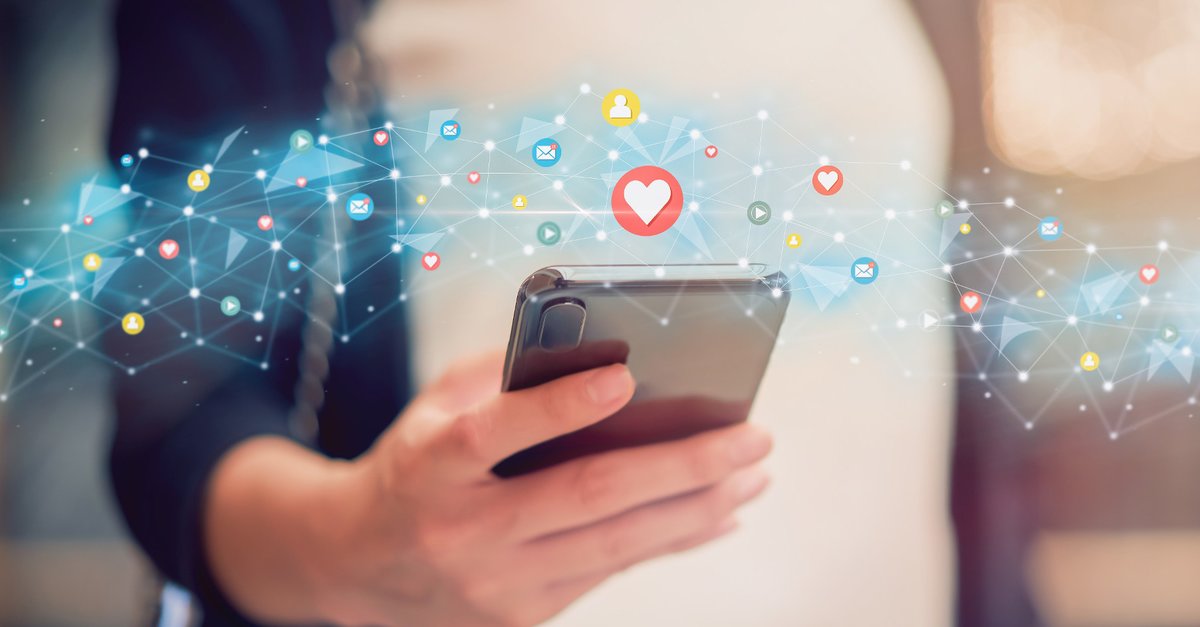Google is making the Chrome browser better

Probably in preparation for the Pixel Tablet, Google has introduced some improvements for the Chrome browser. Owners of Android tablets can look forward to innovations in multitasking, among other things. More features are in the works.
Version:106.0
Languages:German
License:freeware
Platforms:Windows Vista, Windows 7, Windows 8, Windows, Windows 10
Google Chrome: New features for Android tablets
Google is working on its own Android tablet, which will probably be launched in the coming year. So that the Chrome browser on the device – and also on all other Android tablets – cuts a good figure, Google has now new features for the app provided.
The focus of the update for the Chrome browser is a improved multitasking, which should ensure more efficient work. Among other things, this makes it easier to switch between tabs. If you often switch between two tabs, the new update offers a function for automatically scrolling back. To do this, users must swipe over the Chrome omnibox. Also, Google hides the browser close button when many tabs are open. This prevents users from accidentally closing all tabs.
In addition, this will Sharing and storing content easier from Chrome. Users can drag and drop images, text and links to other apps such as Gmail, Google Photos or Google Keep. However, not all Android apps support this feature.
Unlike before, the browser now also offers the option always request the desktop version of a website (Source: Google). This can make sense, especially with larger screens.
The new Chrome features are also available on the Redmi Pad:
Google Chrome: Tab groups for tablets are coming
In addition to the update itself, Google has given a small preview of future functions. For example, those known from the desktop should tab groups also be introduced for Android tablets. Google has not yet revealed when that will be the case.