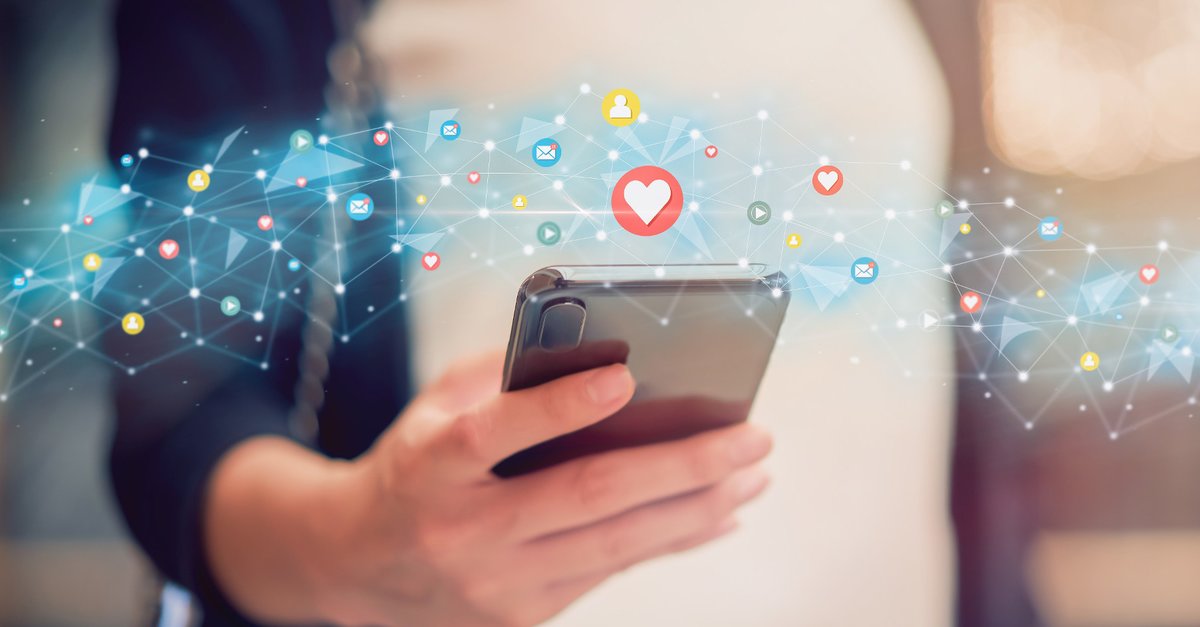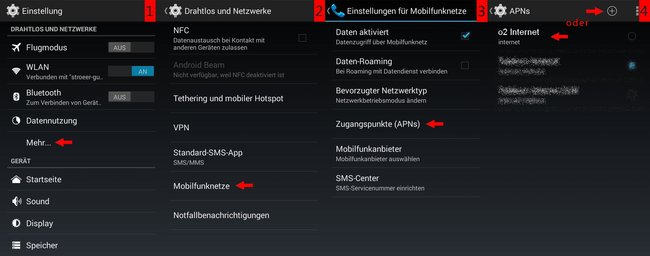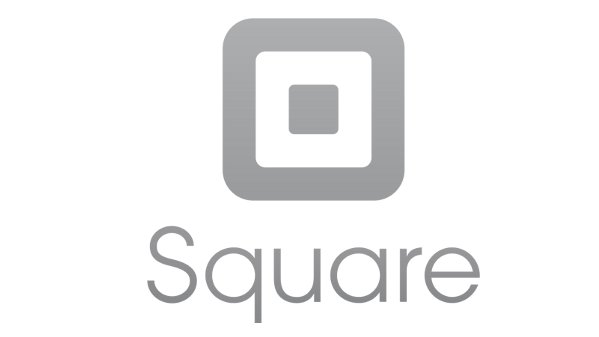o2 APN Settings: Set up Internet access point
Like many other mobile phone providers in Germany, o2 also belongs to Telefónica Deutschland Holding AG. If you have problems “immersing yourself” in the mobile Internet with the o2 SIM card, you probably only have to set up the o2 APN settings on your smartphone, tablet or surf stick. You can find out how this works and what data you need for the “Access Point Name” (APN) at o2 and some third-party providers here.
When changing or setting up an Android or iOS device, it may happen that not all settings are correctly applied. If you can make calls and receive SMS with your o2 SIM card without any problems, but the mobile Internet simply goes on strike, it is most likely due to the missing APN settings.
Contents
o2 APN: The appropriate Internet settings
The easiest way is directly via the automatic configuration, which you can have sent to you via the official o2 website. However, if your smartphone does not want to accept this or you are trying to set up a surf stick, you must enter the APN settings manually.
Below we have summarized the APN settings that you have to set depending on your o2 contract. If there is no access point at all, you must first create a new one with the following data:
| o2 postpaid (contract) |
o2 prepaid |
|
| Surname | o2 Internet | o2 internet prepaid |
| APN (Access Point) | Internet | pinternet.interkom.de |
- Username: not necessary (leave blank)
- Password: not necessary (leave blank)
- MCC (Germany): 262
- MNC (Germany): 07
- Authentication type: DAP
- APN type: default,supl
Third Party Settings
If you have concluded your contract with a third-party provider that uses the o2 network, the APN settings may differ. We have summarized some of the most important providers in the o2 network for you here:
| Vendor/Name | APN (Access Point) |
| Fonic | pinternet.interkom.de |
| clear mobile | internet.mobilcom |
| Tchibo (prepaid) | webmobil1 |
| Tchibo (contract) |
surfmobil2 |
| Saturn & Media Markt | surfo2 |
Set access point (APN) for Android and iOS
In the first step you have to call up the Internet settings of your smartphone. Depending on the version, these can be found in different places on iOS (iPhone, iPad) or Android, which is why we have listed the paths to the settings for the access points below. Under Android, the designations for the respective options may differ slightly depending on the manufacturer.
iOS
- Settings → Mobile network → Data options → Mobile network/Mobile data network
- Settings → General → Network → Mobile data network
Android
Open settings, type in that Access point search field and tap the result. Alternatively, you can find the APN settings under the following submenus:
- Settings → Network & Internet → SIM card → Access Points (APNs)
- Settings → More… → Cellular Networks → Access Points (APNs)
- Settings → Mobile networks → Access points (access point names or similar)
Here you can now create a new access point (APN) or add the missing data to the existing one. However, if you still cannot connect to the mobile network after applying the new setting, it is best to contact the o2 hotline to have your problem dealt with by a clerk.
Don’t want to miss any more news about technology, games and pop culture? No current tests and guides? Then follow us
Facebook
or Twitter.