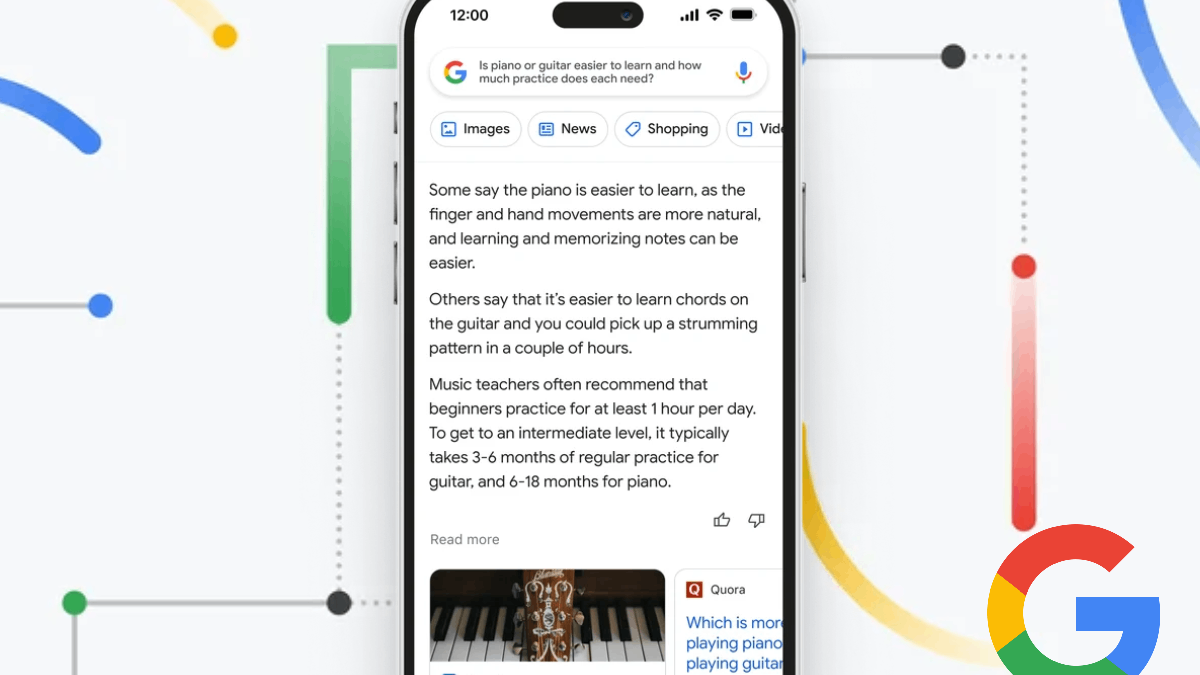Google Calendar app for Android (finally) moves search function
I never actually understood. For the search function in Google Calendar, you had to enter a menu deep in the Android app. That now seems to change with a new server-side update and you have faster access to the magnifying glass. Finally!
Search function in Google Calendar
Until recently, if you wanted to look up something in the Google Calendar on your Android smartphone or tablet, this took unnecessary steps. You first had to open the side menu, also known as the hamburger menu, and open the search function there. It took a long time, but now Google itself is fortunate to realize that this should be much faster and easier.
Through a server-side update, Google has adjusted the placement of the search function in Google Calendar for Android. You no longer have to go to the side menu for this. From now on you will find the search function at the top of the screen very handy. Due to the relocation, it can no longer be found in the side menu. From now on, the search function should be available to everyone in this place. This change must also be implemented in the iOS app soon, Google says.