Delete your Instagram account? That’s how you handle it
Instagram has been entertaining us for years, but this platform isn’t an endless source of inspiration for everyone. For example, if you’re having bad experiences on the platform or don’t like what Meta knows about you, you may want to delete your Instagram account. This is how you do it.
Delete your Instagram account
You may have already searched the app for the unsubscribe options for the social medium Instagram. You can search for a long time, because there is nothing about it in account center or in profile or security. That’s because Instagram never made it possible to delete your account from within the app. You always have to log in in the browser for this. This is how you do it:
Delete your Instagram account
- Go to https://www.instagram.com/accounts/remove/request/permanent/
- Login to your account by entering your username and password (or via the Facebook link)
- Indicate why you want to delete your account
- Then re-enter your password in the appropriate box
- Click on the blue button with ‘[je accountnaam] remove’
Deactivate your Instagram account
Instagram will not delete your account immediately. You will get a kind of reflection period of a few weeks in which your account is deactivated and is no longer online, but you can still reactivate it. Is deleting your Instagram account a little too rigorous for you? You can also temporarily take it offline by choosing to deactivate it yourself. This is also not possible in the app.
To temporarily deactivate your Instagram account:
- Go to www.instagram.com
- Login to your account by entering your username and password (or logging in via Facebook)
- Click on your profile picture at the top right
- Then choose ‘Edit profile’
- Scroll down to the option ‘Temporarily disable my account’ and click on it
- Then choose why you want to do that and enter your password
- Then click on ‘Temporarily disable account’ and your account will no longer be visible to others online
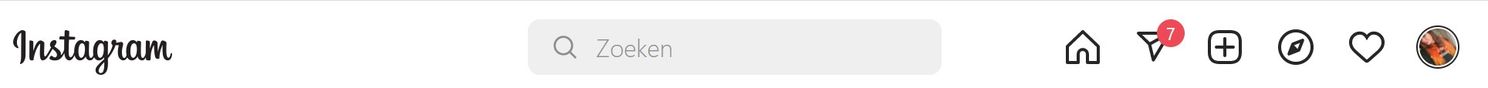
There can be many reasons to (temporarily) get rid of Instagram. Once you select the reason why you want to do it, Instagram will also offer you help in the form of links to information to help you. If you are still in doubt, this information may help you with your decision. For example, you can archive photos instead of deleting them, if you don’t want to show them to everyone anymore, but still want to keep them yourself.

Username gone forever
If you really decide to delete your entire account, you will lose everything after the ‘reflection period’ is over: your profile, your likes, your photos and your followers and you will no longer know which accounts you followed yourself (unless you have this somewhere). noted). Also good to know: if you want to start Instagramming again, you can no longer choose the same username for your account, even though you have said goodbye. So you will have to be creative and come up with something new. However, after deletion it is in no way possible to get your old username back or the further photos and followers you had on your profile. In short, that reflection period is there for a reason.
Have you ever deleted or deactivated your Instagram account? Tell about it in the comments below this article.



