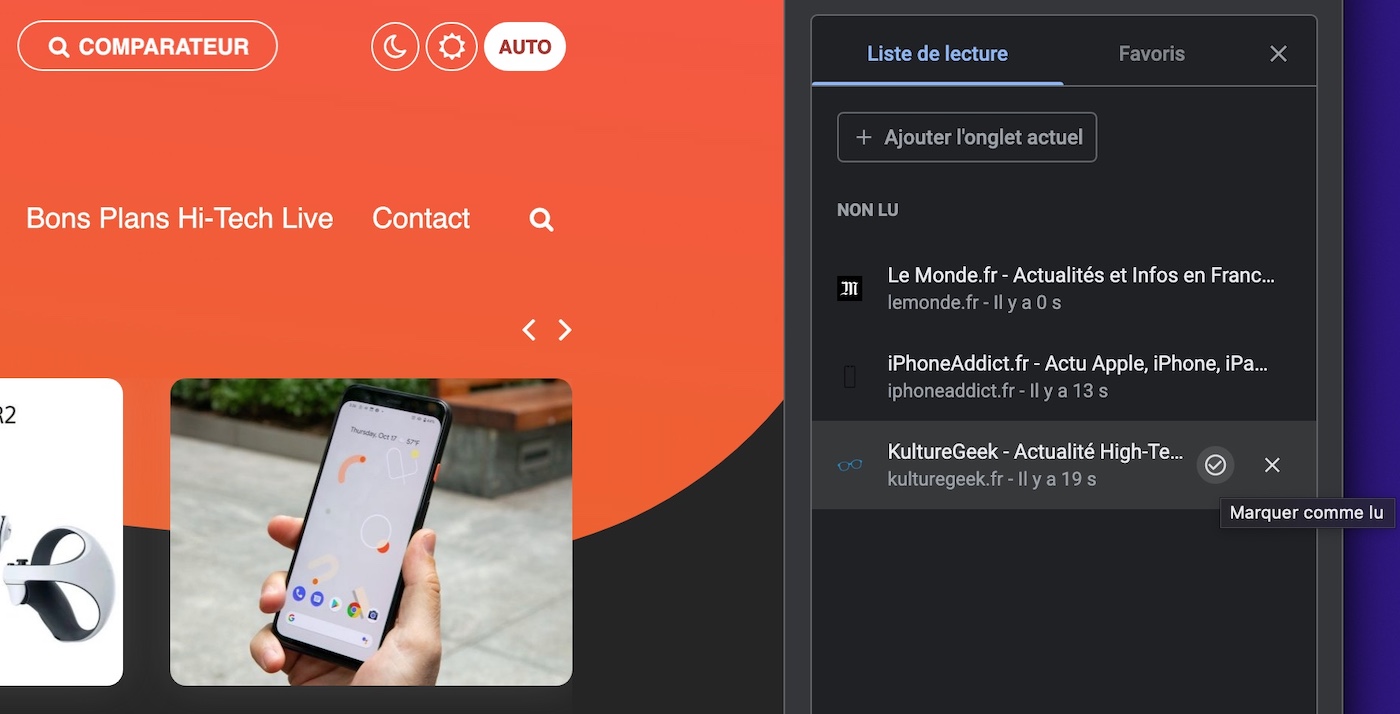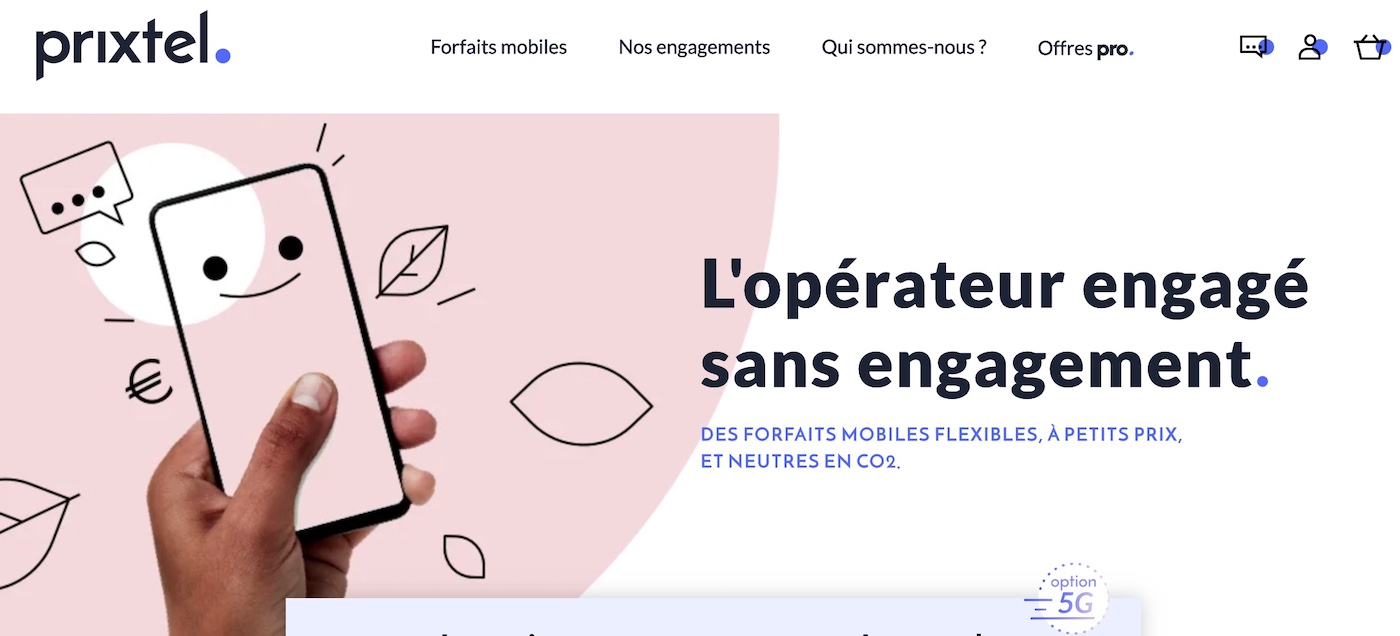Chrome adds a side panel for Reading Lists and Favorites
Google has added a Chrome-level sidebar for easy access to playlists and bookmarks. It is being rolled out to all users.
A new side panel for Chrome
A new button has appeared in the upper right corner of Chrome, between your extensions and your profile picture, to open the side panel. By default, the “Playlist” view is found. Just go to a specific page and click on “Add current tab”. You can then come back later and find the tabs set aside to read them.
By hovering over the saved links, two icons appear. The first allows you to mark the content as read. The content in question will then switch to the “Pages read” section just below. As for the other icon, it simply allows you to delete content.
As for favorites, it’s exactly the same experience as access under the URL bar, but from this dedicated space. You can access each favorite and the simple click on it opens the page. However, it is not possible to add a new bookmark from the side panel.
To have the side panel, make sure you have Chrome 99. You don’t have to do anything in particular, the button should appear (try to restart the browser if this is not the case). And if you don’t like this new space, enter chrome://flags/#side-panel in the URL bar, then choose “Disabled” from the drop-down menu. All you have to do is restart Chrome to validate.