BuhoCleaner: a powerful Mac “cleaning” tool, even more complete in version 1.9
This is a recurring observation: after a very restrictive file cleaning sequence, our Macs quickly fill up again with a monumental mass of data which will very quickly penalize the very operation of the machine. It’s moreover a bit the price to pay when you don’t have an effective file cleaning tool or even when you perform this cleaning “by hand”: the user no longer wants to to return before the problems appear again (insufficient storage space, very slow computer startup, etc.). BuhoCleaner resolves this dilemma; this cleaning tool is as easy to use as it is complete and effective, even more complete in its ultimate version 1.9.0.
But what BuhoCleaner ? It is a file cleaning software designed to optimize its task, namely already a preselection of the files which one will wish to get rid of in priority (often very large files/unused programs such as unmentionable 4K videos, mediocre games, finished or no longer played since antiquity, heavy applications that have not been opened since 1845, etc. It should be noted that the software is perfectly capable of finding unused files (including certain startup or cache files). All this with extreme simplicity (often no more than two or three clicks) and extreme efficiency (barely a few seconds for the scan of the hard disk).Thus, gigabytes of data are deserted from your Mac and left behind.

New features in version 1.9:
There version 1.9.0 further improves a tool that seemed to lack nothing. The biggest change is to be credited to the Compact Mode which allows you to display only what you need in the Mac’s menu bar. So users can flexibly select to display Mac status in the menu bar, such as CPU load/temperature, RAM, network, etc. Also ideal for owners of the latest Macs with a notch, who can make an à la carte menu bar.
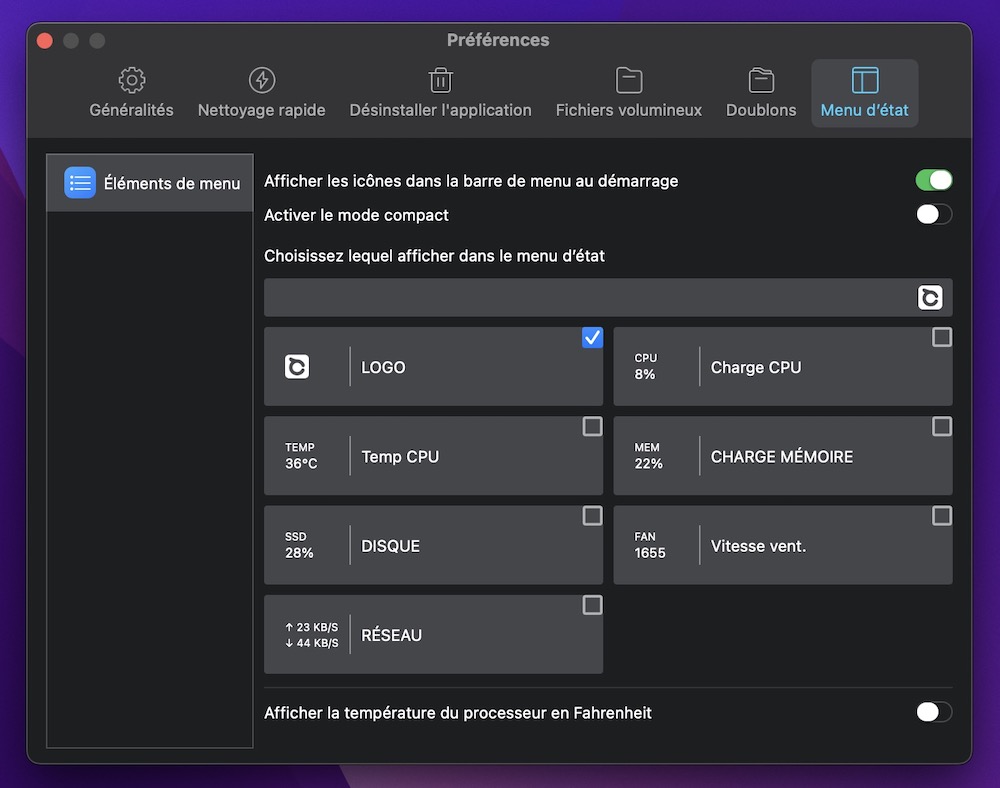
Choice of elements to display
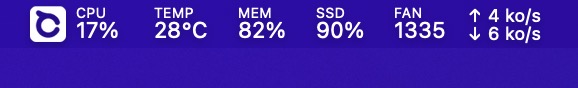
Classic Item View
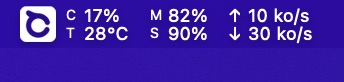
Compact mode activated
The BuhoCleaner update also allows users to take full advantage of the app uninstall feature, which has been extensively redesigned (see how to uninstall an app). The interface is now optimized, and it is much easier to access the filtering and application selection functions.
The functions of quick cleaning and detection of duplicates have been greatly improved with notable gains according to our tests.

Users of V 1.9.0 now also have a Toolkit that allows access to the functions of scanning the hard disk (Disk Space Analyzer), destroying secure or downright encrypted files (Secure File Shredder), freeing RAM (Free Up RAM), reindexing Search (Reindex Spotlight) or even clearing the DNS cache.
Finally, it’s impossible not to mention here that we use this software ourselves on our bikes, and that we don’t have much to say about it except that this tool really runs like clockwork and does perfectly what it was designed for (all in simplicity and more).
A discount for our readers
BuhoCleaner is currently on sale at €19.99 instead of €29.99 ! And especially for iPhoneAddict readersyou can get extra 20% off with codes IAD23FR04 (i.e. only €14.99 for a lifetime license!). This discount code also applies to the family plan which will pass at €22.49 instead of €45.99 and the business plan at €37.49 instead of €71.99. Maybe it’s time to take advantage…
[Sponso]



