App of the week: TasksBoard, a great addition to Google Tasks
This time, in our App of the Week section, we will not discuss an Android app, but a desktop app called TasksBoard. This app works in conjunction with Google Tasks.
Contents
Google Tasks
Google Tasks is an Android app where you can keep track of your tasks. You can find Google Tasks on your laptop in the side menu of Gmail, Google Calendar, Google Docs, Google Sheets, Google Slides and Google Drawings. The TasksBoard desktop app claims to be able to provide a better overview and that’s right. I explain why this is so. Step one is to install the app on your PC, laptop or Chromebook.
Install TasksBoard
- Go to Tasksboards
- Give TasksBoard access to your Google Drive files and folders, Google Tasks and your Google account
- TasksBoard will open automatically
You can also install the app from the Google Workspace Marketplace
- Go to Tasksboards in the Marketplace
- Tap ‘install’
- Give TasksBoard access to your Google Drive files and folders, Google Tasks and your Google account
- Open the app from the apps launcher
Using TasksBoard
Naturally, all your existing tasks are synchronized from Google Tasks and you can get started right away with new tasks and lists. You can create tasks, edit them, add Drive files to them and so on. Below you can see all functions, including the creation of a subtask.
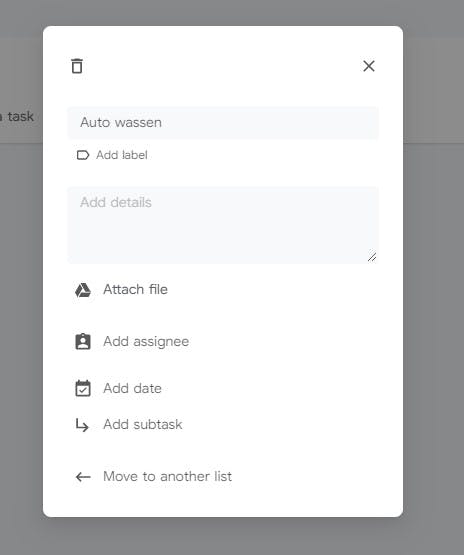
Your tasks are synchronized in real time with Google Workspace and you can also use Tasksboard offline. This way you can keep track of your tasks, even if you don’t have internet for a while. You can also use Tasksboard on your mobile, but it works just a bit easier on a PC.
Kanban
Full screen view allows you to manage all your lists and tasks in one big Kanban board as seen below. Kanban is a method to provide insight into processes and tasks with the ultimate aim of making the entire process more efficient. This is done by visualizing each task for the stakeholders on a Kanban board. You may know it from Trello or Asana.
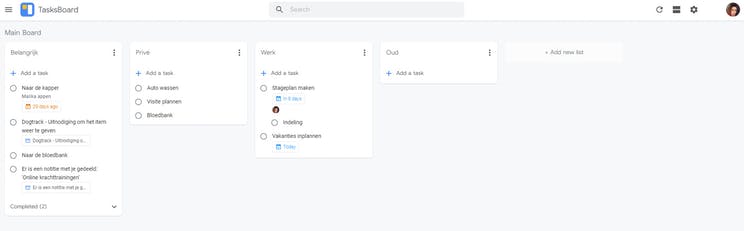
Additional features and Tasksboard Premium
Tasksboard also comes with some extra features such as exporting to Google Sheets, sorting the items in the lists, sharing lists and tasks, and adding colors to lists. You can also drag and drop tasks from one list to another and sort them again. Tasksboard regularly releases new features and is active on various social media to answer questions. You do need a premium account for a number of functions, for example labels. Such an account costs $ 5.99 per month or $ 39.99 per year. A business account is also possible.
All in all, Tasksboard is a great addition to Google Tasks in the side menu of the aforementioned Google apps. You immediately see at a glance what you can get started with, which tasks you still have to divide, and which tasks have already been completed.




