Android 13 second developer preview: all the new features
The second developer preview of Android 13 is ready and this test version comes with a whole package of novelties. There are many improvements to the interface, new privacy features and more possibilities for haptic feedback. We discuss what’s new.
Android 13
Google released the first developer preview of Android 13 in February. That is the new version of the Android operating system that will be presented this summer. The developer previews serve as a first unstable release aimed at developers so that they can adapt their apps to the latest features of Android. Google has now also announced the second developer preview and in this article we discuss the novelties.
Android 13 Features
1. Haptic feedback
Android 12 already came with improvements for the vibration function, but Google is building on that with Android 13. Your Android phone can now make the vibration motor work in more circumstances. When you receive a call, your phone may vibrate first and then gradually make the ringtone louder. Vibrate now also works on the alarm clock and when playing media. It is not yet known exactly how this will work in media.
2. Opt-in notifications from now on
With every new version of Android, Google tinkers with privacy. Apps should ask for more permissions and new in Android 13 is a permission to send notifications. Today, any app can send notifications on your phone and the only way to avoid that is to disable those notifications. Now Google is trading that opt-out system for opt-in. In a new pop-up menu, an app now asks if it can send notifications.
3. Downgrade permissions
Due to the many changes in permissions with each Android version, it can happen that a certain app no longer needs a sensitive permission on your phone to work. This concerns permissions that were granted with an older version of Android, but have become redundant in Android 13. In that case, that permission will be downgraded from now on.
4. Create Profile Pictures
In Android you can already use multiple profiles for one device, but now Google is also adding a certain amount of personalization to distinguish those profiles from each other. There are new avatars in different colors and you can also choose an image from your gallery or take a photo right away.
5. Pair device in media player
If you’re playing music and you look in Android’s media player in your notifications, you’ll see a button there to choose a different input device. For example, you can switch between your wireless earphones, Bluetooth speaker and the telephone speakers. From that menu you will now find a button to connect a new device, so you do not have to go to the bluetooth settings first.
Smaller Features
The second developer preview of Android 13 includes a host of smaller improvements, from interface changes to menu organization and the addition of minor new features. In Android 13, the Device Control in the quick settings, where you quickly control your smart home devices, is now called ‘Home’. Of course, that’s a reference to the Google Home app where your smarthome devices come together.
Furthermore, Google has bundled the privacy functions in the quick settings under one button called ‘Security and privacy’. There you will find the option to turn off location and turn off the microphone and selfie camera. It seems a strange idea to us to place the Location setting in a menu called Security & Privacy, because it has been known for some time that Google continues to track your location even if you disable the setting.
Priority mode and new for tablets
Google renames Do Not Disturb and from now on it’s called Priority Mode. That name was probably chosen because there is an option in Do Not Disturb that will still let you receive notifications from your favorite contacts. So you only get notifications and calls that have priority.
Google released a taskbar for tablets with Android 12L, similar to how it works in Chrome OS. What’s new is that the taskbar now also shows an app drawer when you’re not on the start screen.
Android 13 timeline
With the second and final preview of Android 13, we look forward to the first beta in April. With that update, Google is targeting consumers for the first time who want to be the first to test the new features. The last two of those beta versions will focus on ‘Platform Stability’. That means that with those versions it is already determined how Android 13 handles apps. So, with these final codes, developers can get their apps ready for the launch of the stable version of Android 13.
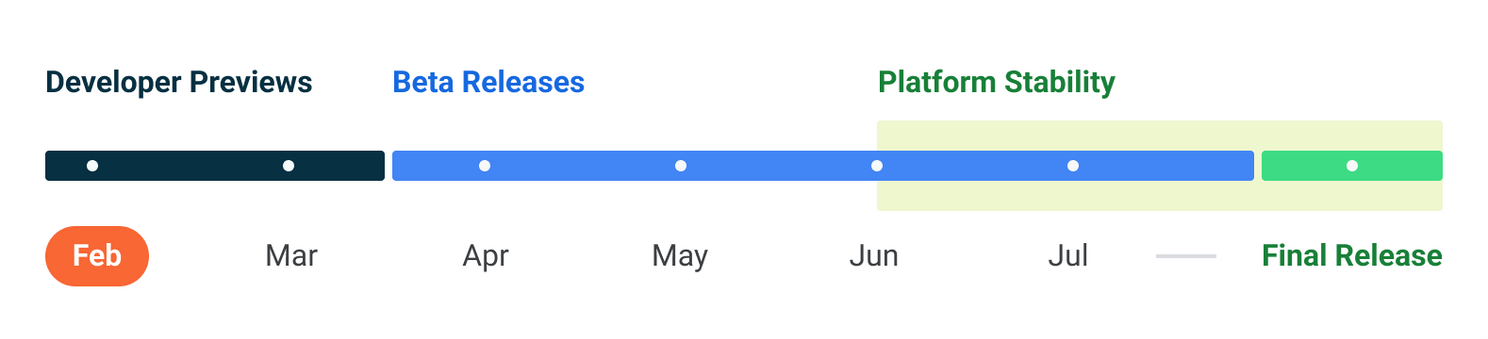
The main launch is obviously that of the stable version of Android 13 for Pixel phones. After that, other smartphone manufacturers will be communicating a timeline for the launch of Android 13 for their phones. When Android 13 is proposed, Google does not announce. Below you will find the link to the first developer preview and you can discover all the new features of the first update.
Getting started with Android 13
The second developer preview is available for the Pixel 4, Pixel 4 XL, Pixel 4a, Pixel 4a (5G), Pixel 5, Pixel 5a, Pixel 6 and Pixel 6 Pro. Are you an app developer or do you dare to get started with this first developer preview of Android 13 on your Pixel? In the article below we explain how to flash the ROM of the second developer preview on your phone.
If you already have the first preview of Android 13 on your smartphone, you can receive this update and future beta versions Over The Air (OTA). Are you going to install this version? Let us know in the comments at the bottom of this article.



