Telegram tip: this is how you make a nice profile video
You can upload a profile video in Telegram. You can also adjust this video in many ways. We explain how to make such a video for your Telegram profile.
Set Telegram profile video
Telegram is packed with useful and fun features and the profile video has recently become one of them. You can now upload a video to your profile page and choose a frame of it as a profile picture for chats. And just like other videos, you can also improve the quality of your profile video with the built-in media editor or decorate yourself with animated stickers. Time to get started!
To upload a video to your Telegram profile, follow the steps below:
- Open Telegram and tap the side menu
- Tap your profile picture
- Take a video or select one from the menu
- Adjust the video via the media editor if desired
You can tilt, flip and add text, stickers and drawings via the four buttons at the bottom of the video. When you’re done, tap the check mark to set the profile video.
If you want something different, you can quickly switch back to a previous profile photo or video by tapping ‘Set as main’. Perfect for going back in time and staying young forever. Want to view all your uploaded profile photos and videos? Then tap the photo to quickly scroll through your collection.
Pimp profile video
Want to go all out on your new profile video? Then use the YouCut app. This is a comprehensive video editor that offers many features for free. You can upload your video in this app and then trim and add everything to it. Think of music, filters, effects, text, stickers and much more. When you’re done, save the video and follow the steps above. In step four you select the video you made with YouCut.
Do you use Telegram and have you already uploaded a video to your profile? Let us know in the comments below this article.
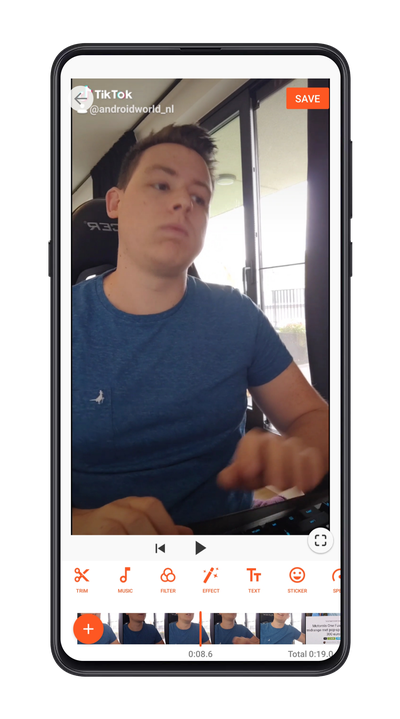
Sebastien is a fan of YouCut


Telegram
Telegram is a messenger that puts safety first. All messages are encrypted from start to finish and the application is lightning fast. In addition, z ..
More info
![]()
Original publish date: July 29, 2020 / Updated and republished: January 2, 2021



