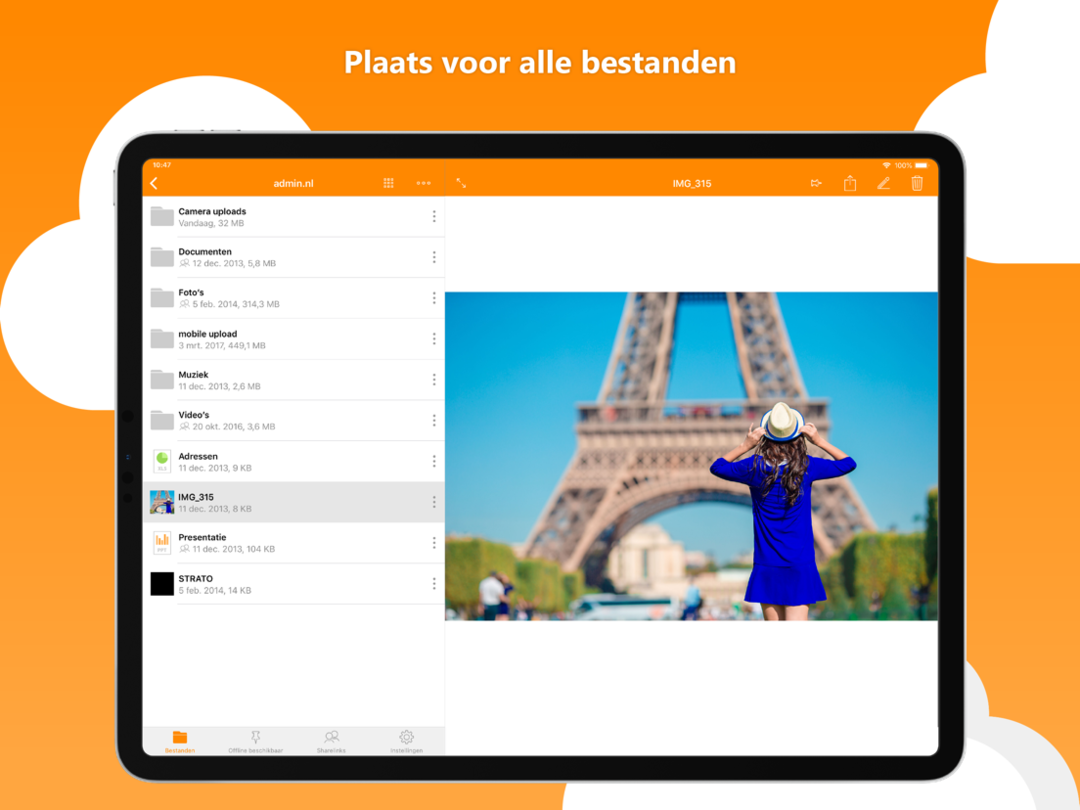Google Clock 7.4 refreshes interface with new buttons
Google is rolling out a new update for the Google Clock app for Android. In version 7.4 the slider is said goodbye and makes way for buttons. In addition, there is a new interface for timers.
Google Clock 7.4
A new update is being distributed for the Google Clock app. This is version 7.4, in which we first see a new interface for the clock app. There’s a new interface for the timers you set, with no new features introduced. In the left corner you can see the remaining time in the timer window. You can also use buttons to add time or to stop the timer.
Left screenshot: the old version – Middle: new view – Right: the renewed timer function
Another thing that has been tweaked with Google Clock 7.4 has to do with the changed interface of an alarm clock. When the alarm goes off, you now have to drag the alarm clock to the left or right. With this you choose to snooze, or to stop the alarm. If you’ve just woken up, that can sometimes be a bit of a hassle, or so Google seems to have thought. In the latest version of the Android app, this slider is replaced by two separate buttons. So you no longer have to swipe a button, but simply choose the snooze button or stop. New in the settings is that you can adjust that the volume keys do nothing; for example, before now you could choose to snooze, stop or manage the volume.
The Google Clock 7.4 update is not yet widely available, but will be rolled out via the Google Play Store in the near future.
Through 9to5Google