5 tips to travel smarter with IFTTT
Going on vacation is of course wonderfully relaxing, but you have even less things to worry about if you automate certain tasks with a service like IFTTT. Keeping your friends or parents informed when the plane has landed or leave a lamp on to deter burglars: it can be done automatically.
If This Then That (IFTTT)
IFTTT is a well-known app that allows you to automate tasks on your phone and with your smart home devices at home. IFTTT stands for ‘if this then that’. When a certain trigger happens, the app automatically performs a preset action. That sounds quite abstract and therefore an easy example: every time you get a message on your phone, you can make a smart lamp in the house blink briefly.
IFTTT is full of clever actions called ‘applets’ and some of them are very useful for vacationers. We discuss the five best applets that you can activate before you go on a trip. Each time you will find a link to the correct applet and you press ‘Connect’ to set it up.
IFTTT
IFTTT (If This Then That) lets you automate all kinds of tasks by connecting all kinds of apps, devices and services. This way you can automatically …
More info
![]()
1. Leave the lights on at night
Many holidaymakers like to leave a lamp on to deter possible burglars, but that is expensive if it continues to glow day and night. You can therefore set the lights to light up automatically at sunset. The link below is intended for Philips Hue lamps, but if you look in IFTTT, you will also find this for other brands of smart lamps.

2. Get information about your flight via email
Do you want to stay informed about important information about your flight? This applet allows you to receive emails when a particular Twitter account sends a tweet. For example, you can link the Twitter account of the airport or airline so that you do not miss any important announcements.
IFTTT has a handy widget that you can add to the home screen that is really nothing more than a button, but a button that you can link to your own action. With the right applet, you can share your location via email with friends every time you press the button. This is useful if, for example, you are traveling around and want to let us know quickly that you have arrived safely. Don’t forget to drag the IFTTT widget button on the home screen to use it.
4. Get the weather forecast every day
The weather is a factor to consider and it is also very changeable. That’s why an applet is handy that sends you the weather talk in a notification every day at 7 o’clock in the morning. This way, if necessary, you can still change the schedule after you get up. Rain showers coming? Then it is better not to go to the beach and visit a museum instead.
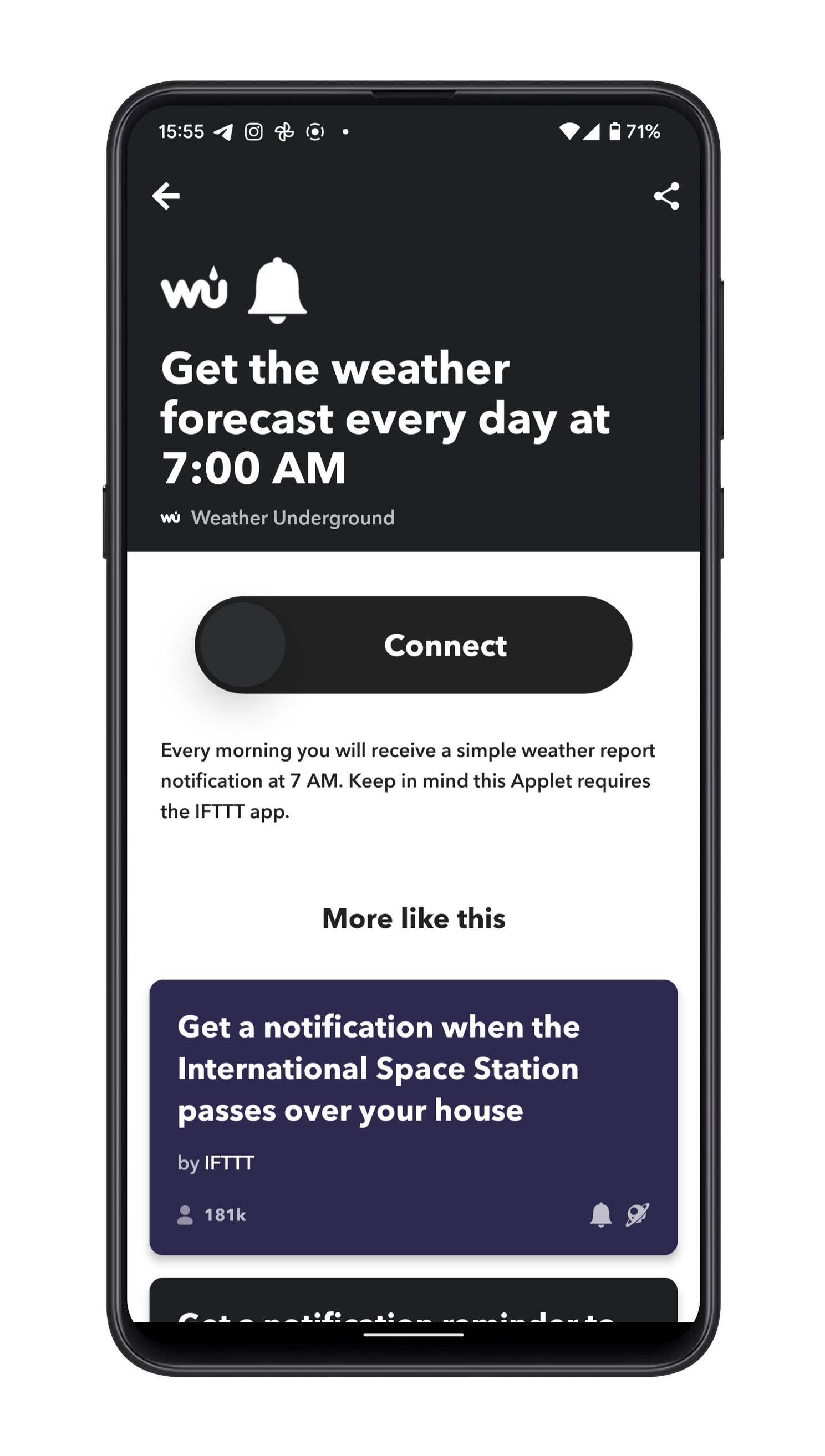
5. Save your Instagram photos
Many vacationers sometimes post photos on Instagram during their trip. You can also automatically save those beautiful photos in a folder in the cloud. There are, among others, applets that work for Google Drive and Dropbox. If you mainly post photos on Facebook, there are also special applets for that if you search IFTTT
Earlier we wrote about 7 IFTTT applets for users of smart home devices. Have you been using IFTTT for some time or do you have more good ideas for holidaymakers who want to automate certain chores? Let us know in the comments.
Do you have any tips or ideas for the holiday theme week?
Androidworld is the largest Android community in the Netherlands and Belgium. So we do this together! Do you have a question about the topic we discuss during the theme week or do you have ideas or tips? Let us know in the comments below this article. You can also email us at this email address or leave a message on Facebook, Instagram and Twitter† You can also ask us questions via this Telegram group. Would you rather send one of the editors a tip? Then you can too!



