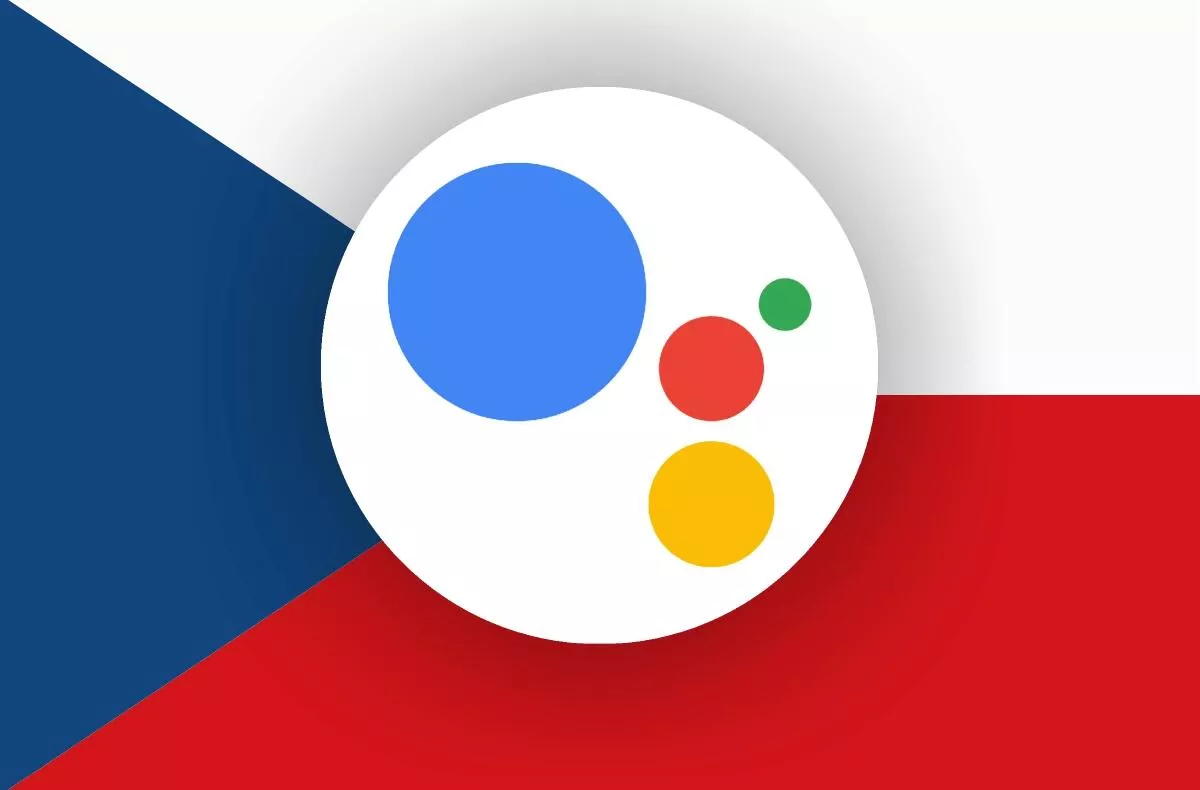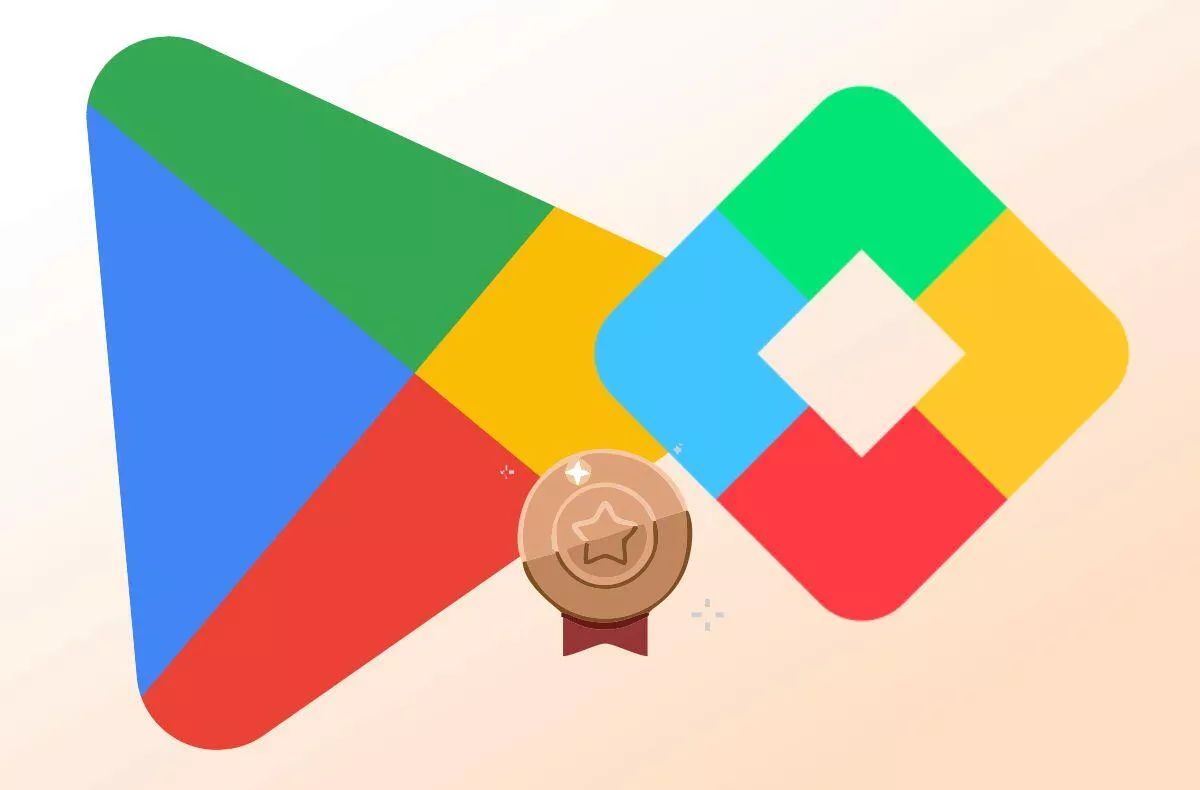YouTube is testing new video rewind gestures
YouTube last year changed the way you play videos in the Android app. However, according to Android Central, it is now testing new gestures to help you rewind videos faster and easier without having to use the playback slider.
The new feature allows you to scroll the video by long pressing and then sliding your finger on any part of the screen. Additionally, when a new feature is introduced, a short notification about how to use it appears at the top of the screen.
Compared to the current option, it is much more convenient. YouTube once allowed you to jump to a specific part of a video just by tapping the slider. However, he later removed this option because users often rewound the video unintentionally. So, since last year, videos have been rewound by holding the slider at the current playback location and dragging your finger while holding it.
YouTube is also testing a new chapter skipping gesture
Along with this news, YouTube is introducing another clever gesture. This will allow you to rewind to the beginning of the previous or next chapter of the video. Just double-tap with two fingers anywhere on the screen. When you click on the left, the video rewinds to the beginning of the previous chapter, and when you click on the right, it rewinds to the next.
New gestures are currently available in the beta of the YouTube Android app. One is already available in 16.31.34 beta, while the other is available for some devices in 16.31.35 beta.
Our tip
TikTok has become the most downloaded social network in the world