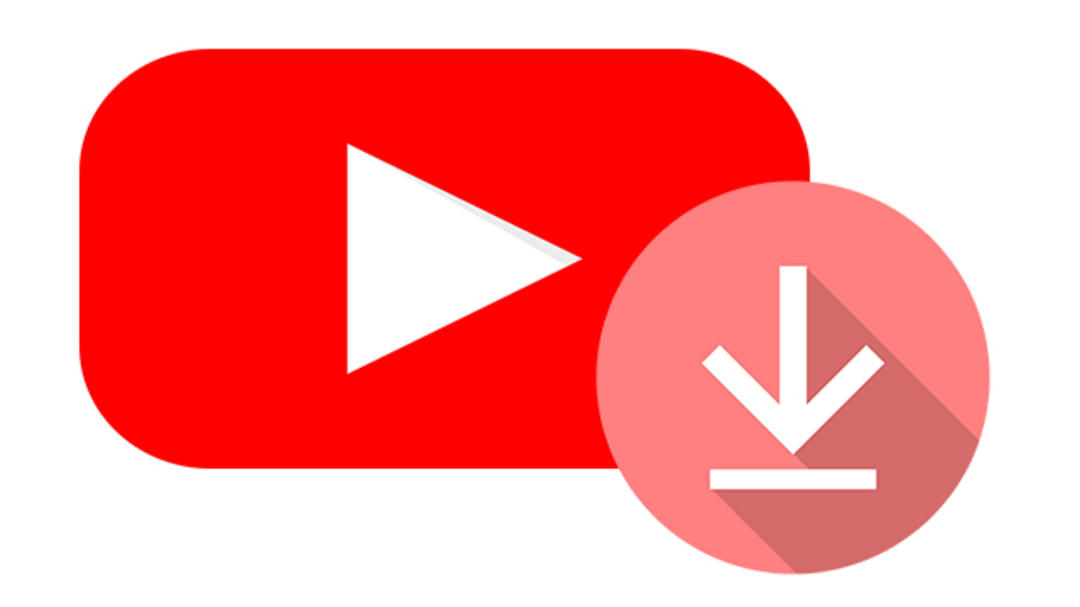With this Android app you can earn money very easily
There are apps in the Google Play Store that can make money very easily. One of the best known is Google Opinion Rewards and in this article you will learn all about it.
Contents
Earn money with Google Opinion Rewards
If you have installed the Google Opinion Rewards app, you will receive regular notifications asking if you want to complete surveys from market researchers. The questions are not difficult and it only takes a few seconds to complete. The frequency of the surveys may vary, as surveys are not always available. Questions can be about all kinds of topics and the remuneration per session varies from a few cents to about 75 cents. Those are not earth-shattering amounts, but “He who does not honor the small, is not immune to the great!”
The Google Opinion Rewards home screen
Can surveys expire?
Keep in mind that surveys will eventually expire. This usually happens after 24 hours. If you partially complete the survey but are offline when it expires, Google will notify you that you can complete the survey when you are back online. You will not be able to complete the survey once it has expired.
Related articles
I get no or very few surveys?
You will receive surveys on a random basis. Google doesn’t always have surveys available to you. Whether you receive surveys depends on the offer.
Google also uses a number of techniques to find out if users of the app are lying or trying to trick the system. If they determine that you are not completing the surveys truthfully, you will receive fewer surveys. The best way to earn as much euro(cents) as possible is to be honest.
What do you get?
In exchange for your participation you will receive a reward in the form of Google Play credit. You can only redeem this credit in the Play Store and not at other stores. It may take a few days for the credit to be added to your account.
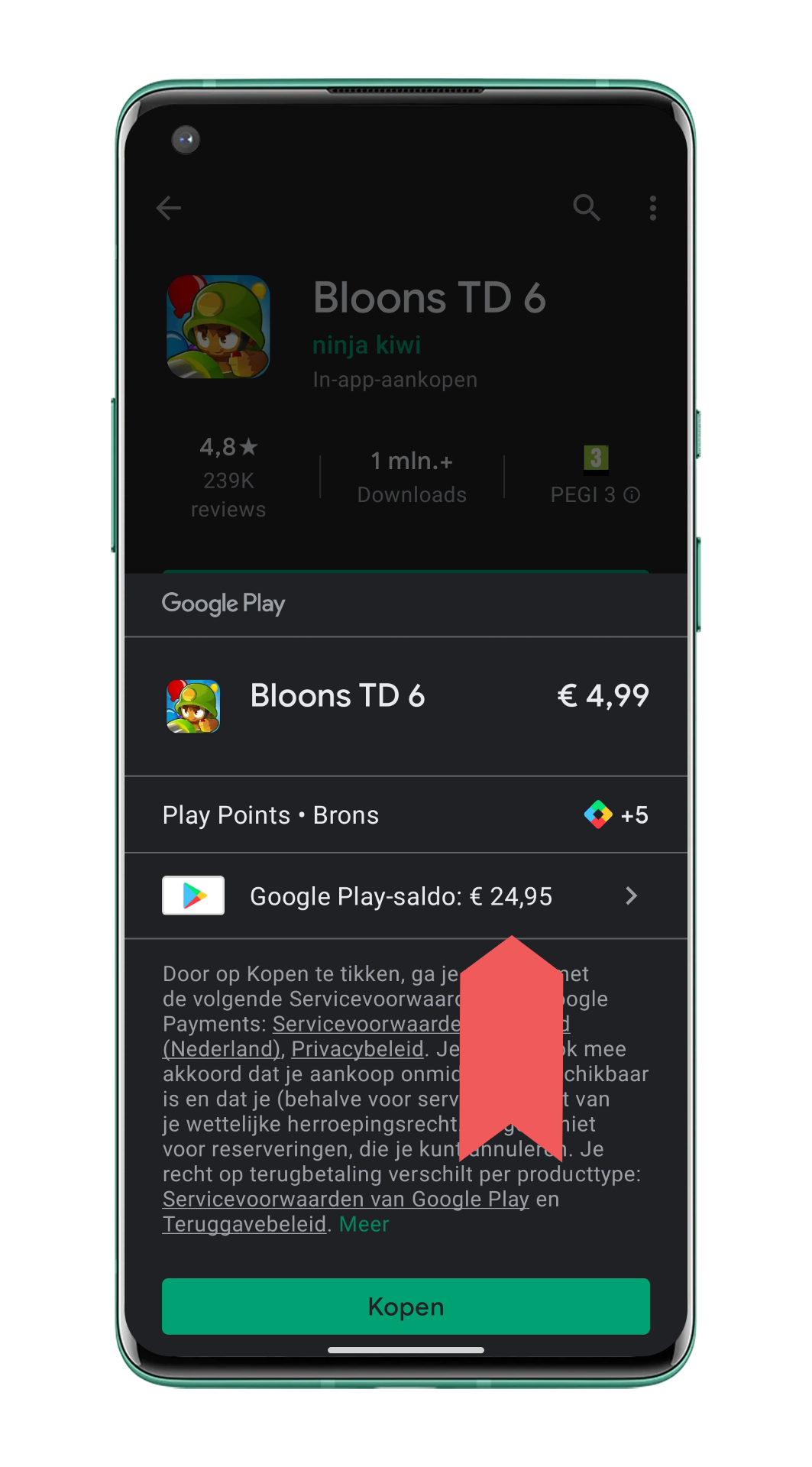
Redeem credit in the Play Store
Where can you redeem the Google Play credit?
During the installation process, you will be asked to link your Google payments profile to the app. This way Google can add the credit to your account. After completing the first paid survey, you’ll see a confirmation page that shows how much credit has been added to your Google payments profile. So make sure that you are logged in to Google Play with the same login details as in the Opinion Rewards app and the Google payments profile, so that the credit is transferred correctly.
You can then redeem the credit in the Play Store to purchase apps, games, movies, TV shows, magazines or music. If you want to buy an app or game in the Play Store, the credit will be settled immediately.
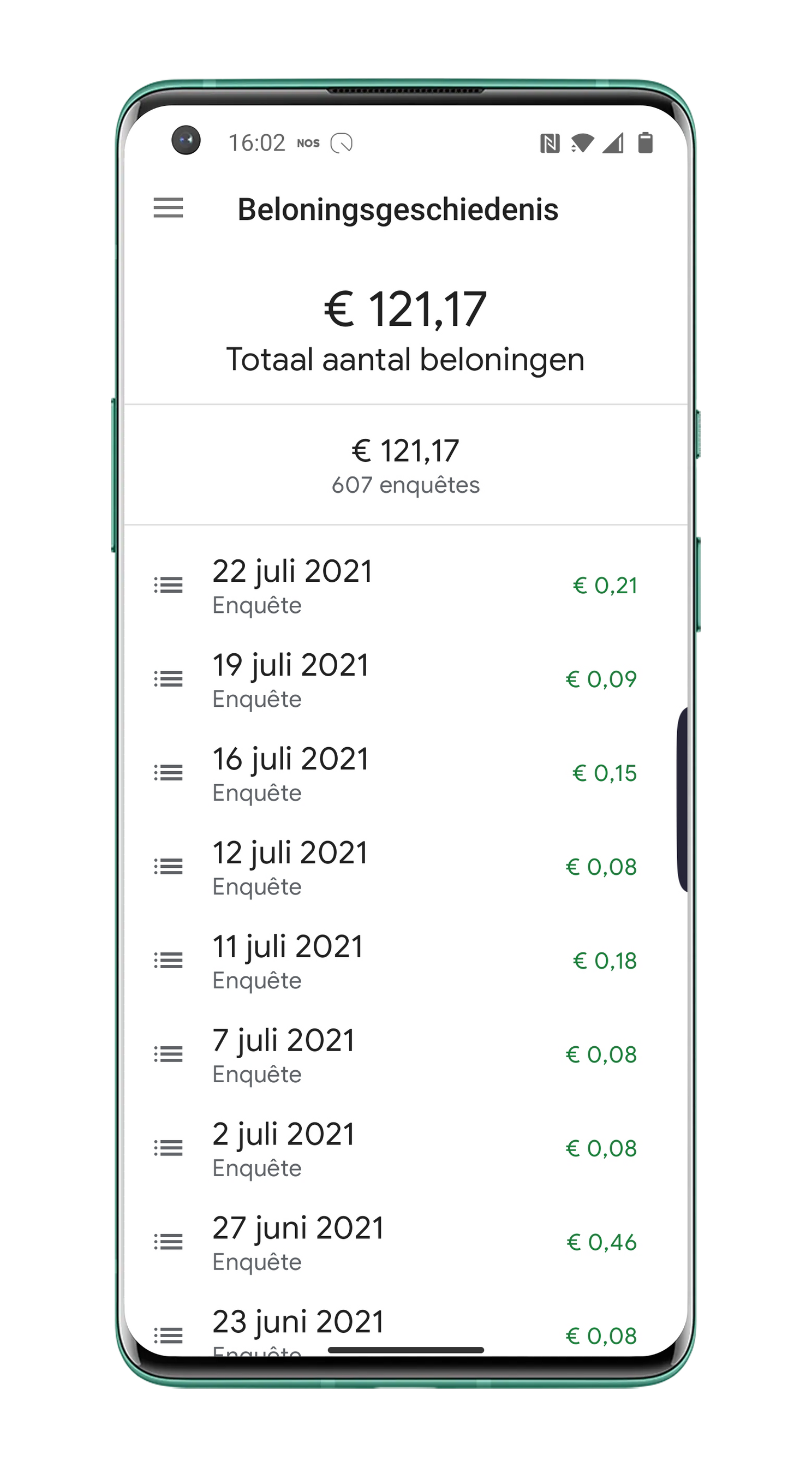
How long is the credit valid?
The credit you earn with Google Opinion Rewards expires one year after the credit is issued. So if you have saved a lot, it is important to check the date in the app every now and then. The date is shown on the home screen directly below your total Play balance.
What about my privacy?
The information you provide through the Google Opinion Rewards app is collected by market researchers who conduct surveys through Google Consumer Surveys. Unless otherwise indicated at the beginning of the survey, your answers will remain anonymous and will be aggregated with the answers of the other respondents. This way, your answers to the survey questions will not affect the ads you see.
Related articles
Surveys about a place you’ve recently visited are used to gather feedback about that location. In some cases, this feedback will be posted to Google Maps, but only with your consent. If your reviews from local surveys are posted on Google Maps, they’ll be public and anyone can read what you’ve written. You can find more about the Rewards app privacy policy here.
How much have I earned in total?
Are you curious how much credit you received in total for completing the surveys? You can find this amount in the side menu under ‘Rewards history’. My total amount is now at 157.78 euros. Do you want to know what you have spent your credit on in the Play Store? Then you can view your spending history in your Google payments profile here.
How much have you earned so far? Let us know in the comments below this article.
Google Opinion Rewards
Google Opinion Rewards
If you have installed Google Opinion Rewards, you will regularly receive a notification asking you to complete surveys from market researchers. D..