Windows 11 adapts refresh rate to improve laptop battery life
Microsoft ad the implementation in Windows 11 of the Dynamic Refresh Rate (DRR), namely a dynamic refresh rate. It will be particularly interesting on laptops to potentially increase battery life.
With Windows 10, users can choose a refresh rate of 60Hz or 120Hz (if their screen allows it). But this is a choice that does not change. With Windows 11, the Dynamic Refresh Rate (DRR) will automatically set to 60 Hz or 120 Hz depending on the user’s current usage. Thus, if the user has simple use (writing e-mails or consulting documents for example) for a given period, activating 120 Hz will be useless and energy consumption will be lower, which will be felt at the level autonomy. Windows 11 will understand this and automatically switch to 60 Hz. Conversely, activating 120 Hz will be done automatically according to what is displayed on the screen.
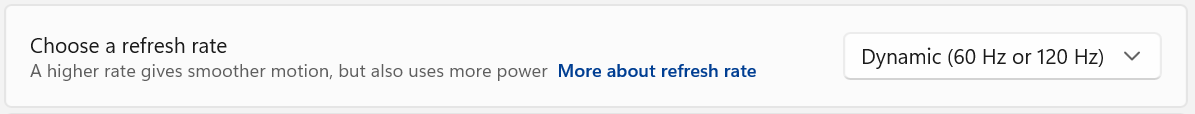
“This means Windows 11 will seamlessly switch from a lower refresh rate to a higher refresh rate depending on what you’re doing on your PC.”, explains Ana Marta, a manager in the graphics team at Microsoft.
Currently, the Dynamic Refresh Rate (DRR) is available with Microsoft Office. The 120 Hz kicks in automatically when the user scrolls with the first build of Windows 11, which is available since yesterday. Other applications will be supported over time.
To take advantage of the Dynamic Refresh Rate (DRR), you will need a computer running Windows 11, compatible applications and WDDM 3.0 (which is a new graphics driver). Microsoft says it is working with its various partners to ensure the new functionality is available to as many people as possible.



