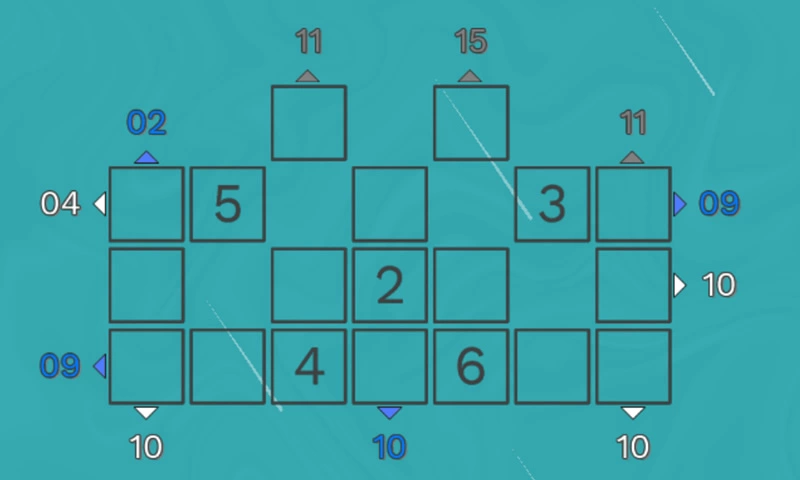Which messaging app should you download?
There are tons of messaging apps in the App Store these days. But which one is the best? Which one should you and your friends message each other on? In this article we compare the two most famous: WhatsApp and Signal.
Read on after the ad.
Contents
WhatsApp vs Signal: Comparing the Basics
Signal has ‘only’ 40 million active users per month compared to its big brother WhatsApp. WhatsApp, a messaging app from Meta (formerly Facebook), taps nearly two billion users every month. So there is a good chance that your friend or acquaintance already uses WhatsApp. But why not switch to Signal, which claims to handle your data much better.
In addition to the fact that Signal cares more about your privacy and data, there are also many other similarities and differences with WhatsApp. In this article we compare the data retention, user-friendliness, and nice extras of the apps and give you a clear answer to the question: Which messaging app should I use: WhatsApp or Signal?
WhatsApp vs Signal: dealing with privacy
The big difference in how privacy is dealt with between WhatsApp and Signal is that the latter is so-called ‘open source’. That means anyone can check the code for suspicious parts. Unfortunately, we cannot view the encryption at WhatsApp. The company is also not allowed to share the messages and information from the logs with the parent company Facebook, in the EU.
Signal has no advantage in collecting as much data as possible about your posts, as it is not for profit. The app continues to exist through donations. Signal therefore does not create a data profile of you to link personalized advertisements to it.
Your messages in secret language
Both apps use end-to-end encryption. So they can’t see what you type, but only that you send a message. Only the sender and the receiver see the content of the messages. In terms of privacy, Signal’s focus on security clearly makes it a more interesting app to use. WhatsApp seems slightly less reliable in this area, partly due to its profit motive.
The user-friendliness of both interfaces
Signal was originally intended as a basic, no-frills app, but today important functions – which WhatsApp already had before – have been added to the app. WhatsApp has always tried to be the most complete app.

Compare sending messages and (video) calling
With both Signal and WhatsApp it is possible to have messages automatically deleted after a while. You can also manually delete your embarrassing messages for people who have already received them. Both apps can do the same in terms of calling and video calling. Signal and WhatsApp also encrypt these phone calls with the aforementioned end-to-end encryption.
In addition, it is possible to respond to one specific message with both apps and thus clarify which message you are replying to. Also useful about using Signal is that you can turn off whether people can see when you are online or typing. WhatsApp does not offer this option. That ensures that you can feel better offline with Signal.
Multiple devices and larger groups in Signal
Both messaging apps allow you to create and manage group apps. With Signal, only a lot more people fit into a group chat. If we compare the 256 users in one WhatsApp group with a limit of 1000 in Signal groups, we see that this is almost four times as many.
It is also possible with the latter to connect multiple devices to the same app. This means that with Signal you can load the same account on multiple phones at the same time. WhatsApp can only be synced with one device. The popular messaging service has already said that it is in the process of introducing this feature as well. Both apps support a desktop service, which can be linked to the messaging app on the phone. Signal and WhatsApp therefore score about the same in terms of functionality and user-friendliness.

The best-known extras of WhatsApp are the many stickers and gifs that can be sent in the messaging app. We previously explained how this WhatsApp makes gifs and stickers, but you can also import them from third parties, such as Giphy or an alternative. Signal actually offers the same support, but takes it a little further. If you long press a message, you can choose from six emojis to respond very quickly.
Both messaging apps have a dark mode and follow your phone’s system settings with it. This way you can still text until late at night. Make sure you also turn off the bright blue light via Night Shift. It is also possible to change the background of your chats with, among other things, personal photos or a solid background color. In terms of extras, WhatsApp and Signal are very comparable.
WhatsApp vs Signal: the conclusion
Both apps have a big advantage over each other. Signal focuses much more on privacy and digital security. In modern times, this is something to ensure. WhatsApp, on the other hand, has another obvious advantage: the number of users.
It is extremely difficult to convince everyone of a change or a move to new social media, so people often stick to WhatsApp for convenience and accessibility. This contradicts the fact that Signal is actually a better messaging app. It would be useful if Signal and WhatsApp integrate. This way everyone can use their app of their choice and they are not dependent on the switch from others. Whether this will ever happen remains to be seen.