WhatsApp: How do you know if one of your contacts has blocked you?
WhatsApp is one of the most used messaging apps in the world. It is possible that even your grandmother uses it. That is to say its power! However, it is not uncommon for you to find yourself blocked by certain people. Maybe even your grandmother. We explain how to find out if this is the case with 5 infallible methods.
WhatsApp is hiding
You may not know it, but someone may have blocked you in WhatsApp. You send a message to a person but they don’t answer you then simply because they don’t receive your messages. The problem is that you will never be warned of this “penalty”. To find out for yourself, several methods here to get to the bottom of it.
The first is to look at the person’s profile picture. If that of one of your contacts is blank when there was one before, this is a clue that can prove the blocking. Of course, if that contact didn’t have a profile picture before that, that doesn’t mean anything. Let’s continue…
Also read: How to locate, monitor and spy on a phone easily?
The second is to try to call the person. If you are blocked, this will not be possible and the call will not go through. Well, the person doesn’t have to answer, but that gives you a new clue.
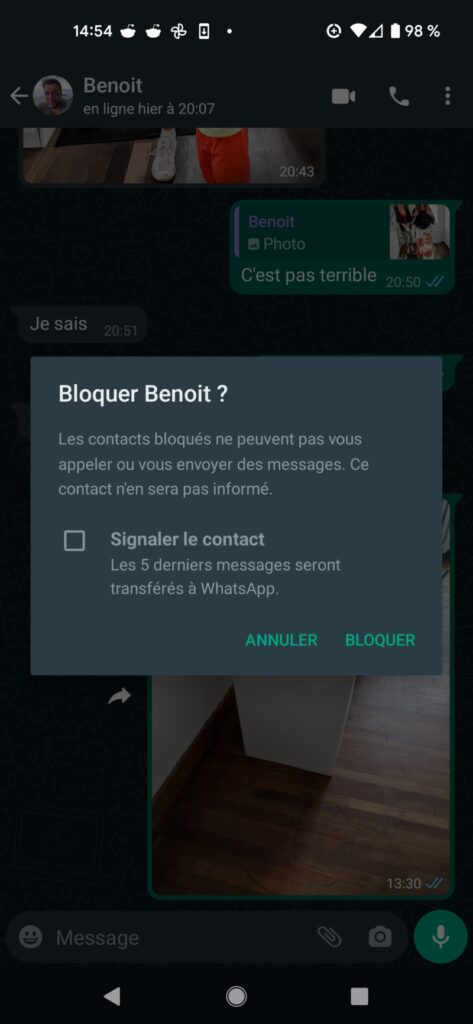
The third is to attempt to add the contact to a conversation group. If the latter has blocked you, you will not be able to do so.
The fourth is to send a message and to see if the double gray checkmarks appear in the bubble of the latter. Being impossible to deactivate, if it is not, you are blocked.
Finally, the last solution but which requires outside help, ask your friends to check if they can do what you can’t about a contact you suspect has blocked you. If so, you will be fixed.
In the meantime, we reveal the most unknown features of WhatsApp.



