Weak Wi-Fi signal? A Wi-Fi booster will help. 8 interesting extenders
You may know it. You watch YouTube or Netflix in 4K in one room on your laptop, and elsewhere you have trouble retrieving emails. Somehow your router can’t handle it over longer distances. However, pulling the cable through half the apartment or house is out of the question, because one wants to get rid of the cables when setting up Wi-Fi. So how to deal with it?
Although the first idea may be to set up another router as a source site for the problem area, it may be more practical to reach for helpers in the form of a Wi-Fi amplifier, Wi-Fi extender or Wi-Fi signal repeater. By using them, you can cover so-called dead spots and enhance the signal quality where it was previously weak.
Contents
Wi-Fi amplifier as a helper
The classic solution is a Wi-Fi signal amplifier, which plugs into a standard electrical outlet. Some manufacturers also thought of the practical side. To prevent the connected amplifier from blocking the socket, some models act as a kind of mini-hub. In practice, this means that an electrical appliance can also be connected directly via the aforementioned Wi-Fi amplifier.
The selection must also take into account the supported Wi-Fi standards and supported frequency bands, which are the basic attributes that can greatly affect the overall efficiency of the solution being prepared. It would also be good to pay attention to the technical design of the amplifier. This means approximately whether it is a piece equipped with internal or external antennas, their number, as well as the technology used – broadcast routing, MU-MIMO support and the like.
Then there is the question of additional functions. Some models also offer standard network connectors (RJ-45) for cable connection. This can come in handy if you need to connect a device that doesn’t have Wi-Fi in the part of the house – for example, a desktop computer or a TV set-box.
In addition, the basic functions include LED indicators, which are great helpers in setting and operation – signal strength indicator. The Wi-Fi amplifier needs to be positioned correctly to make sense of its use.
Last but not least, it is good to look at the software background that is associated with the model. Most can be set up very easily for use, but sometimes you will also appreciate the advanced features such as QoS, parental control, address filtering, virtual networking and so on.
Wi-Fi amplifier: Overview of selected models
| Model | Maximum Wi-Fi speed | Frequency band | Standards |
| TP-LINK TL-WA855RE | 300 Mb / s | 2.4 GHz | B, G, N |
| TP-LINK RE200 AC750 Dual Band | 433 Mb / s | 2.4 GHz, 5 GHz | B, G, AC |
| Tenda A15 AC750 Dual Band | 433 Mb / s | 2.4 GHz, 5 GHz | A, B, G, N, AC |
| D-Link DAP-1330 | 300 Mb / s | 2.4 GHz | B, G, N |
| ASUS RP-AC51 | 733 Mb / s | 2.4 GHz, 5 GHz | A, B, G, N, AC |
| TP-Link RE650 | 1733 Mb / s | 2.4 GHz, 5 GHz | A, B, G, N, AC |
| ASUS RP-AC53 | 733 Mb / s | 2.4 GHz, 5 GHz | A, B, G, N, AC |
| TP-LINK RE365 | 1167 Mb / s | 2.4 GHz, 5 GHz | A, B, G, N, AC |
TP-LINK TL-WA855RE
A simple and affordable plug-in amplifier. However, it does not allow you to connect another appliance by itself, so it will fully occupy the socket. It is equipped with a pair of external antennas, one RJ-45 and supports wireless network speeds of up to 300 Mbps.
The initial setup is very easy using WPS technology. However, there is also a Tether application for remote control and setting of available functions. The manufacturer states that it works with any Wi-Fi router. 802.11b (2.4GHz), 802.11g (2.4GHz) and 802.11n standards are supported.
TP-LINK RE200 AC750 Dual Band

Larger, but with an attractive price-quality ratio. Due to its design, the TP-LINK RE200 AC750 Dual Band should always be connected to the topmost socket, otherwise it will block several at once. In addition, it does not allow the connection of another appliance.
Equipped with three internal antennas, it supports W-Fi transmission speeds of up to 433 Mb / s and offers one RJ-45 port. The manufacturer states that it works with any Wi-Fi router. The 802.11b (2.4GHz), 802.11g (2.4GHz), 802.11ac standards are supported, so the 5 GHz frequency band is also in play. It also offers the High Speed feature, which offers maximum performance but limits the connection to one band. Commissioning takes place via WPS.
Tenda A15 AC750 Dual Band

The Tenda A15 AC750 Dual Band will also help with insufficient Wi-Fi coverage. According to the manufacturer, this model can easily handle an area of up to 200 m2. The initial setup is done via the WPS button or using a mobile application.
The extender has a pair of antennas, signaling LEDs and one classic network connector. It supports 802.11a (5GHz), 802.11b (2.4GHz), 802.11g (2.4GHz), 802.11na and 802.11ac standards. The maximum Wi-Fi transfer rate is reported at 300 Ms / s and 433 Mb / s, depending on the bandwidth used.
D-Link DAP-1330
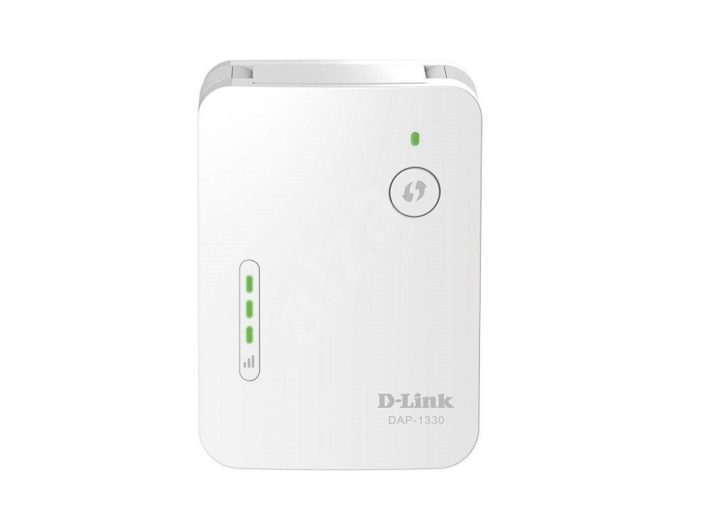
The compact Wi-Fi signal extender is offered by the well-known manufacturer of network solutions D-Link. The signal indicator on the left is a great help for correct placement. The settings are made via WPS, the mobile application or via a wizard.
The D-Link DAP-1330 supports Wi-Fi at speeds up to 300 Mbps, has one network connector and can handle 802.11b (2.4GHz), 802.11g (2.4GHz) and 802.11n standards.
ASUS RP-AC51

Asus RP-AC51 comes with a traditional version for connection to the socket, without additional throughput. It is equipped with a pair of external antennas, supports W-Fi transmission speeds of up to 433 Mb / s and offers one RJ-45 port. The 802.11a (5GHz), 802.11b (2.4GHz), 802.11g (2.4GHz), 802.11n, 802.11ac standards are supported, which means that it can also use the 5 GHz band. Commissioning takes place via WPS, or a simple ASUS Extender mobile application can be used.
TP-Link RE650

TP-Link with its RE650 model is ready for the more demanding ones. It balances the higher price with several attractive attributes. It is equipped with four dual-band antennas, which can easily cover an area of up to 1300 m2, while the signal can be targeted to all devices. It has 4 × 4 MU-MIMO technology, thanks to which it can operate up to four devices simultaneously, to improve the overall network throughput.
It’s a true-sized model that supports wireless speeds of up to 800 Mbps (2.4 GHz band) and 1733 Mbps (5 GHz band), includes a gigabit port for network connectivity, and handles the 802.11a (5GHz) standard , 802.11b (2.4GHz), 802.11g (2.4GHz), 802.11na and 802.11ac. The initial setup is simple, paired with WPS. You can then use the Tether mobile app or web interface.
ASUS RP-AC53

If you don’t want to lose the socket you just need to have, ASUS is here with its RP-AC53. It is just processed to allow the connection of another appliance. It is equipped with a pair of external antennas, while supporting parallel running in two frequency bands – 2.4 Ghz and 5 Ghz.
802.11a (5GHz), 802.11b (2.4GHz), 802.11g (2.4GHz), 802.11n, 802.11ac, and maximum transfer rates of 300 Mbps and 433 Mbps are supported. The present LED indicators will help with the correct location, as well as with monitoring the current state of the connection. There is also a classic RJ-45 network connector.
TP-LINK RE365

Wi-Fi amplifier from the TP-Link company, which can cover an area of up to 1000 m2 with signals, so it will also come in handy in large commercial spaces, or it could also be used to cover a garden. The TP-LINK RE365 is one of the pieces with a through socket, so another electrical appliance can be connected to it.
The data transfer rate is limited to 300 Mbps in the 2.4 GHz and 867 Mbps in the 5 GHz bands. This Wi-Fi amplifier is compatible with any router, with 802.11a (5GHz), 802.11b (2.4GHz), 802.11g (2.4GHz), 802.11na and 802.11ac standards supported.
The TP-LINK RE365 has an intelligent light that alerts you to signal strength to help with initial placement. One RJ-45 network connector is not included. The initial setup takes place via WPS or the Tether mobile application.
New section: Purchasing Advisor
Are you looking for a new robotic vacuum cleaner, but don’t know which one is right? We have selected several interesting models that will not cost you more than € 300. Up to € 250, we again chose the best smartphones and also looked at wireless headphones. Open the new shopping advisor section, where you will find a bunch of different selections.



