Want to know what your IP address is? Google One tells you
There are many ways to find out your IP address, but Google has made it a little easier with Google One. Google One, the app from Google that allows you to store files in the Cloud, now displays your IP address within the VPN section.
google one
Google One includes a VPN option so you can shield your IP address for a safer internet experience. As a result, people who want to break in cannot just see what your address is and that is a lot safer. But, sometimes you might want to know what your IP address is again. Fortunately, this can be done in an instant. You just need to open the Google One app, go to VPN and there it is.
You see your address and which network you use: that’s all. At least, you can see that if you don’t have the VPN on, but if you do have the VPN on, they are hidden. It is possible that there is a slight delay, so it is best to go back and tap VPN again.
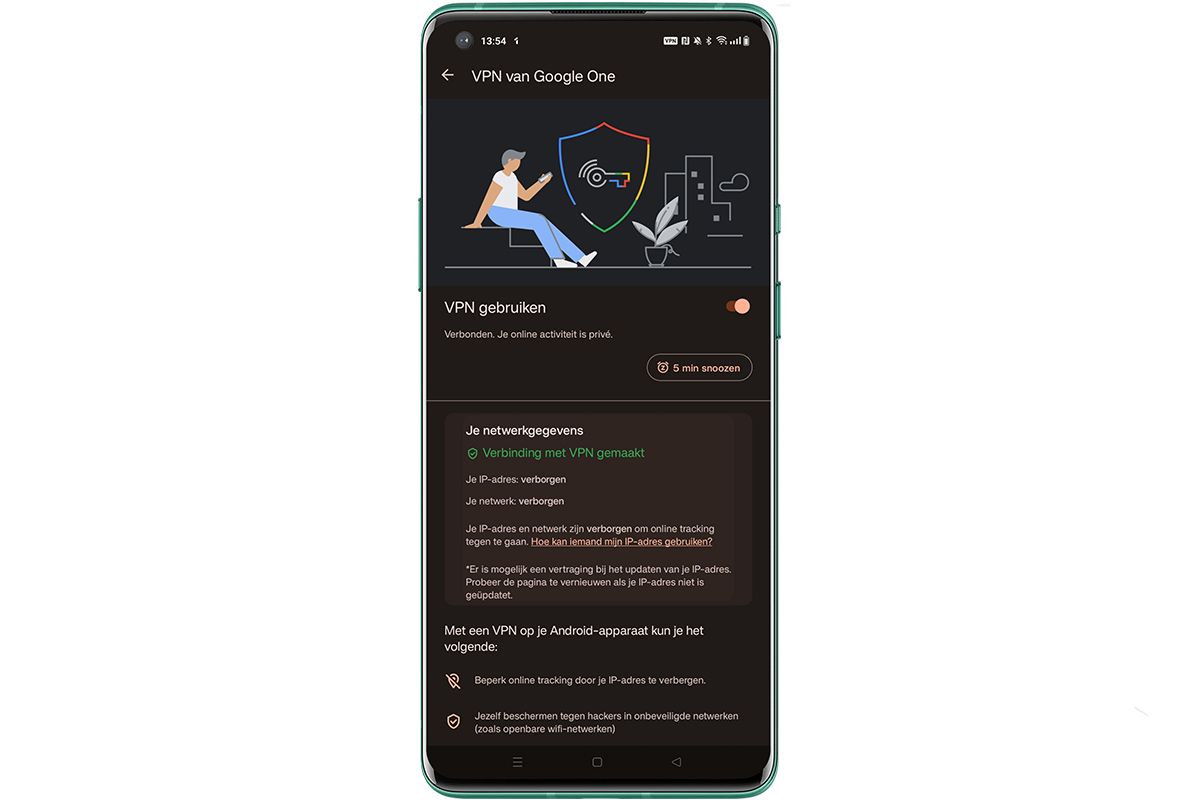
Check IP address
If you want to know what your IP address is, but don’t use Google One, you can also look in your phone’s settings or go to an external website. However, that is often more ticks and it can be a bit less safe. Moreover, on a public Wi-Fi it is good to know which network you are on, and that is information that you often do not get when you consult your IP address on the internet.
Related articles
In the settings of your phone you will find your IP address under ‘About device’ and then ‘Status’ (at least on the OnePlus 10 Pro). However, you can immediately see that it is displayed a little less beautifully and is clear as in the VPN section of the Google One app.
google one
google one
Google One is the name for paid storage in Google Drive. Every Google user gets 15 GB of Drive storage by default. With this he or she can..



