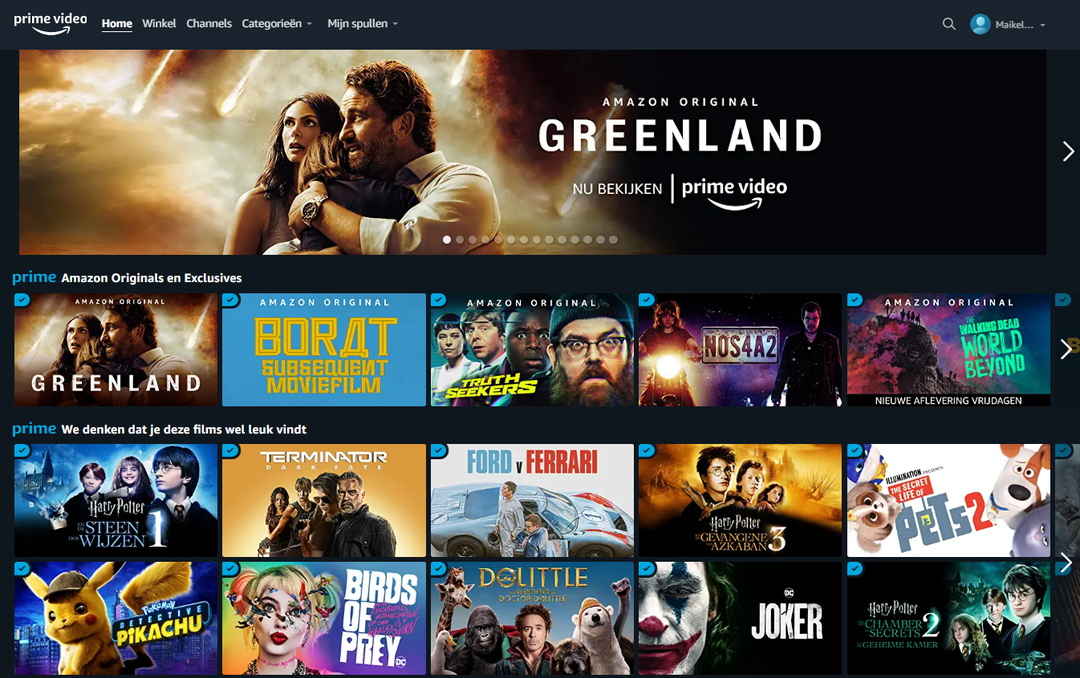This way you ensure that hackers do not find out about your personal data
Last week it was reported that three men in Amsterdam have successfully extorted organisations, but you as a private person can also become a victim. Fortunately, you can do something about it yourself.
Last week, the police arrested three men in Amsterdam who are suspected of, among other things, theft of organizations, extortion and money laundering. In the past, criminals with a balaclava stood at your door. Nowadays, a lot of crime takes place online. In 2022, registered crime will have increased by 10%.
Read more about the arrest and how you can ensure that hackers do not find out about your personal data in this article.
Hacking and data theft at companies
The three arrested men were in possession of tens of millions of people’s privacy-sensitive data. This includes dates of birth, account numbers, passwords, passport details, addresses and telephone numbers. Police Amsterdam had the cybercrime team investigate in March 2021 after a large company from the Netherlands reported theft and blackmail.
Companies that had been hacked received an email requesting payment in bitcoin. If the bitcoins were not transferred, the hackers threatened to disclose important data and renew the digital network.
See in the 8 minute video below how criminals ‘earn’ money with cybercrime.
Most important tips to protect yourself against hackers
Completely preventing hackers from finding out about your data is not possible. You can, however, make it as difficult as possible for criminals. How do you do this? The most important tips are listed below for you:
- Install a good virus scanner to protect your PC against malicious software and websites
- Is there a new update available? Always install the latest version. Download an app on your smartphone? Advice is to only download apps from the AppStore or Google play
- Make sure you use strong passwords, which are different for each account. For example, do not use obvious words and use at least 12 characters
- Prevent and recognize phishing by never clicking on anything. Not even when asked. Be alert if you have to open an attachment or call a 0900 number.
To prevent scams online, it is advised to use a so-called password manager and two-step verification. Twitter, Instagram and Facebook want to make the two-step verification feature only possible for paid users.