This way, you can send hands-free voice messages in WhatsApp
Type or record a message in WhatsApp? Sometimes the last option is extremely useful if you don’t have time to type for a while. You can do that hands-free. You can read how to do that here.
Contents
Send hands-free voice messages via WhatsApp
You can send a voice message in WhatsApp in two ways: a short voice message or a long voice message. The last option can also be used hands-free. In this article, we explain how to send a hands-free voice message in WhatsApp.
Send a short WhatsApp voice message
Have you never sent a voice message in WhatsApp? Then follow the steps below.
- Open an individual chat or group chat in WhatsApp.
- Tap and hold the microphone and start talking.
- Once you’re done, release the microphone. The voice message is sent automatically.
Is someone just blaring through your voice message? Then swipe the microphone button to the left to cancel the message and leave a new one.
Send a longer WhatsApp voice message hands-free
Now that you know how to send a short voice message in WhatsApp, it’s time for the next step: sending a longer WhatsApp voice message hands-free. To do this, follow the steps below.
- Open an individual chat or group chat in WhatsApp.
- Tap and hold the microphone and start talking.
- Swipe up to enable hands-free recording.
Would you like to hear a preview of your message? Then tap the red pause button and then the play button. Tap the red microphone again to resume recording your voice message. Once you are satisfied, you can send the voice message to the recipient. Are you not satisfied? Then tap the trash can.
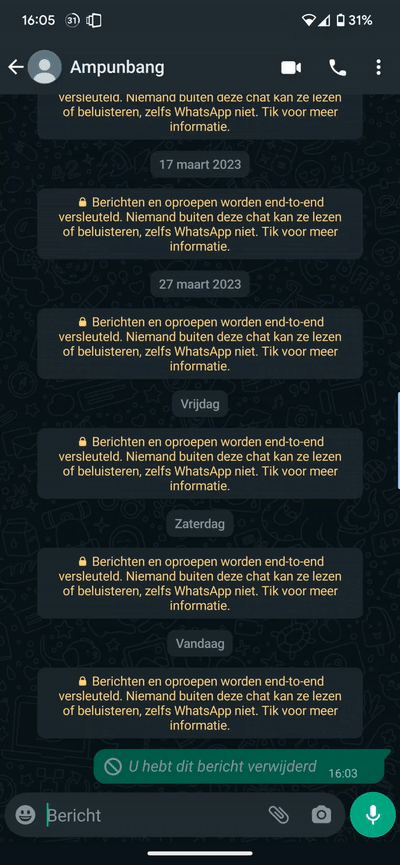
More tips about WhatsApp voice messages
You can do a lot more with the voice messages in WhatsApp. Among other things, you can play a voice message in different speeds or convert it into text. The latter can come in handy when you’re on the train and don’t have earphones in your pocket. You can also listen to your audio messages from your colleague while you are texting with your group of friends.
Related articles
You will find our complete WhatsApp tips overview with all tips, tricks, explanations, and howto’s about WhatsApp at here on Androidworld. We regularly update this page with new tips, so it is useful to add the page to your favorites. This way you always have the latest tips at your fingertips.
whatsapp messenger
whatsapp messenger
WhatsApp is the incredibly popular chat service that is available for Android, but also for other platforms such as iOS. With this app you can send messages..



