This is how you plan a trip wisely with Google Maps
It’s possible again: plan a weekend away or a full trip to another country. Great, but you could probably use some help with that. It is available in the form of Google Maps. That’s how you use those apps when planning the perfect trip. Although, of course, Google can’t do much about the weather.
Contents
This way you can see the best fuel price in your area
It’s been a hot topic of conversation lately: high fuel prices. Unfortunately, they are often just as high in another country as in the Netherlands. On Google Maps you can not only search for gas stations (by simply typing ‘gas station’ in the search bar), you can also immediately see on the map how much the fuel costs.
Avoid the toll roads
Sometimes a trip can become very expensive, for example when you suddenly come across a toll road. Did you know that one of the most expensive toll roads in Europe is the Fréjus road tunnel? The toll is no less than 47.40 euros. The same goes for the Mont Blanc tunnel. So this is a good reason to enable in your Google Maps that you want to avoid toll roads (as far as that is possible of course): tap ‘Route’ after looking up your destination, then go to the icon with the sliders on the right and choose ‘Avoid toll roads’.
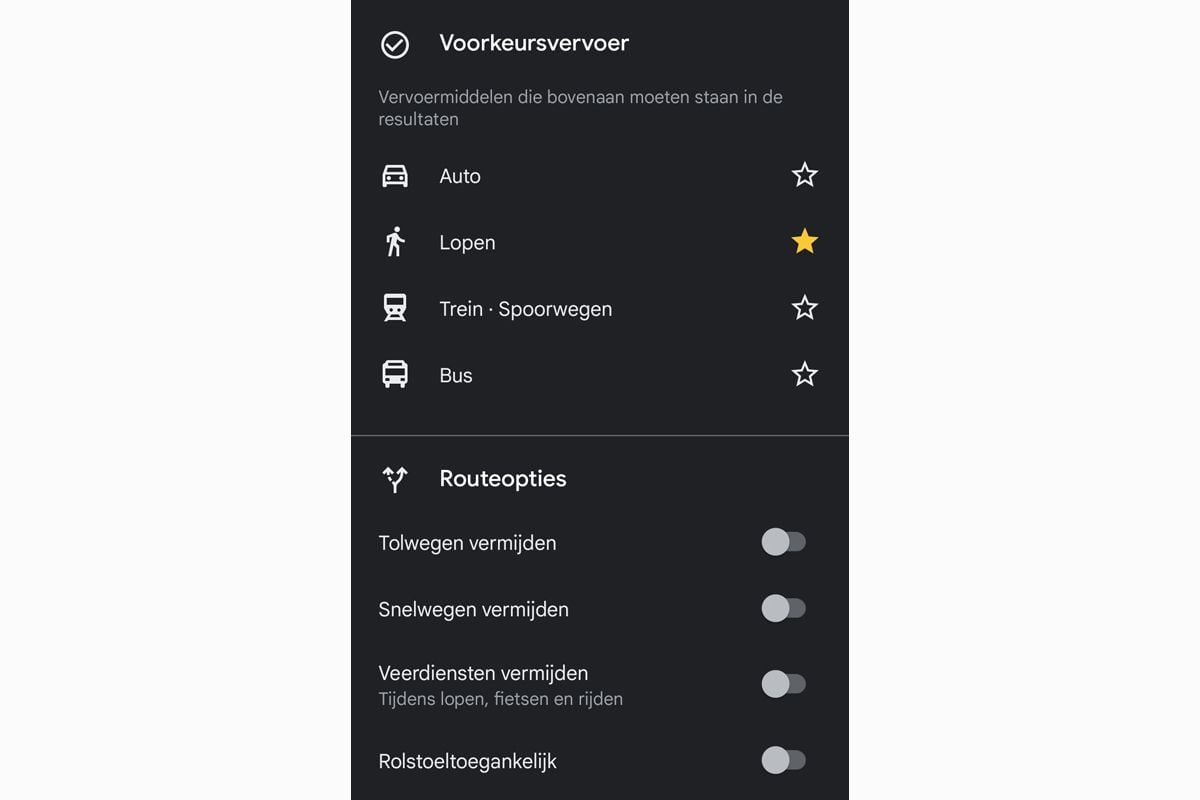
Ensure a more sustainable use of fuel
It sucks that fuel is so expensive everywhere, but if you really can’t take the bike or train, you can ensure that your fuel consumption is at least as little as possible. Google Maps can help you choose the most fuel-efficient route, but it’s not available in all countries. To do this, go to the three dots when you are in a route, and then choose ‘Route Options’ and then ‘Prefer fuel-efficient routes’.
Search at the right time
A common mistake when people use Google Maps to plan their trip is not to do it at the right time. If you look up the route to the route soleil at 2 a.m., you will get a completely different advice than if you look it up for ‘black friday’. So don’t forget to choose the correct time in Google Maps when you navigate, because it can vary considerably. You may be safe on foot, but it certainly makes a difference by car or public transport.
Make use of group lists
Suppose you book a road trip on Crete, it is useful to share what you are planning with the people you are traveling with. This way you don’t have to WhatsApp each other every time you go to, but you can just follow the pins in the saved journey. To do this, go to ‘Saved’ at the bottom of the screen and then look at ‘Lists’ which trip you want to share. Tap it and you can indicate via ‘Share’ with whom you want to share this journey. You can also give people access with edit permissions.
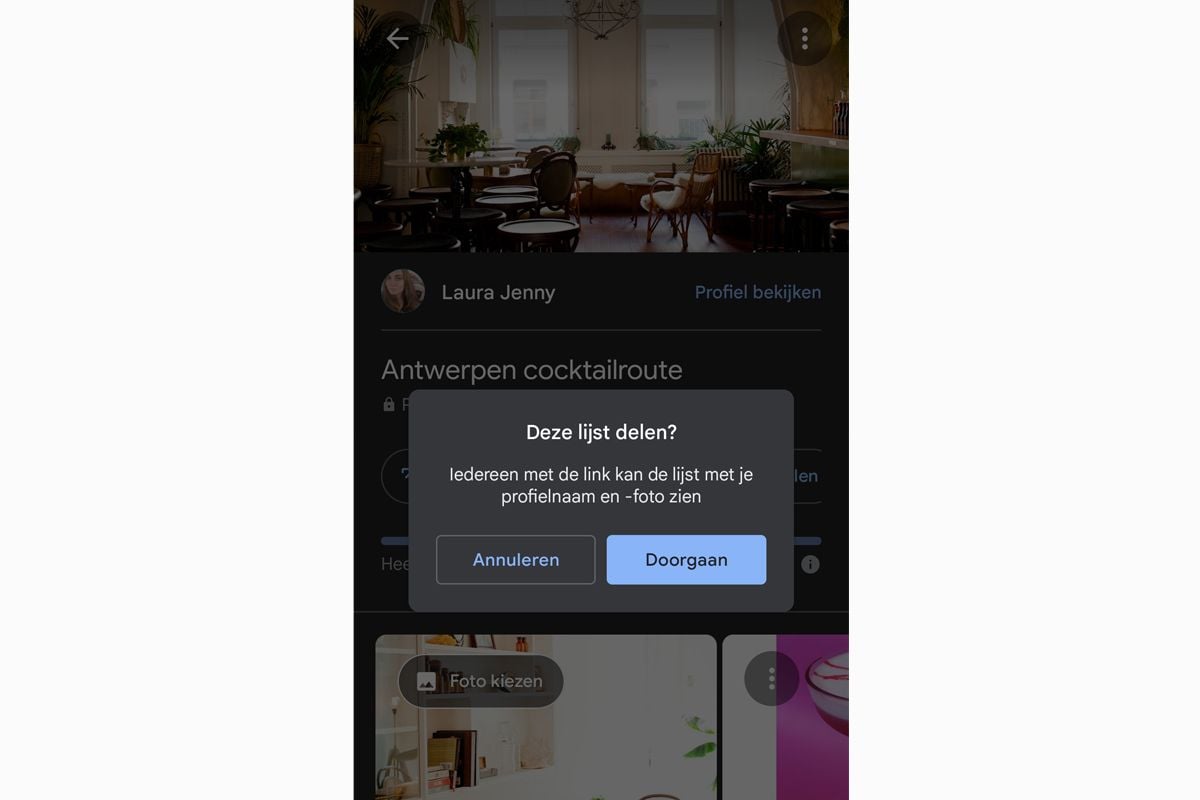
View the route offline
Many people think that you must always be online to use Google Maps, but fortunately that is not the case. You do have to make some preparations for that, because you have to download the map of the region you are going to offline first. To do this, tap your profile picture, go to ‘Offline Maps’ and choose ‘Select your own map’ to choose an area to download. Make sure your WiFi is on when you do that, because that saves data. Very useful if you go to countries where you have less fantastic coverage, although in most cases it is mainly a matter of: nice to have just in case, without you ever needing it.
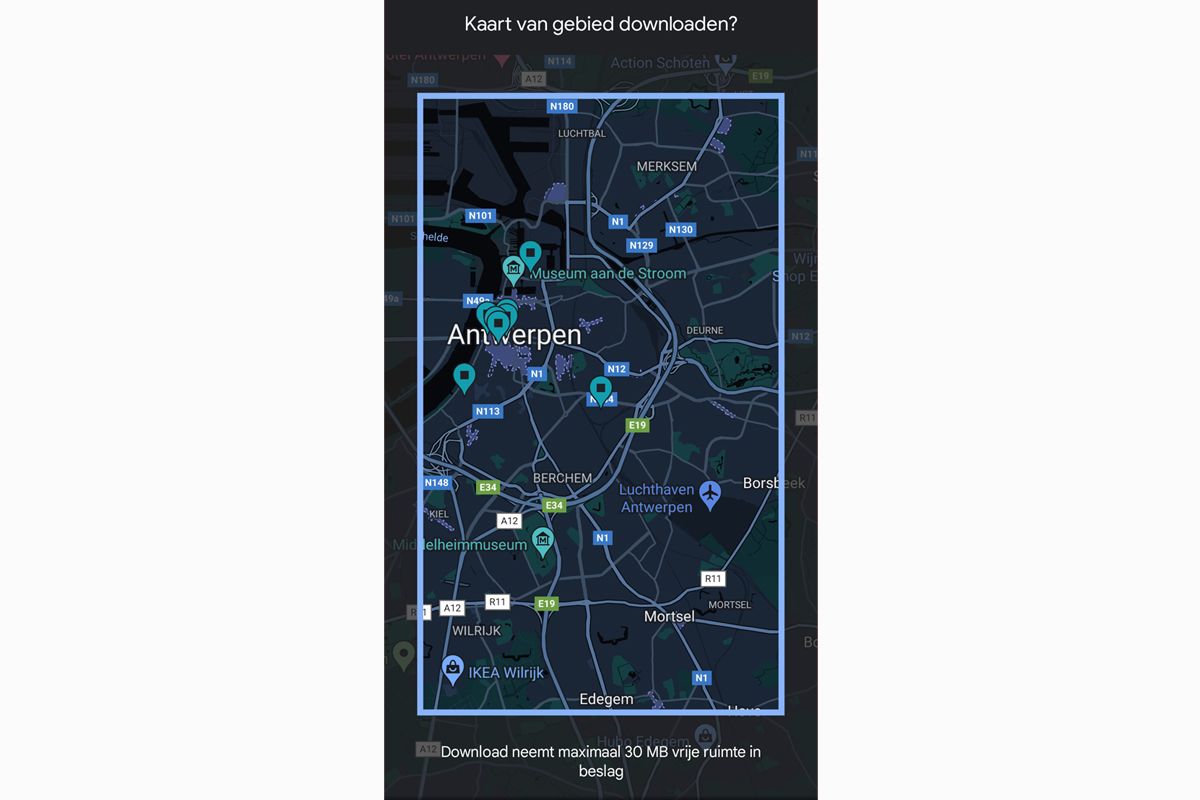
Have you ever had huge success with Google Maps? Share your travel stories in the comments below this article.



