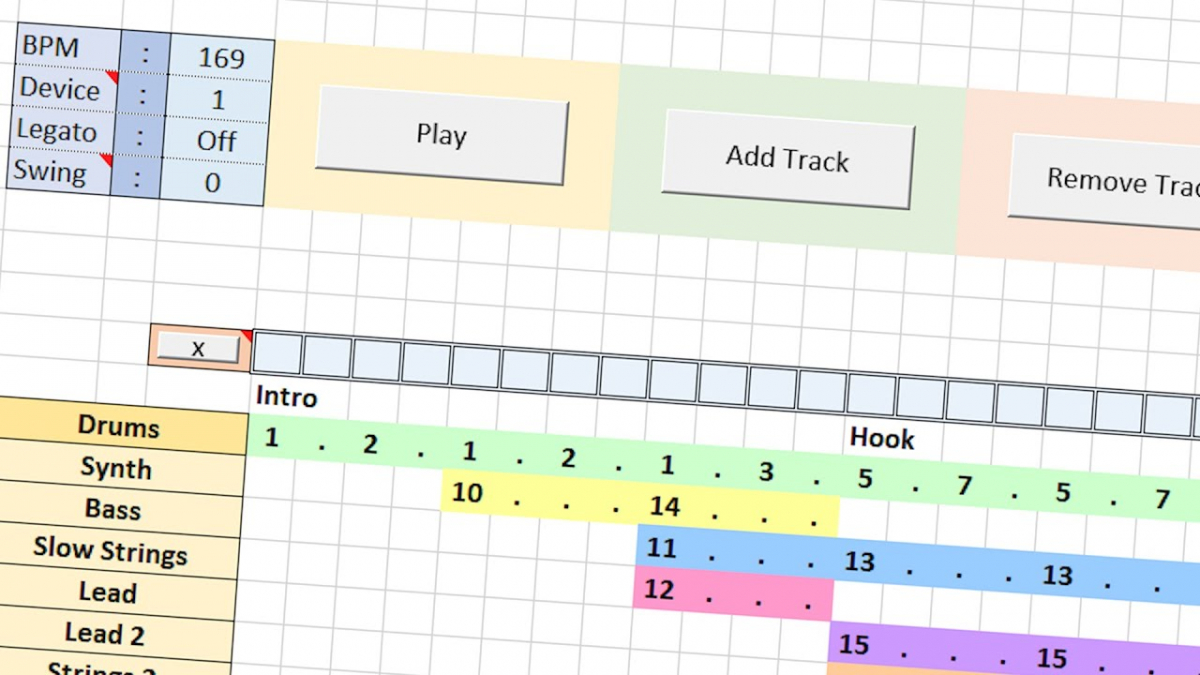This is how you make crazy beats in the spreadsheet
Excel becomes a music tool. (Screenshot: Dylan Tallchief / Youtube)
Good news for everyone who works in the office but would actually prefer to be a musician: With this template you can now cut out fat tracks with Excel.
Do you type numbers into tables all day long while dreaming of a life as a musician? The Youtuber Dylan Tallchief now shows that these do not necessarily have to be mutually exclusive. With XLStudio, Tallchief has recreated a midi sequencer in Microsoft’s spreadsheet tool Excel.
According to Tallchief, it all started with a meme that Excel shows as a music production tool. Instead of leaving it with a Like and devoting himself to other Internet images, Tallchief apparently took the whole thing as a challenge and first developed a simple midi-based drum sequencer in Excel. Apparently that wasn’t enough for the Youtuber and that’s how XLStudio emerged.
XLStudio even allows you to export your musical effusions in the Ableton Live file format. So you can then edit the typed midi notes in a real sequencer. Then you could edit the whole thing on a Mac, because unfortunately XLStudio only works in the Windows version of Excel.
Tallchief has XLStudio published for free download on Google Drive. He also has the individual components of his Excel file on GitHub published so that you can take a look directly at the code. This is also useful, because you have to allow the execution of macros in Excel, which is generally not a good idea when it comes to files from unknown sources.