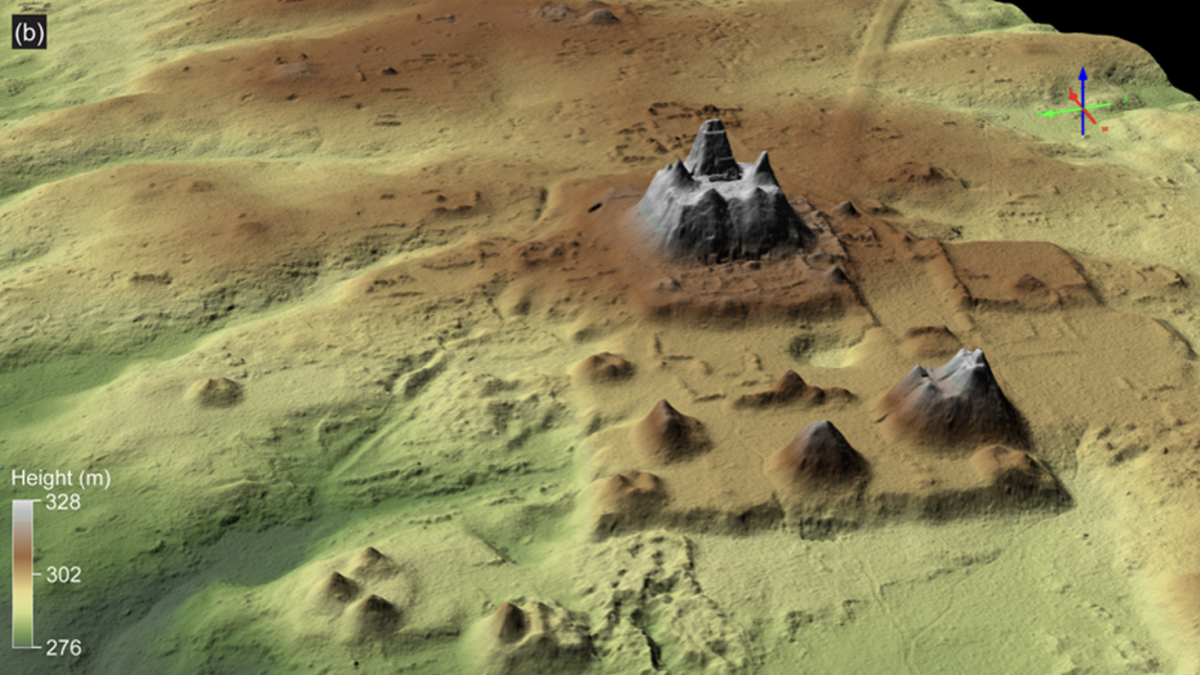This is how you end your subscription quickly and easily
Do you want to cancel your DAZN subscription? We’ll show you what options you have to end your subscription as quickly as possible.
DAZN recently adjusted its prices again. If you want to see selected games of the Bundesliga and Champions League, you will have to pay more money in the future. The streaming provider has also changed its subscription model.
It is true that new customers in particular are affected by the changes to the subscriptions. However, the price increases can also be a reason for existing customers to cancel their subscription to the sports streaming service quit to want.
Contents
How do I cancel DAZN?
If you want to cancel your DAZN subscription, you can do so via a web browser on your computer. You also have the option of using your mobile device, smart TV or games console. Even if you signed up for your subscription through a third party, there are a number of ways to cancel.
DAZN: How to cancel your monthly membership
If you have chosen a monthly membership and pay directly to DAZN, your 30-day cancellation period begins on the day you cancel. This means that you can still use your subscription until the end of the period.
After you cancel, your final payment to DAZN will be made on the next scheduled payment date. This final bill will most likely be lower than before because it only covers the remaining days until the end of your 30-day notice period.
DAZN: How to cancel your annual membership
If you have opted for an annual membership and are paying to a third-party provider, you can cancel at any time, but your subscription will end at the end of the current billing cycle. In this case, the 30-day notice period does not apply.
Before you cancel, you should check your contract again. Make sure that DAZN has its Terms of Use changed to October 2022.
This is how you can cancel DAZN on the different devices
You can cancel your membership via a web browser from your computer, smartphone, smart TV or game console.
- To do this, first go to the DAZNsite and log in.
- There you navigate to “My account‘ and then to ‘membership“.
- Now select “membership end“.
- Then click on “Confirm“.
- You will then receive an email to confirm your cancellation e-mail.
About Amazon
You can view and cancel your DAZN membership on the Amazon website.
- To do this, go to ” in your accountThink app“.
- Then you open this App Directory.
- Now select the tab “subscriptions“.
- Here you tap next to the DAZN app on “Administer“.
- Afterward disable you have the option to automatically renew this subscription.
On all Amazon devices, except Amazon TV, you can also cancel your DAZN membership directly from the Amazon device.
On your Amazon device
If you are using a Fire Stick, Fire TV or other Amazon device, you can cancel your membership on the Amazon website.
- In addition log you yourself first a.
- Then in your account go to “memberships and subscriptions“.
- Now you are looking for them DAZN app and choose “Administer“.
- Thereupon disable you have the option to automatically renew the subscription.
Via iTunes
If your membership is through iTunes, you can view and cancel it on a computer.
- To do this, first go to “Account“.
- Then you choose “View my account“.
- Now go to the page “subscriptions‘ and select ‘Administer“.
About iOS
If you want to cancel your membership via your iPhone, go to the “My Account” area via the menu in the DAZN app. There you will find a link to the iTunes store, where you can cancel your membership at any time.
About Apple TV
You can also cancel your DAZN subscription via Apple TV.
- To do this, go to the “Ideas“.
- Then you click on “accounts“.
- Then you navigate further to “subscriptions“.
- In “Manage Subscriptions‘ you can then cancel your subscription.
Via Google Pay
You can cancel your membership using Google Pay on your Android device.
- To do this, open the Google play store.
- Then you tap on “menu“.
- Then you go to “Account“.
- Now you choose “subscriptions” out of.
- Then search in the list after your DAZN membership.
- Finally tap on “Quit“.
DAZN: This is how you can withdraw your resignation
If you change your mind later, you can withdraw your cancellation within a period of 3o days. If you do this before the last payment date, your membership will continue as if no cancellation had taken place. This means that your monthly payments are also due as usual on the next date.
If you only withdraw your cancellation after that, you will pay the remaining proportionate difference at the end of the 30-day period, which is then outstanding for the full month. From then on, your membership and your regular monthly payments will continue as usual.
Also interesting: