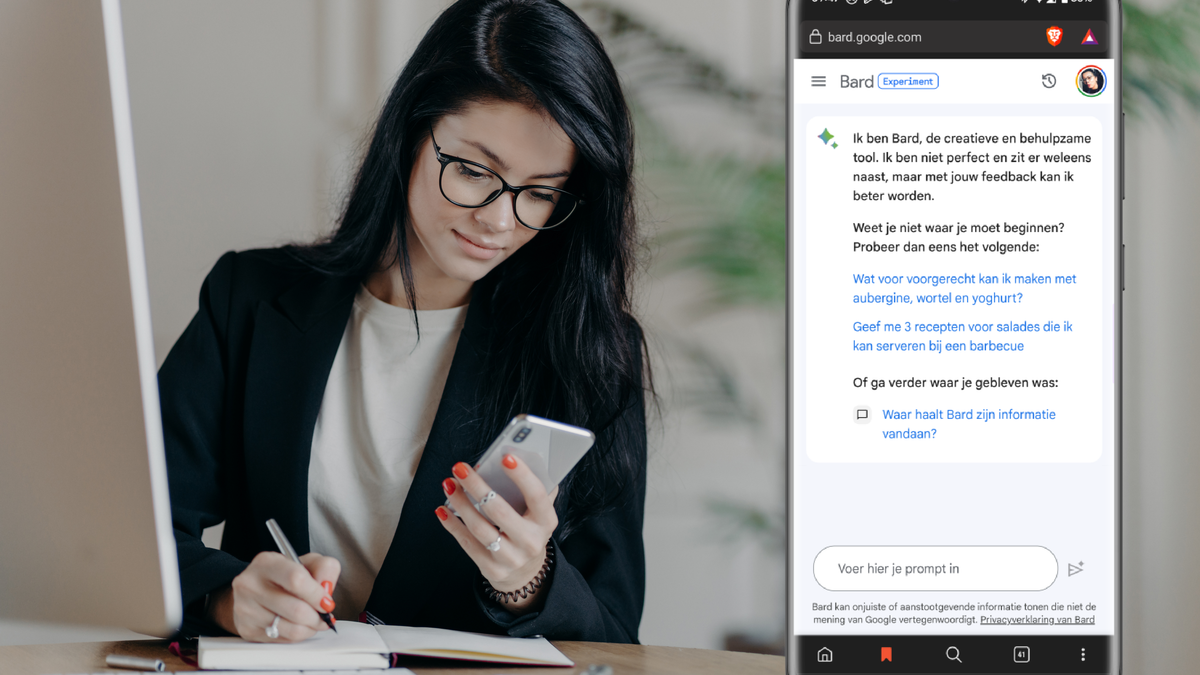this is how you delete your Bard activity
Bard is an AI chatbot from Google, trained on a huge dataset of text and code. You can talk to Bard about anything you want, and he will try his best to answer your questions and follow your instructions. If you’re concerned about your privacy, you can delete your Bard activity. In this article you can read how to do that.
What is Bard Activity?
Bard activity is information collected by Bard. Think about the prompts you submit, the responses you get, and the feedback you give. Bard activity is used to improve the quality of Bard and provide you with a better experience.
If Bard Activity is enabled, Google will store your Bard Activity in your Google Account for 18 months, including your device’s general location, IP address, or home or work addresses in your Google Account. You can turn off the automatic deletion option or adjust it to 3 or 36 months. You can also turn off the default saving of your Bard activity altogether. You do this as follows:
On your phone:
- Go to the Bard on your phone
- Tap the menu with the three horizontal lines -> Bard activity
- By default, your Bard activity is saved and you can turn it off here
- You can also choose here to automatically delete Bard activity older than 3, 18 or 36 months
On desktop:
- Go to the Your Bard Activity page
- By default, your Bard activity is saved and you can turn it off here
- You can also choose here to automatically delete Bard activity older than 3, 18 or 36 months
Once you delete your Bard activity, it will no longer be accessible through your Google account. You can no longer restore your Bard activity.
Still have questions about deleting your Bard activity? Then let us know in the comments below.