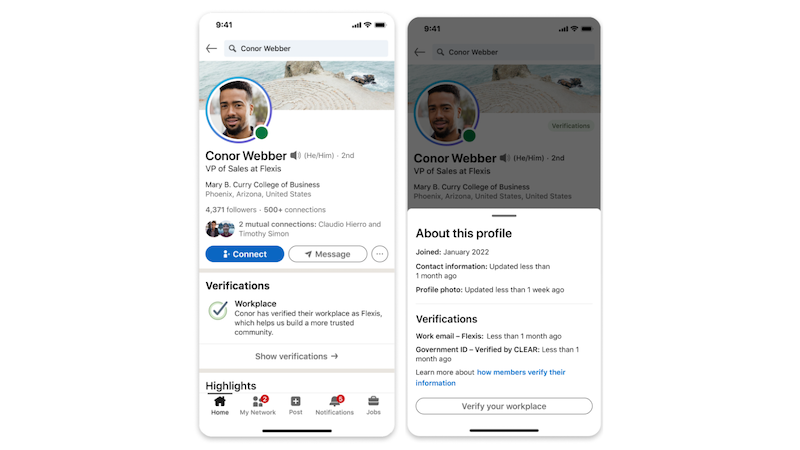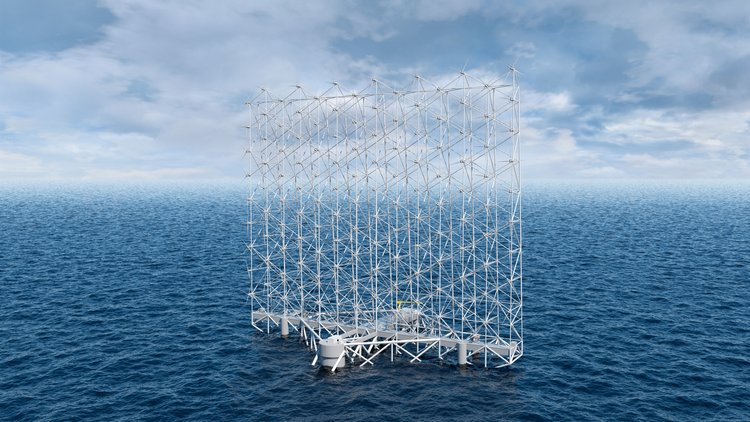This is how you can verify yourself for free
While Meta and Twitter try to make money by verifying their users, LinkedIn has opted for a different variant. Because the platform has introduced free verification. We’ll show you how to verify your LinkedIn profile for free.
Twitter felt like it turned its entire business model inside out last fall. With the introduction of the Twitter Blue premium subscription, the coveted verification with the small, blue tick became possible for all users.
However, interested parties have to pay a monthly fee for Twitter. This also applies to users of the meta platforms Facebook and Instagram. Because it was only in February 2023 that Mark Zuckerberg announced that he wanted to make verification with Meta Verified subject to a fee.
But there is obviously another way, as the career network LinkedIn is now showing. Because on the platform you can verify your account in the future without having to take out a subscription.
Contents
This is how free verification works on LinkedIn
Unlike Twitter and Meta, LinkedIn relies on verification that is accessible to everyone. This should not be tied to a subscription or a fee, writes Oscar Rodriguez, Vice President Product Management at LinkedIn, in a blog post.
We believe that verification should be accessible to everyone on LinkedIn, that’s why every feature will be available to all our members and free of charge.
Three different new ways to verify yourself with the career network should help.
LinkedIn: Verify with company email
LinkedIn wants to make sure that you can verify not only yourself but also your workplace. In the future, this should be possible via your company e-mail address.
This function is currently available for around 50 million users, as more than 4,000 companies have currently activated this option. LinkedIn is working on further expanding the number of companies.
This is how your employer can activate verification on LinkedIn
You’re not the only one who can use the Microsoft Entra Verified ID platform to verify on LinkedIn. Because with the Microsoft application, your employer can confirm your current position. To do this, however, your company must use Microsoft Entra and participate in the LinkedIn pilot.
If your employer has verified you in this way, this will be displayed in your profile. However, if you do not want this, you can also remove the verification from your profile.
This is how it works in the US
In the USA, LinkedIn works with the identity platform Clear so that users can verify their accounts. US users of the career network only need a valid official ID document and a US telephone number.
In the future, verification via the ID document could also be possible in Germany. Then LinkedIn wanted “Possibly” roll out ID verification globally and get more verification partners on board.
Also interesting: