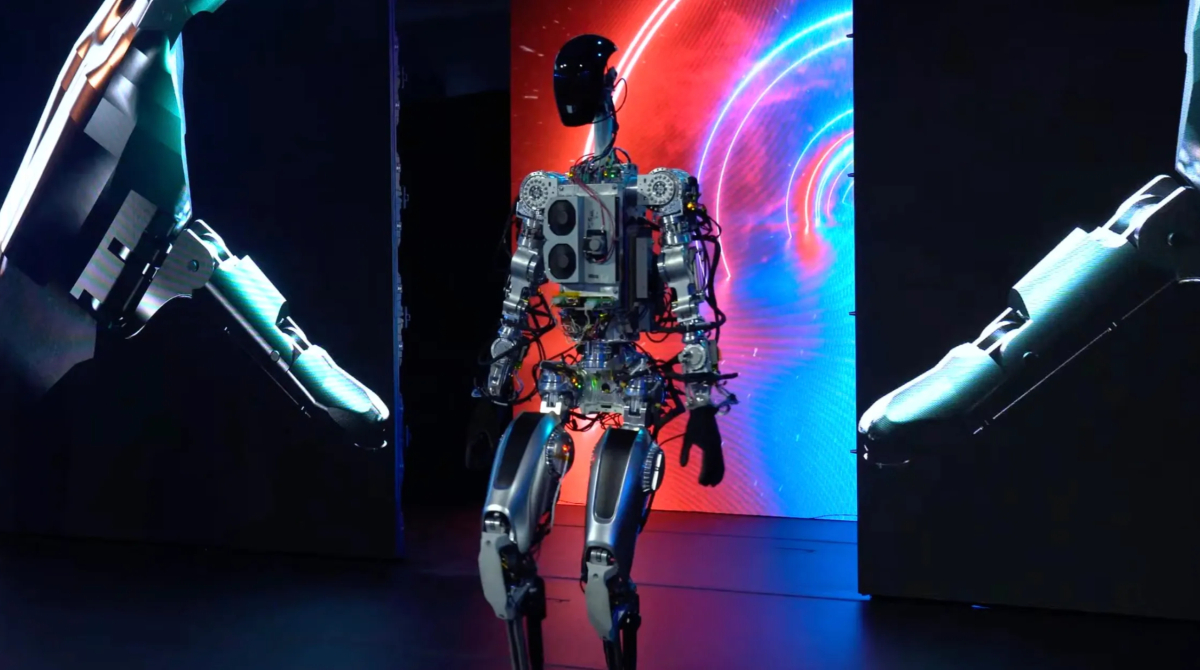This is how it works with Windows on the PC
With the numerous different file formats under Windows, it is easy to lose track of which program works with which file extension. Here you can find out how to open an APK file on the PC.
Languages:English
License:freeware
Platforms:Windows XP, Windows Vista, Windows 7, Windows 8, Windows, Windows 10
An APK file is an “Android Package File”. As the name suggests, this is a file format for Android smartphones and tablets. More precisely, behind the APK file is the installation file for an Android app that can be installed manually on the device without being connected to an app store. If you run the APK file on your phone, an app will be installed. And on the computer?
How to open an apk file on pc
The APK file contains all the files needed to install an app on the Android device. These contents are packaged in the APK. Thus, an APK file hardly differs from a ZIP or RAR file under Windows. If you want to open the APK, you can use a normal packing program.
- WinRAR or 7-Zip, for example, are recommended for this.
- If the APK file is to be opened and edited on the PC, you can use the software “Android Studio” use.
If you want to use the app behind the APK on a Windows computer, you need an Android emulator. This means that all apps that are actually intended for the cell phone or tablet can also be started on the PC.
With us you will also find out which emulator is suitable for Android on the PC.
In the video we introduce you to an Android emulator for Windows:
Open APK file on Windows
- If you want to download an APK file yourself from the Google Play Store or another app store and save it on your hard drive, you can use the APK Downloader for this.
- For example, you can save Android apps as APKs so that you can later install them on an Android smartphone or tablet without an internet connection.
- If you have an APK file on your PC, you can move it to the Android smartphone and install the app that way. Read: Install APK – Android apps without Google Play Store.
Also read: Use Android software on the PC: this is how it works with Android-x86
On the subject: