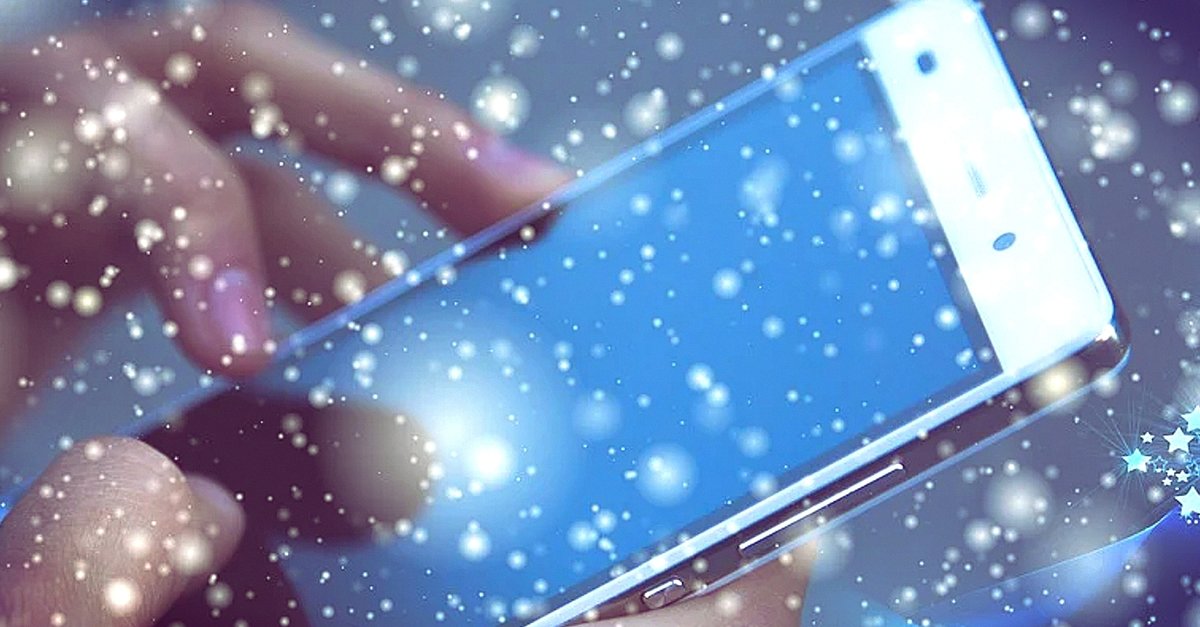This is how iPhone and Co. survive the winter
The cold season brings us falling temperatures, we dress warmer again. But this is not an easy time for our smartphones either. iPhone and Co. need to be winterized without further ado. This is possible with our quick tips – generally understandable and easy to implement.
Even if modern smartphones are usually better protected and some are even certified according to IP68, it is better to pay attention to a few things, especially in winter.
Three tips for smartphones in the cold season
In general, expensive electronics do not like being exposed to extreme temperatures. This applies to the heat, but also to the cold of winter. If, for example, there are major temperature shocks, i.e. a rapid change from cold to warm, then the risk of condensation increases. This could damage the technique. Therefore, the smartphone should be well protected even in the cold. Ergo…
- Tip 1: Wear close to the body: Winter is not the ideal time to casually carry your smartphone on a cellphone chain over a thick jacket. The mobile phone is better kept close to the body underneath. The trouser or jacket pocket is also recommended. The main thing is that our body warms the good piece and does not let it freeze to death.
A protective case is also helpful. Rather impractical in summer, felt sleeves are wonderfully suitable in winter (see at Amazon). What is good for our feet in the form of boots does not harm our smartphones either.
- Tip 2: Even in winter, the smartphone wants to be lovingly stroked and touched, the touchscreen demands it. However, it gets really cold with bare fingers. However, normal gloves cannot be used. Fortunately, the selection of so-called touch gloves is now very large (view at Amazon). We can get such models for just a few euros. Keeps you nice and warm and yet we can use it to operate iPhone and Co. without any problems.
You can read these and other tips and tricks for “smartphone winter” here:
Small blemish: The fingerprint sensor (called Touch ID in Apple) fails for understandable reasons. You either have to take off your gloves for a moment, enter the passcode like this, or fully rely on a possible face recognition (Face ID).
- Tip 3: Of course, your little fingers are warmest in your trouser or coat pocket. You can stay there even if you use a Bluetooth headset to make a call. Well, Currently, people are more likely to use suitable TWS Bluetooth earphones such as Apple’s AirPods (view at Amazon). Hands and smartphone always stay nice and warm and we can still chat for a really long time outdoors or listen to music.
If you can’t see anything because of the snow, Google Maps will help you find your way:
When it does get wet
By the way: Finally, an extra tip. If the smartphone has become damp and wet due to too much snow, it is important to avoid using force to dry the device. It is therefore better to do without aids such as a hair dryer or heating, instead “thaw” the cell phone slowly and gently at room temperature and switch it off accordingly.