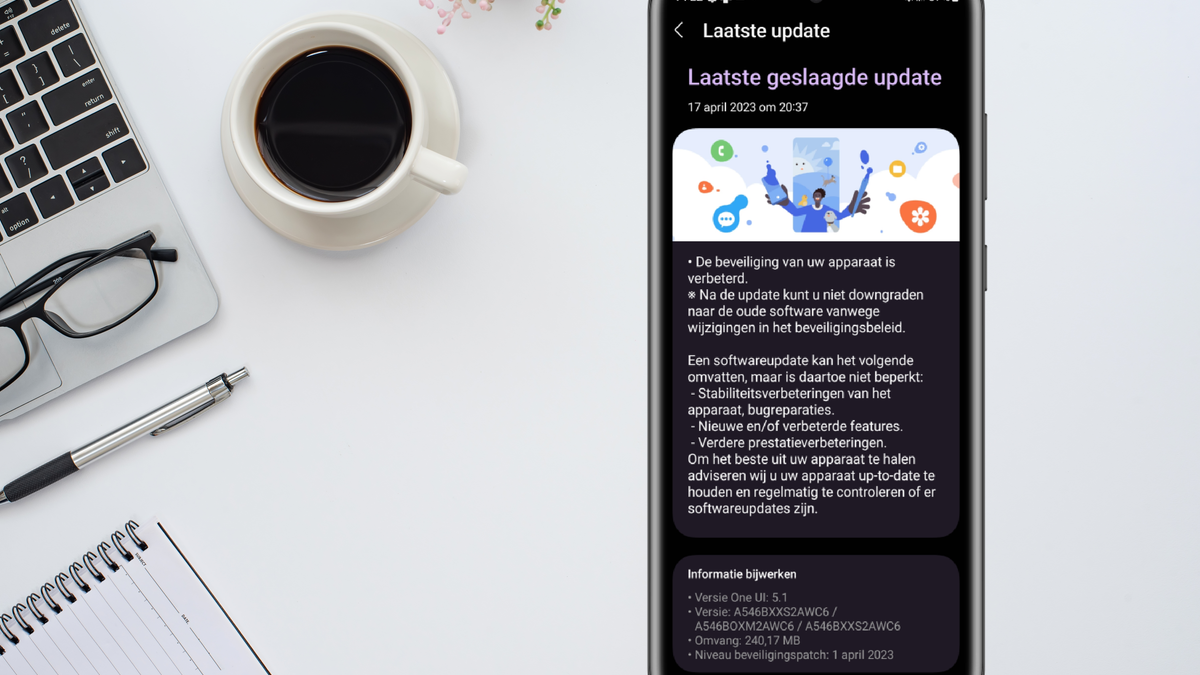these phones receive a (security) update (week 16)
Many security patches and updates are released every week and we have listed them for you in this article. This time we have information about smartphones from Samsung, Motorola and Google.
Contents
Google has started rolling out the first beta version of Android 14. The update is available to developers and people who have registered for the Android Beta Program. You can read all about it here. Are you going to install the beta? Then you will encounter some bugs.
- Pixel 4a 5G – Android 14 Beta 1
- Pixel 5 – Android 14 Beta 1
- Pixel 5a – Android 14 Beta 1
- Pixel 6 – Android 14 Beta 1
- Pixel 6 – Android 14 Beta 1
- Pixel 6 Pro – Android 14 Beta 1
- Pixel 6a – Android 14 Beta 1
- Pixel 7 – Android 14 Beta 1
- Pixel 7 Pro – Android 14 Beta 1
Related articles
Samsung
The Samsung Galaxy S10, S10e, and S10+ have reached the end of their support period. That is, these phones no longer receive regular updates. The same goes for the Galaxy A50.
- Samsung Galaxy Tab S7 FE – One UI 5.1 (Thanks Paul!)
- Samsung Galaxy S22 – April security update
- Samsung Galaxy S22 Plus – April security update
- Samsung Galaxy S22 Ultra – April security update (Thanks Alain and Raoul!)
- Samsung Galaxy S21 – April security update
- Samsung Galaxy S21 Plus – April security update
- Samsung Galaxy S21 Ultra – April security update
- Samsung Galaxy S20 – April security update
- Samsung Galaxy S20 Plus – April security update
- Samsung Galaxy S20 Ultra – April security update
- Samsung Galaxy A22 – April security update and One UI Core 5.1
Nokia
Motorola
- Motorola edge 30 pro – Android 13
- Motorola edge 20 pro – Android 13
- Motorola ThinkPhone – April security update
- Motorola edge 20 – April security update
- Motorola edge 30 fusion – March security update
- Motorola edge 30 neo – March security update
- Motorola edge 20 lite – March security update
- Motorola moto g73 – March security update
- Motorola moto g23 – March security update
- Motorola moto g13 – March security update
- Motorola moto g62 – March security update
- Motorola moto g52 – March security update
- Motorola moto g200 – March security update
- Motorola moto g100 – March security update
- Motorola moto g60s – March security update
- Motorola moto g50 – March security update
- Motorola moto g30 – March security update
- Motorola moto g20 – March security update
- Motorola moto g10 – March security update
- Motorola moto e13 – March security update
- Motorola moto e32s – March security update
- Motorola moto e32 – March security update
- Motorola moto e20 – March security update
Related articles
What is a security update?
Manufacturers regularly release security updates for their phones. They ensure that your smartphone or tablet is always as safe as possible. Some phones get one every month and others once a quarter. This overview shows how long your phone will receive security updates and when you can expect them.
See which security update you have
Want to know if there’s a new security update for your phone? Follow the steps to install the latest security update:
- Open the Settings app on your phone.
- At the bottom, tap System -> System update.
- View your Android security update.
What is an Android version update?
Every year, Google releases a software update with the new version of its operating system Android. This software update is an Android version update. That update makes your smartphone or tablet faster and more secure and gives you access to new functions. That is why it is important to download such a new update as soon as it becomes available for your phone. Android 13 is currently the latest Android version and on this page you will find out which phones will receive this update and when.
See which Android version you have
Do you want to know if there is a new Android version for your phone? Follow the steps to you Android version to update:
- Open the Settings app on your phone.
- At the bottom, tap System -> System update.
- View your Android version.
In this article you will find a detailed explanation of where you can find the Android version of your phone. For Samsungs you will find a detailed explanation here.
Have you also received a (security) update? Mail this to tips@androidworld.nl including screenshot and name / model of your phone or report it in our Telegram group. Then we’ll add it to this article!