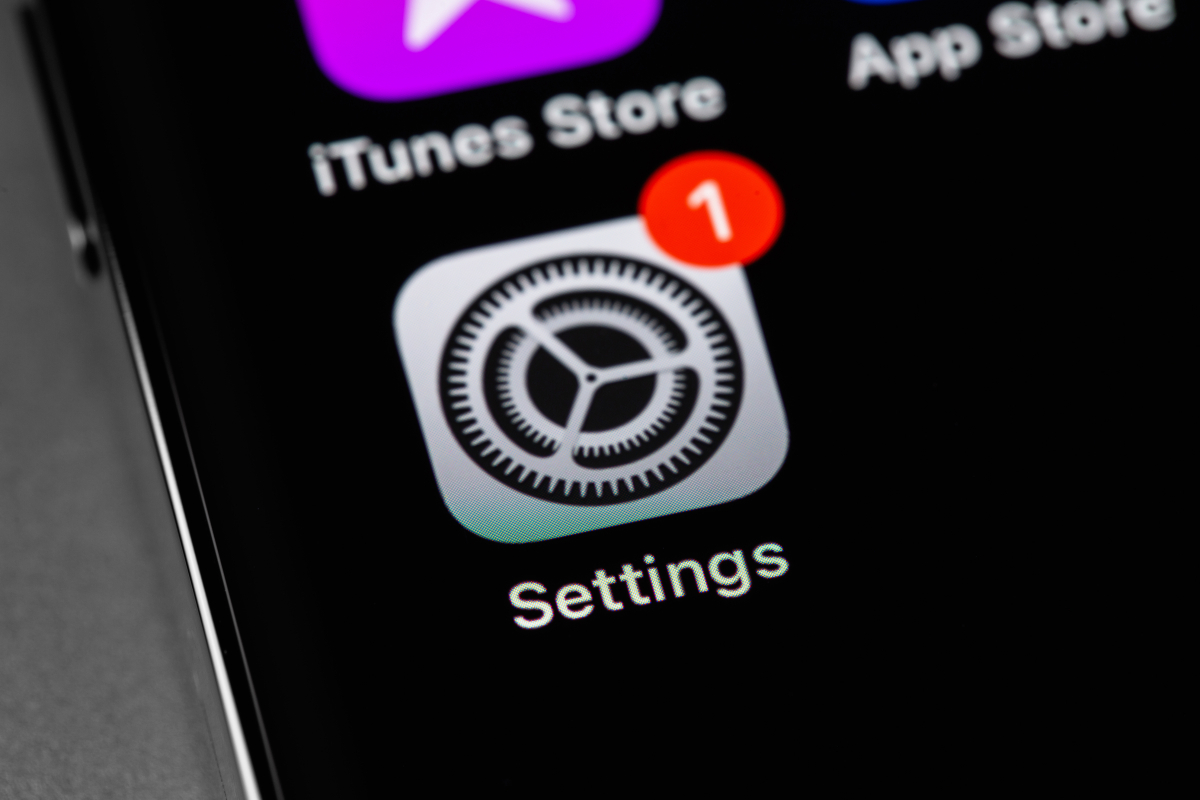These innovations are in the iPhone update
At the beginning of January, Apple delivered, among other things, more security functions and support for the new Homepod (test) with the update to iOS 16.3. With iOS 16.4 and iPadOS 16.4, Apple not only brings dozens of new emojis to the iPhone and iPad, but also the new Homekit architecture that was actually expected with iOS 16.2, which Apple had to withdraw at short notice.
The new iOS version is currently only available as a beta, but the final version should appear next Monday or Tuesday. We’ve already looked in.
To pimp text-based communication or underline messages, dozens of new Unicode 15 emojis are being introduced with the update to iOS 16.4 – but also in iPadOS 16.4, macOS and other platforms. These were first approved in September 2022.
iOS 16.4 brings new emojis to iPhone. (Image: Emojipedia)
The new emoji options include a shake of the head, more hearts of different colors and various animals such as donkeys, mooses, gooses, jellyfish and blackbirds. Also on board the update are Wings, Hyacinth, Pea Pod, Ginger, Fan, Comb, Flute, Maracas and a range of left and right hand options.
Contents
- 1 iOS and iPadOS 16.4: Safari web push notifications for iPhone and iPad
- 2 iOS 16.4 (finally) brings new Homekit architecture
- 3 iOS 16.4: update for podcast app and more
- 4 iOS 16.4 brings voice isolation for phone calls
- 5 New shortcuts for lock screen and always-on display
- 6 What else does iOS 16.4 bring?
- 7 iOS betas: Apple is closing
Editor’s Recommendations
A feature that Apple had already announced at WWDC 2022 in June 2022 will also be included with the new updates on iPhones and iPads. We’re talking about push notifications from web apps.

With iOS 16.4, web apps can send push notifications on the home screen. (Image: Apple)
According to Apple websites added as a web app to the Home screen of an iPhone or iPad can now send web push notifications, just like on the Mac. This feature will not be supported by all websites equally from now on, because developers have to implement this function accordingly.
The web push notifications can also be integrated into the focus mode with iOS 16.4, so that they can also be included in the daily summaries. Apple also offers some configuration options for where and how web notifications should be received.
Practical: Users who add the same web app to their home screen on multiple iPhones or iPads can automatically apply Focus mode to all devices.
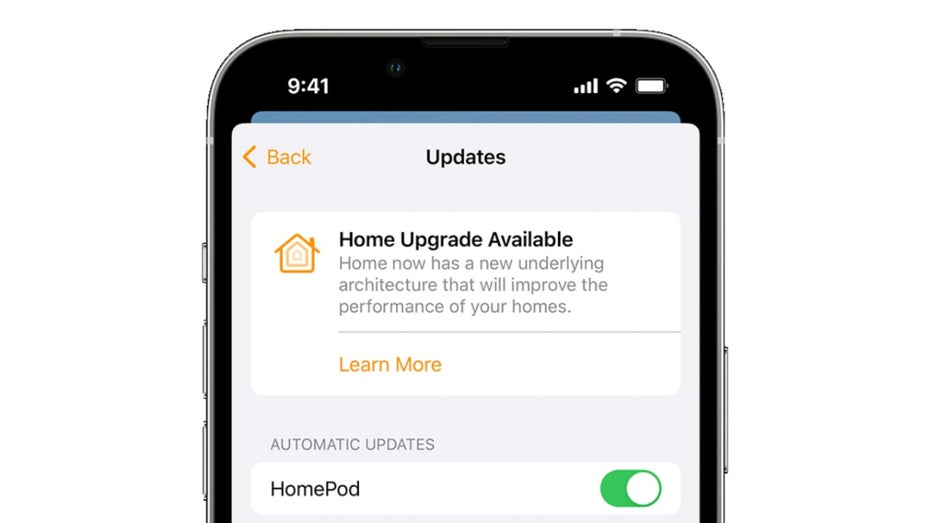
The Homekit update announced for WWDC 2022 is finally out. (Image: Apple)
After Apple originally wanted to bring the new Homekit architecture with iOS 16.2, but then withdrew it due to various errors, it is now finally finished.
According to Apple, the new Homekit architecture should make the overall system more stable and more powerful. It is also not only part of iOS 16.4, but also of iPadOS 16.4 and macOS 13.3.
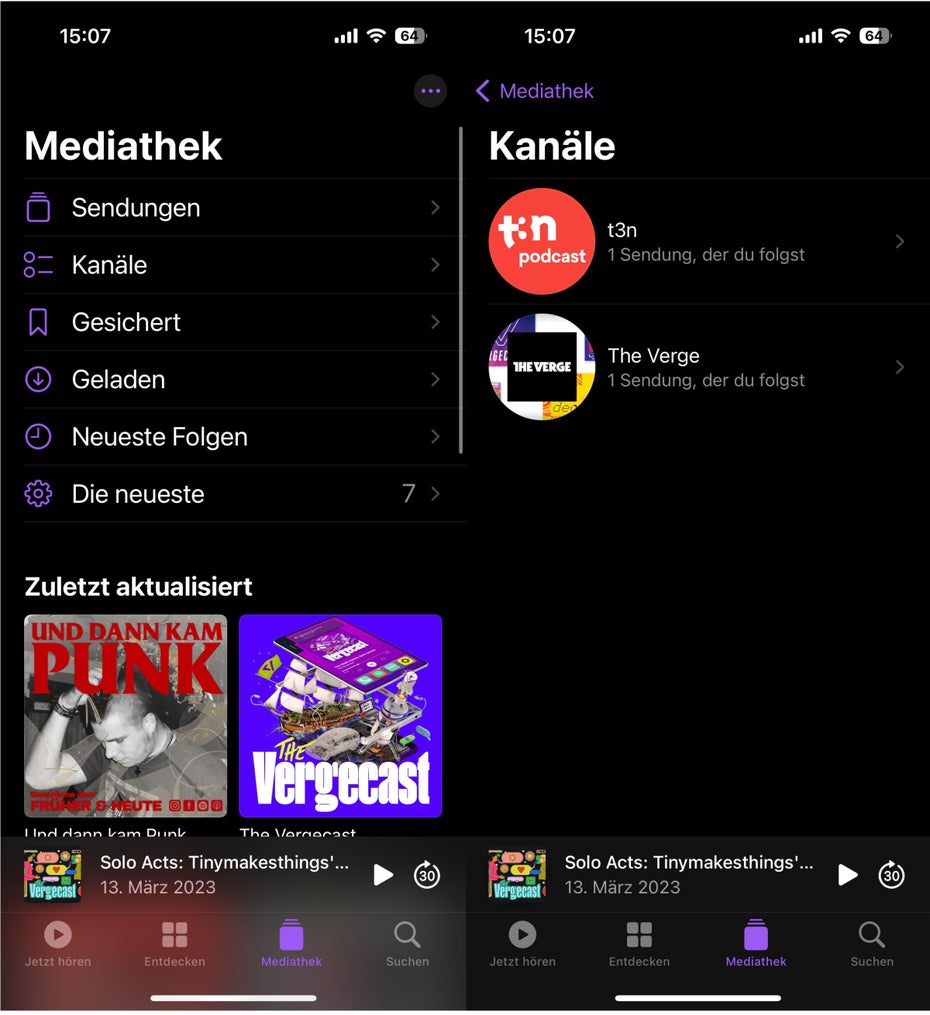
iOS 16.4 also has an update for the podcast app ready. (Screenshot: t3n)
With iOS 16.4 and iPadOS 16.4, Apple is also redesigning the podcast app. On the one hand, there is now the “Channels” item, which shows a list of your podcast channels across devices in one place on the iPhone, iPad and Mac. A channel provides a way for a creator or brand to list all of their podcasts in one place so listeners can find them more easily.
You will also find a queue of podcast episodes that you have saved in your library under the “Recent Episodes” item. Here you can continue episodes, start and remove saved episodes.
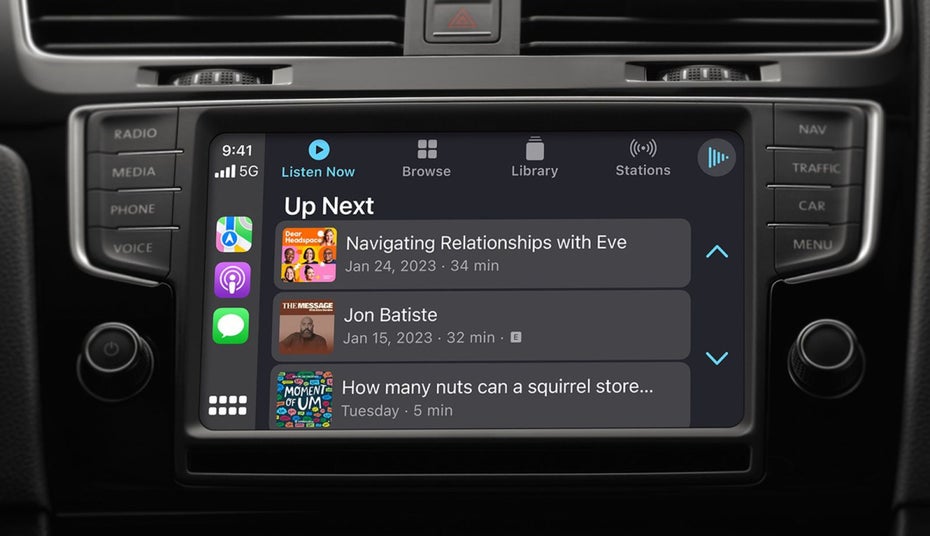
A new ad for podcasts is also appearing in Carplay. (Image. Apple, via Macrumors)
Apple has also integrated the “Latest episodes” function in Carplay to continue the most recently started podcast episode in the car. You can also use “Discover” to find new podcasts.
Launched with iOS 15 for Facetime, Apple extends the voice isolation feature to phone calls. With the feature, it is optionally possible to filter out extraneous noise and emphasize your own voice so that the person you are talking to can understand each other better, according to Apple.

iOS 16.4 extends voice isolation from factime to phone calls. (Image: Apple)
How to activate the function:
- Starts a phone conversation with a person.
- Opens the control center on the iPhone during the call.
- Tap on the microphone mode.
- Now select the “Voice Isolation” option from the list.
Also new are shortcut options to create workflows that lock a device’s screen and control the always-on display. There is also an option to automatically enable or disable the stage manager on the iPad.
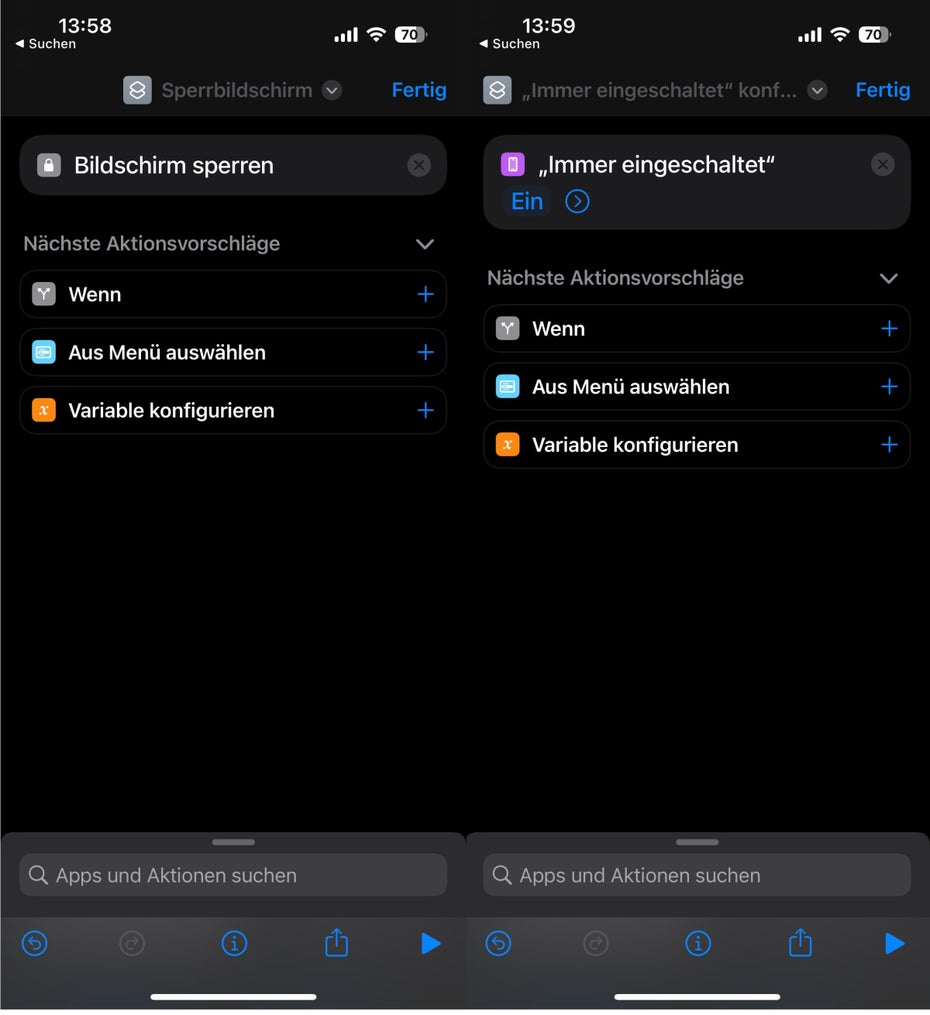
iOS 16.4 has new shortcuts on board. (Screenshot: t3n)
Apple is also adding a new shortcut for Siri that can be used to announce Siri notifications as an action.
The update brings all sorts of other minor and major innovations:
- So will under Generally > info > cover displayed how the warranty or the Apple Care support of your devices is.

In iOS 16.4 the (warranty) coverage of your Apple devices is displayed. (Screenshot: t3n)
- In Books, Apple has brought back the leaf animation.
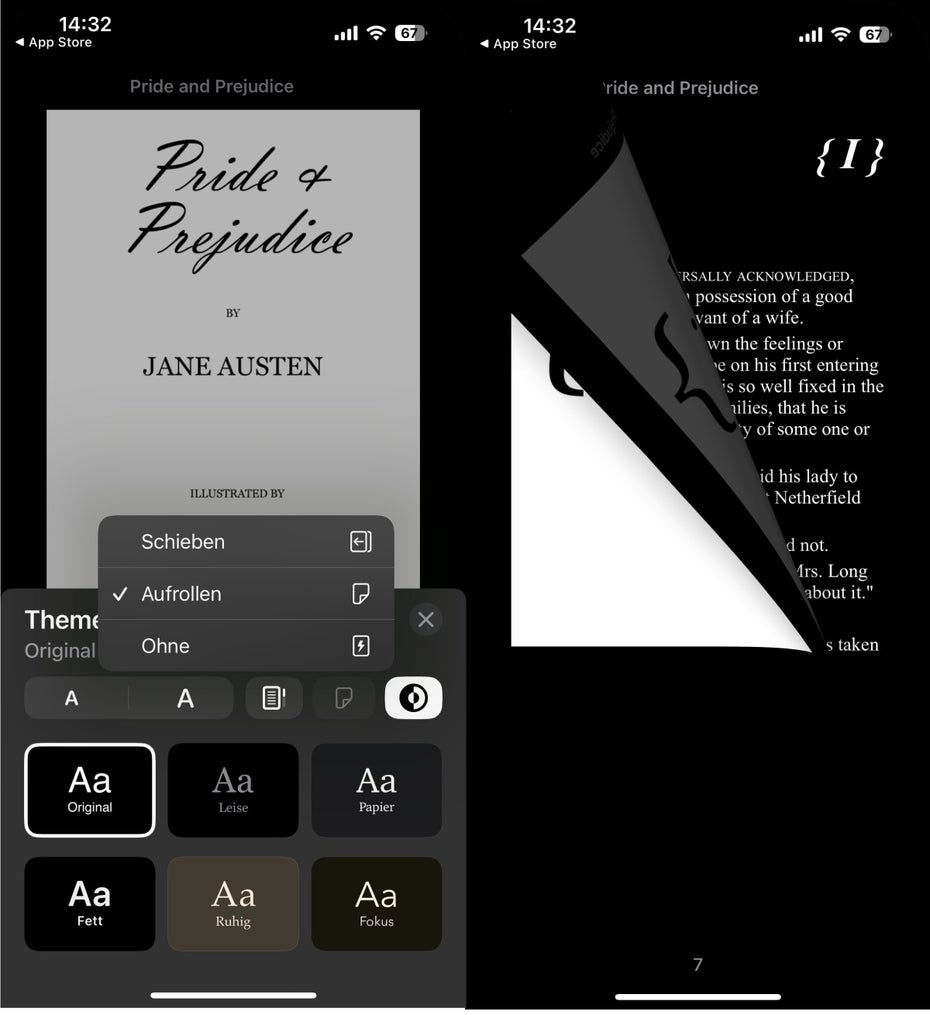
iOS 16.4: Apple Books can be scrolled again. (Screenshot: t3n)
- iMessage now supports rich content previews for Mastodon posts.
- There is a new home screen widget for the order tracking feature built into the Wallet app.
- With the update, users can track the impact of the always-on display on battery life.
- The Duplicates album in Photos extends support for detecting duplicate photos and videos in a shared iCloud photo archive.
- VoiceOver support for maps in the Weather app.
- Accessible setting to automatically dim videos when flashes of light or strobing are detected.
- Resolves an issue where “Ask to Buy” requests from children might not appear on the parent’s device.
- Resolves an issue where Matter-compatible thermostats would become unresponsive when paired with Apple Home.
- Accident detection optimizations for iPhone 14 and iPhone 14 Pro (test) models.
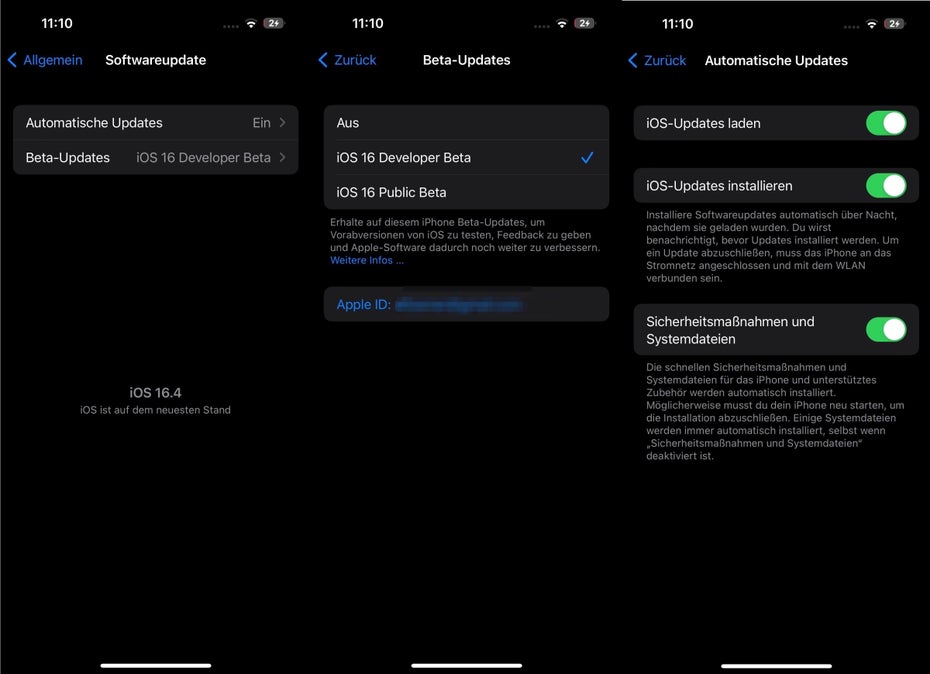
Installing beta profiles on any iPhone is no longer possible with the changes. (Screenshot: t3n)
A feature of the new update relates to the update process itself: With iOS 16.4, Apple is taking action against the transfer of iOS beta profiles. Previously, it was possible for anyone to download the latest iOS betas by installing the beta “profile” on their devices. This made it possible for even the iOS developer betas to be installed without a developer account.
As of iOS 16.4, the registration process for the beta program will therefore be linked to the Apple ID of the developer. This will be accessible directly from the Settings app. “In future iOS and iPadOS releases, this new setting will be the way to enable developer betas and configuration profiles will no longer grant access,” Apple said.
iOS 16.4, as well as iPadOS 16.4, are currently available as beta versions to try out. In view of the fact that the update is available as a release candidate, i.e. a basically finished (beta) version, Apple is expected to release the new iOS version in the last week of March. At the same time, fresh updates for Macs, Apple Watches and Apple TVs are released.