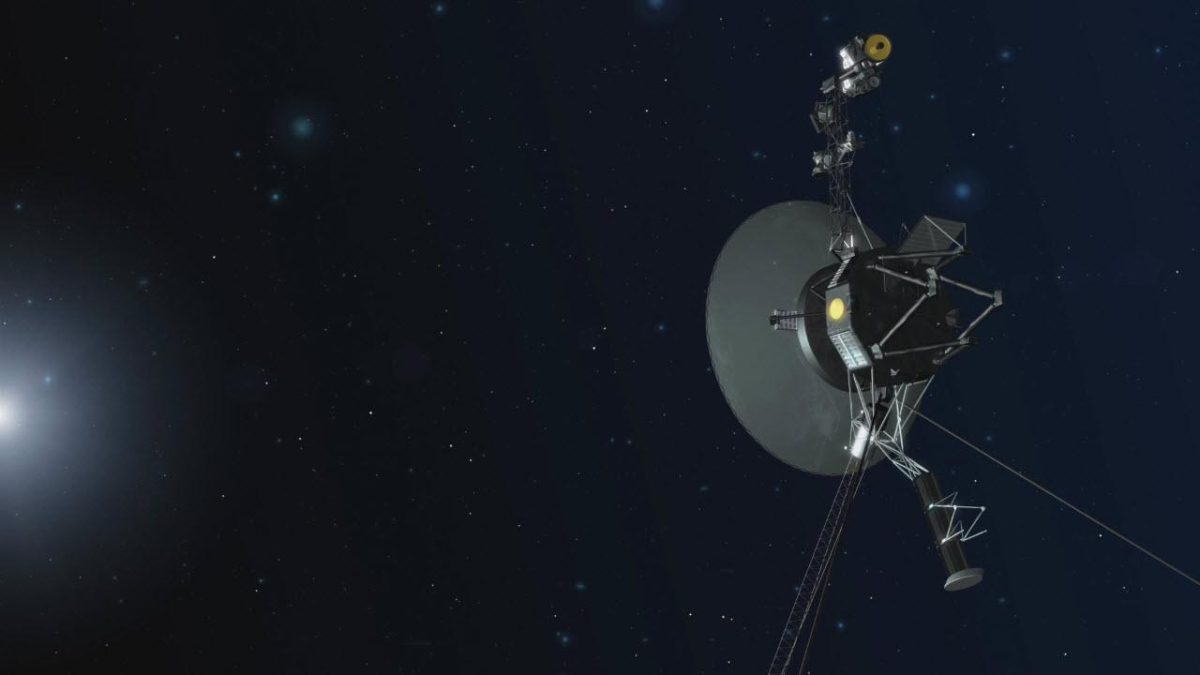The external backup solution can do that
In recent years everything has moved away from external hard drives and towards cloud storage. What many of us asked ourselves: Is my data really safe? Synology has one with BeeDrive portable backup center launched to back up files and photos off-site. We tested BeeDrive ourselves.
The portable backup center BeeDrive has been on the market since June 7, 2023. Synology is thus aimed at all people who are less technically affine and do not want to buy a NAS.
NAS stands for “Network Attached Storage”, i.e. network-connected storage. A NAS serves as a central storage location for files and allows users to access their data from various devices such as computers, laptops, smartphones and tablets.
A NAS device usually consists of one or more hard drives or SSDs that are connected to form a storage network. It is connected to the local area network (LAN) via a network connection and has its own IP address, which allows it to be reached by other devices on the network.
Contents
Synology BeeDrive: More than an external hard drive?
The BeeDrive comes with the backup hub itself, a USB-C cable, a USB-C to USB-A adapter, and a Quick Start Guide.
The scope of delivery of the Synology BeeDrive
The Synology BeeDrive is available in two different storage sizes: 1 TB storage costs 149.88 euros and 2 TB storage costs 249.84 euros. Of course, you can also get external hard drives much cheaper. The key difference of BeeDrive is the Synology software.
With BeeDrive you can create backups of individual Windows PC folders and photo backups of your smartphone and synchronize files. Once you have set up the software on your PC, BeeDrive automatically backs up as soon as you connect the backup center. According to Synology, you can store up to 833,000 photos and 5,700 videos on the BeeDrive.
But our highlight is the BeeDrive app, which is available for iOS and Android. It is no longer necessary to connect the portable backup center to your smartphone with a cable. With BeeDrop and the app you can easily transfer your photos and files wirelessly. So BeeDrive works similar to AirDrop. The key difference: users have the opportunity to work across systems and are not dependent on cloud services, which are usually expensive.
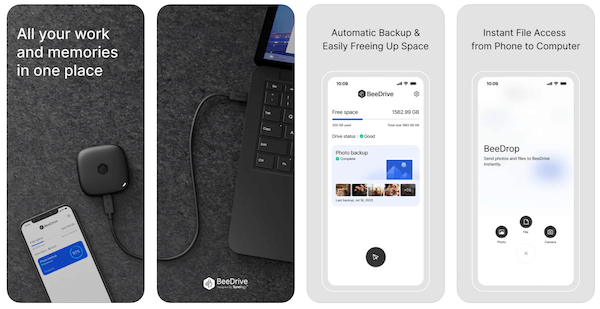
The free BeeDrive app (Screenshot / App Store)
Technical specifications
To give you a better overview of what’s inside the Synology Beedrive, we’ll show you the technical specifications below:
- Storage sizes: 1TB and 2TB
- Size: 65mm x 65mm x 15mm
- Weight: 43g
- Speed: Up to 1050MB/s
- Interface: USB 3.2 Gen 2 (10Gbps)
- Desktop: from Windows 10, macOS (available soon)
- smart phone: iOS 15 or later, Android 10 or later
- Guarantee: 3 years
security and application
The Synology BeeDrive scores with us exactly where you would otherwise have doubts: my data is stored on a device that only I have access to. This is very positive in itself, but at the same time brings with it the challenge that I can only back up photos and files if I also have the backup center with me.
And as soon as the BeeDrive is in a suitcase, handbag or rucksack, safety is reduced. It can be stolen or lost – and the data is gone. So if you are looking for a backup option to save data and photos from anywhere, a cloud backup solution is the better option.
However, if you are looking for a way to only back up photos and files from home and are unlikely to use the device on the go, you should take a closer look at Synology BeeDrive. The quite high purchase price for a supposedly normal external hard drive seems high, but the simple operation via the cable or wirelessly via the app and the built-in software from Synology are convincing.
In particular, people who are less tech-savvy or who do not need to purchase a NAS will benefit from a small backup center with enough storage space and a quick and easy way to back up photos and files.
For us, the BeeDrive app plays a crucial role in the assessment. The storage space on the smartphone is always full. The wireless transfer via app gives you the option of freeing up storage space on your smartphone with just a few clicks and no longer having to deal with monthly cloud subscription models.
Also interesting: