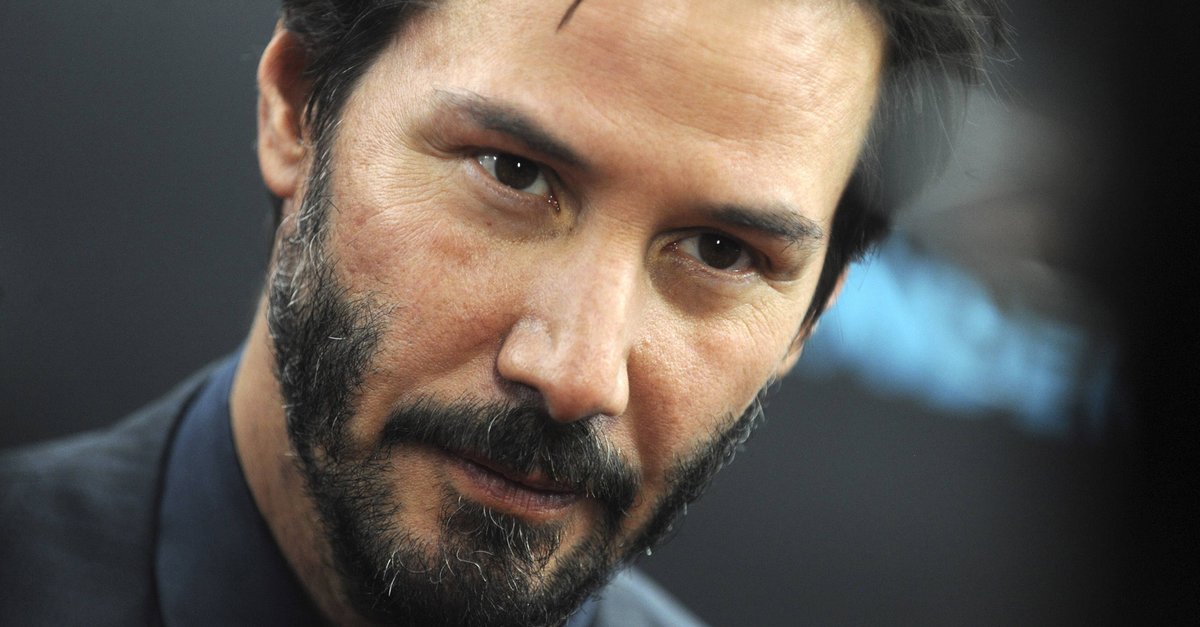The CEO of Filestage uses these apps
In the “Homescreen!” series we present the homescreens of people from the social media, marketing, media and tech industries – including app recommendations and tips for everything from to-do lists to small games in between. Today: Niklas Dorn, CEO and co-founder of File Stage.
The first glance at my home screen reveals that I live the motto of my start-up Filestage: structure, transparency and efficiency are my top priorities and of course my most important apps for support should not be missing. Like many other people, my smartphone is my daily companion when I’m not sitting at my desk.
It is particularly important to me that my smartphone, my desktop and my laptop are synchronized with each other. This gives me the freedom that I can ultimately work from anywhere. Browser-based work is therefore a must for me these days.
Contents
Appointment collision is a no-go
My calendar is my heart because it helps me to plan the weeks in a structured way and to keep track of all the appointments. I always check my calendar first thing in the morning so that I can start the working day well prepared.
Because I travel a lot in my job, I need to collect the most important information briefly and concisely for every appointment. So I am very meticulous when it comes to creating appointment entries.
For example, train journeys are made directly from the train app (for Android) synchronized with the calendar or tickets for events, such as the Dmexco trade fair, stored in the appointment calendar. This way I don’t waste time with endless browsing.
The home screen of Niklas Dorn, CEO and co-founder of Filestage.
Communication is key
In addition to the exact scheduling, another important topic for me is communication. I would like to be easily accessible for my company and everyone who belongs to it so that an efficient exchange can take place.
Accordingly I have gmail (for Android) for external communication and Slack (for Android) for internal communication on my cell phone and can optionally communicate via it. I use both personally signal (for Android) as well as Whatsapp (for Android).
Plan projects and review content
For this I use on the one hand asana (for Android) and on the other hand Filestage. I use Asana to plan my tasks and collect ideas that I later want to discuss with individual teams at Filestage. I also often use the function here to forward an e-mail and then automatically create a task from it.
As soon as it comes time to review, discuss and approve marketing content such as new videos or landing pages for the website, I do it with Filestage. The team uploads the drafts to Filestage and then sends me an invitation to give feedback on the draft.
It works great and makes work a lot easier, even when you’re on the go. I simply get the link to the content by email and can then enter feedback directly via the app or browser. This is particularly useful with a video because I can watch it first and then give my precise feedback on it.
Then, when I don’t have time to review something directly, I simply forward the email invitation to Asana and a task is created for it. That way I don’t lose sight of it.
phone calls and conferences
Sometimes a face-to-face phone call or an online meeting can clarify things better. Instead of picking up the phone in the classic way, I use the Aircall app (for Android). So it doesn’t matter again whether I’m sitting at the desktop or on the go.
I always call the same number. On the other hand, I have them too Google Meet (for Android) Feature discovered for me on my smartphone. This also works surprisingly well for conferences.
leisure
I like to use the app privately Duolingo (for Android) to improve my French skills in between. I’ve been living in Strasbourg, France for some time and learning the language is important to me. My French is currently still in need of improvement.
Also Google Maps (for Android) must not be missing in my private everyday life. The app is ideal for exploring the city even better and for finding new and, above all, good cafes and restaurants in Strasbourg. The reviews always give me a very good clue. I’ve already marked a whole list of “favorite places” in the app.
Since I’m a friend of good music, I use Spotify (for Android) gladly on the go. Even if I think the usability of the app could be improved. Another frequently used app of mine is the FAZ app (for Android). For me, this falls under the aspect of passing the time and staying up-to-date. Here you can quickly and clearly see what is happening in the world.
Trade Republic (for Android) is also an app I use regularly. Although I’m not a day trader and have mostly long-term ETF savings plan investments, it’s still fun to follow how the prices of individual exciting companies are developing.
Otherwise, I like to go hiking with my family and friends. I find the app for that Osmand (for Android) very strong, because she really knows every path, no matter how small, and often contains useful tips for beautiful spots that you would not find so easily otherwise. The app has often bailed us out when we got lost.
The classics
Of course there is also access to my photos and the clock function on my home screen. I often use the latter as a timer for short meditation exercises in between. Also the CovPass app (for Android) is ready to hand, let’s see if it becomes more relevant again in winter.
Last but not least I am up several times a day LinkedIn (for Android) on the go, sometimes just to browse and get inspiration. At the same time, I post quite a lot myself and am here in lively exchange with customers, partners and colleagues. In my opinion a must-have these days.
Also interesting: