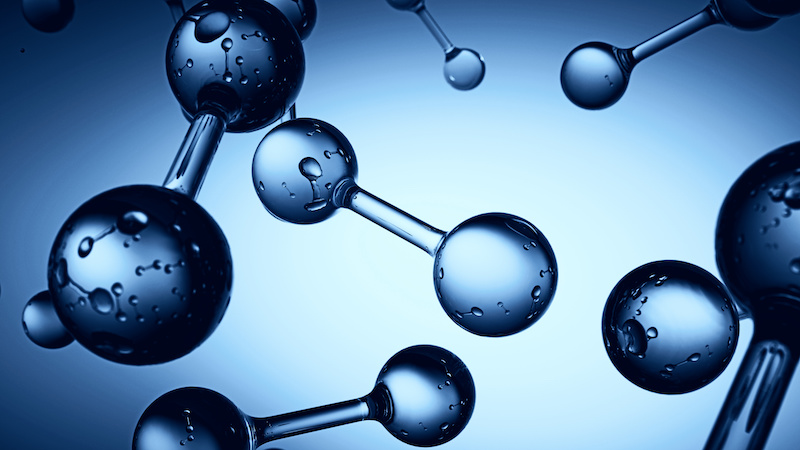That’s what the big updates bring to iPhones and iPads
Apple officially unveiled iOS 15 and iPadOS 15 during its WWDC 2021 developer conference. That brings the new version of the operating system.
Apple’s software boss Craig Federighi has presented many new functions for iOS 15, which should make your and future iPhones smarter, so that you can better communicate with your friends, family and other contacts.
Contents
- 1 iOS 15: iPhones Get More Social With Improved Facetime and Messages
- 2 iOS 15 with improved notifications and “focus”
- 3 Live text: iOS 15 with “Google Lens” function
- 4 Apple Wallet in iOS 15: The iPhone becomes an ID card and hotel key
- 5 iOS 15: Weather and Apple Maps with updates
- 6 Safari with a major update and enhancements
- 7 iPadOS 15 gets widgets and better multitasking
- 8 iPadOS 15 with new translation function
- 9 iOS 15 and iPadOS 15 have new data protection options
iOS 15: iPhones Get More Social With Improved Facetime and Messages
Apple initially announced new features for Facetime that will improve the quality of video calls. For example, the app supports Spatial Audio, with which calls receive a spatial sound and a more natural sound. Microphones are given support for speech isolation so that the people you are speaking to understand you better and you can be heard clearly when it is loud around you. Optionally, Facetime also offers the opposite with wide-spectrum sound, so that your counterpart can hear every nuance when it matters.
With iOS 15, Faacetime has, among other things, a portrait mode. (Image: Apple)
In group video calls, all participants are displayed in grids of the same size. The person speaking is framed so that you can quickly identify them on the iPhone screen. If desired, a portrait mode can be activated so that the background is masked out sharply.
Another new feature is the ability to share links to Facetime video calls with others in a variety of ways. According to Apple, it is possible via email, WhatsApp or the calendar. In addition, not only users of Apple devices but also Android or Windows users can participate, as the link can be opened in the browser. The connection remains end-to-end encrypted.
In order to exchange ideas with friends or family via Facetime, Apple is integrating new interaction options. “Share Play” allows you to share media and screen contents with your Facetime contacts, for example to watch films or listen to music together. You can also exchange ideas via chat while you are sharing media.

iOS 15 brings shareplay to iPhones (and iPads) – content can also be streamed on larger screens. (Screenshot: t3n; Apaple)
The Messages app has also received new social functions: With “Listen Together” you can share music with all participants via a link. With “Share your Screen” you also have the option to share your iPhone home screen, for example to demonstrate how well you are playing a game or to exchange other content.

Messages in iOS 15: Shared pictures are displayed in a batch view. (Screenshot: t3n; Apple)
When sharing photos via messages, they’ll appear in a stack that you can swipe through. With the “Shared with you” function, a new overview moves into the app, in which links, music and other content shared with you are collected. Photos shared with you also end up in the Photos app – but only those that are relevant to you. You are spared screenshots and similar images, according to Apple.

The most important features of iOS 15 at a glance. (Screenshot: t3n; Apple)
iOS 15 with improved notifications and “focus”

iOS 15 with improved notifications. (Screenshot: t3n; Apple)
Apple also brings improvements to notifications with iOS 15. For example, app icons are bigger and easier to recognize. Notifications are also displayed collectively in an overview. Calls, emails and messages from messaging apps are displayed separately so you can’t miss them.

“Focus”: iOS 15 with new do not disturb function. (Screenshot: t3n; Apple)
In addition, the “Do not disturb” mode has been expanded. Among other things, your “do not disturb” status is shared with other contacts in iMessage. A new function is also moving in with Focus, which only shows you notifications from certain apps. During work, for example, only messages from colleagues, during leisure time only from your private contacts, and so on. Focus can even make its own suggestions via AI, which could be useful for you at a certain point in time. Optionally, the focus function can be automated according to location or time of day. The settings are also synchronized with your other Apple devices.
Live text: iOS 15 with “Google Lens” function
Extended text and object recognition functions (OC) have been incorporated into the camera app, with which the iPhone can, among other things, extract text from the camera viewfinder. The text from the image can be marked and copied out using copy-paste. The software also works with existing photos from the Photos app.

“Live text”: iOS 15 gets its own version of “Google Lens”. (Screenshot: t3n; Apple)
Objects such as animals, plants and other things can also be recognized and information about them can be called up – a kind of Google Lens from Apple. Spotlight also provides more information than before. Contents are clearly arranged and photos can now be browsed better, according to Apple.
Speaking of photos: In the Photos app, you can save slideshows with recommended filters and music. In this way, Apple wants to convert your memories into an illustrated soundtrack.
Apple Wallet in iOS 15: The iPhone becomes an ID card and hotel key
The Apple Wallet will be expanded with new functions with iOS 15: In the future, the iPhone will not only function as a car key, but also as a front door or office key and for key cards for your hotel room. This feature was expected years ago with iOS 12. Apple already has a number of partners on board.

iOS 15: The Apple Wallet can now also be used as a key and ID. (Image: Apple)
In addition, your driver’s license and other IDs should move to the Apple Wallet – unfortunately this function is initially only available in the USA. Depending on the situation, only the information on your ID cards that is necessary should be displayed, explains Apple.
iOS 15: Weather and Apple Maps with updates
The weather app receives an update with iOS 15, which, in addition to a new design with full-screen display, includes detailed weather cartography. In future, animated backgrounds will show the position of the sun and precipitation more precisely, and messages will highlight when rain or snowfall begins and stops.
The notes app is also getting an update: You can set your own tags for better categorization. In shared notes, it is possible to mention a person with an “@” to inform them of changes.

Apple Maps in iOS 15. (Screenshot: t3n; Apple)
Apple Maps will also be updated again and will receive higher-resolution maps, 3D views, own icons for sights, dark mode and more. In addition, Apple has improved the navigation in its map app. This should also become part of Apple Carplay towards the end of the year. Apple has not only thought of drivers, but also of users of public night traffic and pedestrians. For example, improved public transport information is included in Apple Maps, which is also displayed on the Apple Watch.
For pedestrians, Apple offers augmented reality functions that are reminiscent of Google’s AR navigation. With the camera activated, step-by-step navigation and the surroundings merge on the display.
Safari with a major update and enhancements
Safari gets a new design with iOS 15, which makes the controls easier to reach with one hand and which should focus on the content. A new tab bar is more compact and slimmer and now hovers at the bottom of the display to enable you to switch between tabs more quickly.
Tab groups should also make it possible to secure tabs and conveniently access them on the iPhone, iPad or Mac. Other new Safari features in iOS 15 features include a customizable homepage and the inclusion of third-party extensions.
iPadOS 15 gets widgets and better multitasking

The most important features of iPadOS 15 at a glance. (Screenshot: t3n; Apple)
IPadOS is also getting all sorts of new functions: As expected, Apple is bringing iPadOS 15 widgets to its iPads, which the manufacturer had already brought to iPhones with iOS 14. The widgets can be arranged around apps on the large screen, and the app overview, which is also included, can be conveniently opened from any screen using a shortcut.

iPadOS 15 with improved multitasking. (Screenshot: t3n; Apple)
Apple has also upgraded the multitasking function in iPadOS 15: Apps can either be displayed side by side in the “split view” or individually as an overlay. In addition, Apple has introduced its own shelf for active applications. To arrange two apps, one app window only needs to be dragged over a second and they are next to each other on the screen.
With the quick notes function, you can take notes system-wide. With a gesture from the lower right corner, a kind of note function can be opened and held with the Apple Pencil. You can also copy links from Safari and more. Third-party apps are also supported. The function is also offered for macOS 12.
iPadOS 15 with new translation function
iPadOS 15 also brings a new translation app. It’s designed to make conversations across language barriers easier and more natural. The app should automatically recognize the languages and promptly translate one language into the other. Communication should of course take place in this way.
The face-to-face view function enables even more personal conversations, as two people sit across from each other and read the translations between them on their respective pages on the iPad, explains Apple. The translation function is available system-wide so that text can be translated anywhere on the iPad. All you have to do is select the text and tap Translate. That works even with handwritten text.
iOS 15 and iPadOS 15 have new data protection options
With iOS and iPadOS 15, Apple is expanding its data protection settings to better protect user data. On the one hand, on-device voice recognition is used to process other parts of voice control via Siri as standard on the iPhone. This step also improves “the performance noticeably”. E-mail data protection prevents senders from knowing whether an e-mail has been opened. In addition, IP addresses are hidden so that the location of the recipients cannot be determined or used to create a user profile.
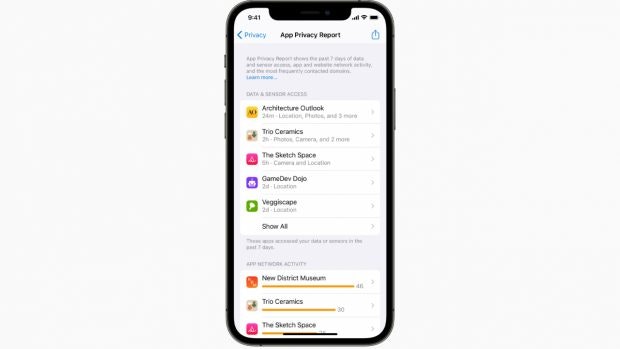
App Privacy Report: iOS 15 brings more data protection and transparency. (Screenshot: t3n; Apple)
In addition, the new “App Privacy Report” function provides an overview of how apps use the access that was granted to them in the last seven days for location, photos, camera, microphone and contacts. It also shows which other domains are contacted by an app.
With the learning app Swift Playgrounds, apps can be developed directly on the iPad and pushed into the app store. The app supports full screen mode. According to Apple, a new open project format based on Swift packages can be opened and edited in Swift Playgrounds for the iPad as well as in Xcode for the Mac.
The developer version of iOS 15 and iPadOS 15 are available for installation from today for members of the Apple developer program. Public beta releases are slated to roll out later in July.
We are still working on this article …