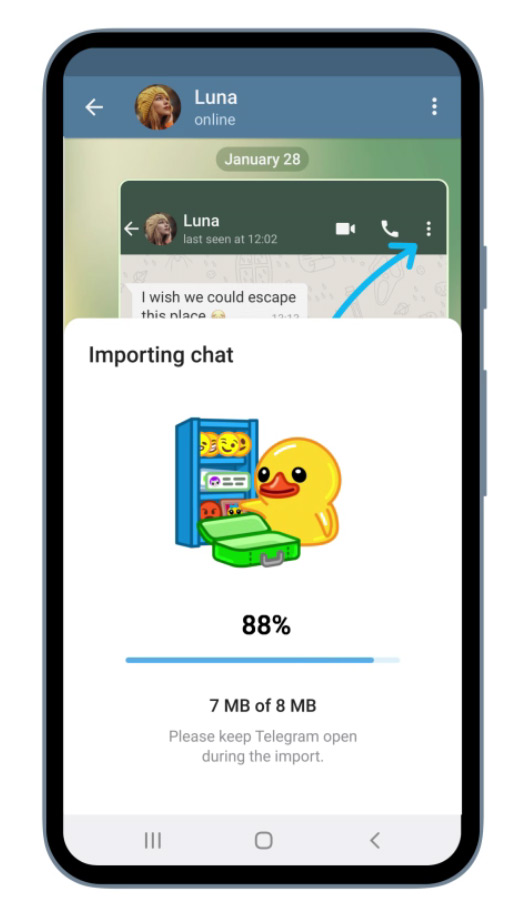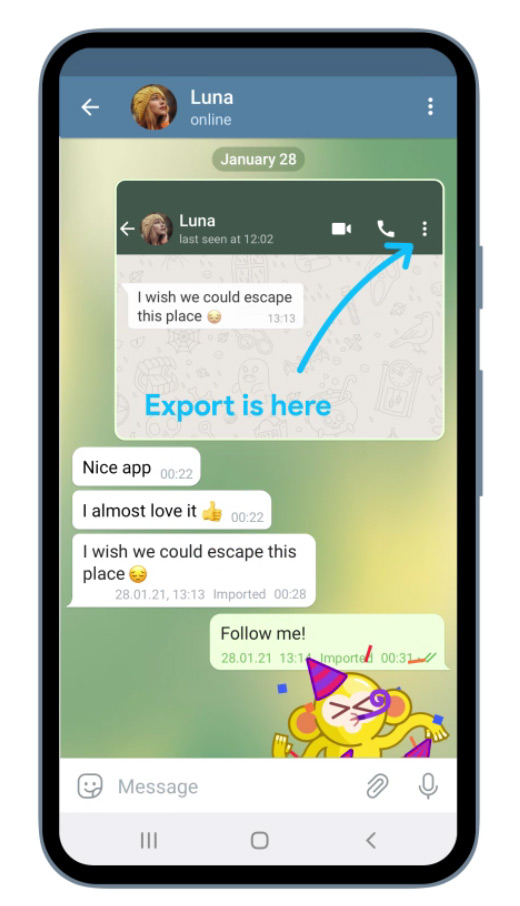Telegram will offer the possibility to import WhatsApp chats [update: nog meer functies]
An eye-catching new feature is coming for chat app Telegram. In the battle to gain more market share, Telegram will soon have your conversations from WhatsApp imported into its own application. In addition, it also works with Line and KakaoTalk.
WhatsApp chats in Telegram
WhatsApp’s new terms and conditions make many people look for alternatives. Especially Signal and Telegram benefit from this. The two apps are also busy. Signal last week came with a new load of functions to attack WhatsApp, now Telegram also comes with an interesting new feature.
From now on it is possible with Telegram to export your message history from WhatsApp, Line or KakaoTalk to Telegram. For a group of people it can be just that little push to switch to, in this case, Telegram. People don’t want to lose their messages if they leave WhatsApp. Telegram therefore offers the handy migration tool for this.
Currently, the feature is available for Apple iOS, but the Android version will be updated soon with the new option. From WhatsApp you choose to export the chat. Then you share this bundled ZIP file to Telegram and ask Telegram to import the messages to your own chat (called saved messages), a new group or another chat as separate for a contact. When this is done, the imported chats will be available in the chat you have chosen. In addition, photos and media files are also included, if you chose this when exporting.
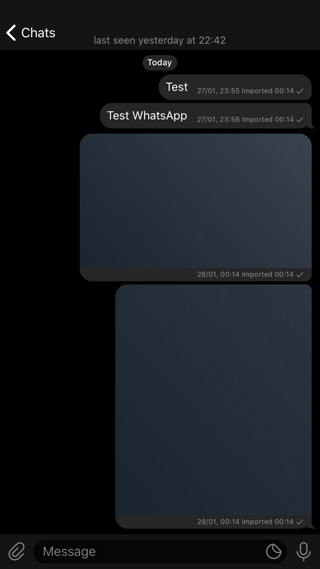
Migrating group chats is also supported. The imported messages will indicate that the relevant messages have been imported from another app. It is not known when exactly the Android app will be next, but this should happen ‘very soon’.
Update 16:55:
Telegram is currently rolling out an update in the Google Play Store. Android users can now also import their WhatsApp messages into Telegram. To do this, open a WhatsApp chat, tap the three dots at the top of the screen, go to More, Export Chat and choose Telegram from the share menu.
In addition, there are a lot of new functions, which we have listed below.
• You can now move your chat history from other apps, such as WhatsApp and KakaoTalk to Telegram.
• Use the “export chat” function in the other app and share this file to your Telegram App (read our blog post for detailed instructions).
More Privacy
• Delete messages, groups, secret chats and call history for both sides, without leaving a trace.
Improved group conversations
• Adjust the volume of individual participants in a voice chat.
• Display of your active voice chats in groups at the top of your call history.
Improved music player
• Tap the name of an artist in the music player to view other songs by this artist from all your chats.
• Pause and resume playback with a transition effect.
• Tap and hold “next” or “back” to fast forward through a track.
And more
• Welcome new users with 1 tap with a sticker suggestion
• Improved Talkback support.
• Report fake groups or channels posing as famous people or organizations by accessing their profile>…> Report.