Stuck on WhatsApp? This ninja technique to unlock itself!
Whether it’s a mistake, a sulking friend, or someone who really doesn’t want to hear from you anymore, you can find yourself in the situation where you get stuck on WhatsApp. There are several ways to get to the bottom of it, and if you are ever blocked by someone, it is still possible to “unblock”.
If your grandmother made a dumpling by blocking you, it would be enough to call her, but she may get lost in the menus. If your friend blocked you for saying that Giroud didn’t belong in the France team anymore, you should call him first to apologize. But you could especially need our trick to insult this detestable individual one last time who questioned the virtue of your sweet parent before blocking you. One last time ? Yes, because by “unblocking” you, you still risk being thrown out again. You will then have to redo everything and you will not spend all your days there, right?
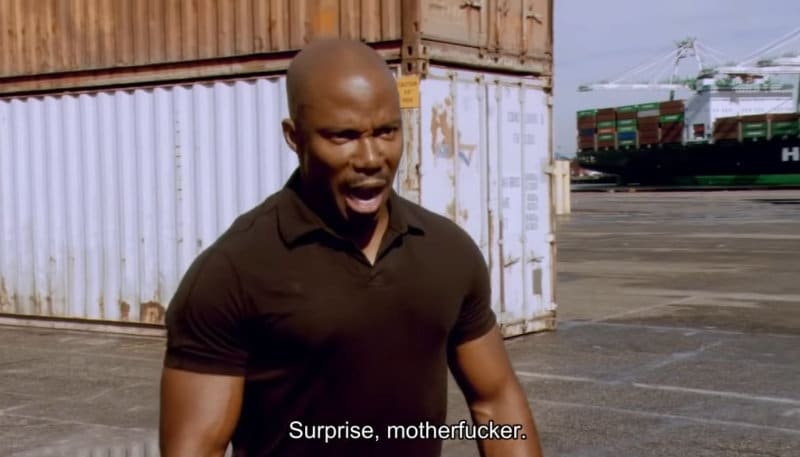
Contents
Also read: How to locate, monitor and spy on a phone?
Unlock your WhatsApp account!
1/ Save WhatsApp
Start by identifying the person who blocked you and write down their phone number. Delete the contact from your phone, but also from your Google contacts. You will then need to save your messages in the Settings (Chats > Backup chats > Backup).
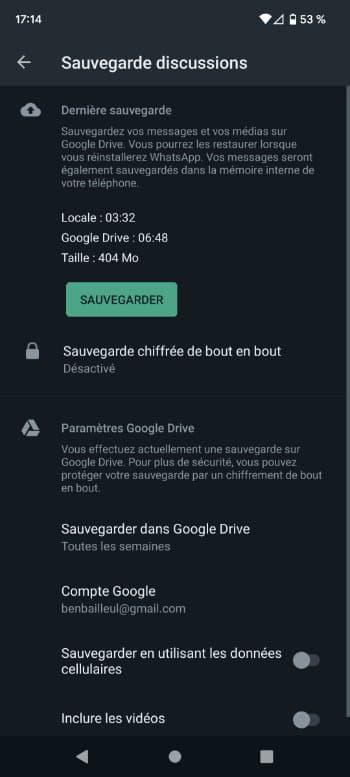
2/ Delete your WhatsApp account
You will then have to delete your WhatsApp account. Go back to the Settings then do Account > Delete my account. Follow the indications and validate. Be careful, by doing this, you will lose all your groups. You will then have to ask the admin of each group to reinstate you.
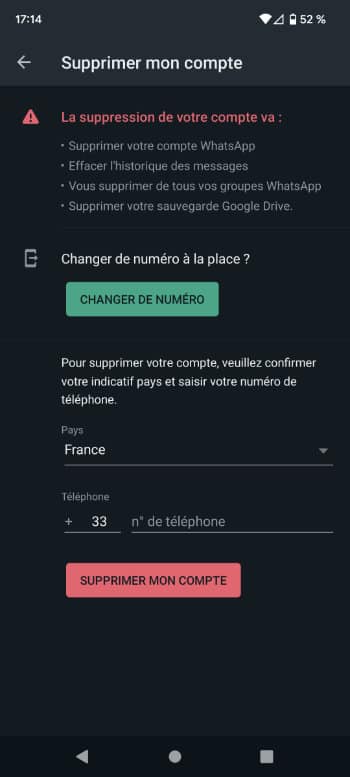
3/ Uninstall WhatsApp and restart
Take a walk in the Android Settings this time and in the list of applications, uninstall WhatsApp. You will then be asked if you want to delete the app data. Say Yes. Then restart your phone to delete the app cache and prevent WhatsApp from restoring the data too soon.

4/ Reinstall WhatsApp
Take a look in the Play Store and download WhatsApp. Create your new account and restore chats (Settings > Chats). Register the person again. You will then no longer be blocked by the contact who put you aside: you can send him messages, see his status, his profile photo, make a call to him, etc.


