spot everything in and around your house
We may be out of the house a little less often due to the global situation, but for many people it is reassuring to have cameras guarding their belongings and their safety. Arlo has a large collection of home cameras and we tested Arlo Ultra 2 and Arlo Essential.
Contents
home cameras
Arlo is a smart home brand that now has a spicy line-up of smart cameras. The brand offers, among other things, the Ultra, Pro and the Essential. Ultra is the most advanced camera with 4K HDR ultra-widescreen, while Arlo Pro cameras are a bit simpler equipped with a 2K camera. The Essential is especially useful in smaller spaces and works a bit more on its own.
He does the latter, among other things, because he does not need the hub. You can connect it directly on your WiFi connection with the app on your phone. This comes with advantages: it is installed even faster and it saves money. However, it also means that local storage is not possible. Let’s dive deeper into the differences, but especially the advantages of both cameras.
Arlo Ultra 2, a pricey package
We start this review with the largest package: Arlo Ultra 2. It is not a cheap package: for three cameras including the Arlo hub (which is necessary) you pay 670 euros. The hub is also available separately for 150 euros. The advantage of this is that you can also save locally, so that the cloud is not necessary. In the Arlo app you have ‘Direct Storage Access’ that allows you to view the images from the hub on your phone. without having to remove the microSD card or USB.
It may not be common practice to start a review with costs, but they play a big role with these cameras.
You are not done with the purchase price alone. You also need a subscription to view your images. And that is essential, so that you can view images made in your sleep and possibly submit it to the police in the event of a burglary).
This costs 14.99 euros per month if you go for the most expensive subscription where you can store the images in 4K in the cloud. It is also possible to take out a cheaper subscription of 9.99 euros per month, but then the storage quality is only 2K. If you prefer not to have your images in the cloud, you can also store the images locally thanks to the link with the hub.
You actually really need such a subscription to be able to see your images again. Unless you want to use your camera as a kind of livecam to watch your cats, chances are that you want to be able to view images on it, so that you are still dependent on hefty extra costs on top of the one-time purchase price, which is already very high.
Easy installation
At the same time, that’s where the negative sides of these cameras end, because they work fantastically. Once you’ve installed the Arlo hub (by connecting it to your modem with an internet cable and powering it from a wall outlet), you’ll have the three cameras hooked up in no time. You only have to click the supplied batteries into each camera and in the app you can then add them one by one using a handy step-by-step plan.

They make contact with the hub (they don’t work without the hub either) by linking to your home Wi-Fi network. This is possible in both 2.4Ghz and 5Ghz. The cameras can be quite far from the hub to continue working. When setting up, you also give each camera a name, so that you know exactly where which camera is located. They can be used both outdoors and indoors, as they are weather resistant.
The three cameras are exactly the same, with the only difference that two come with a magnetic base that you can use to place or hang them, and a third can be fitted with a leg that is not magnetic and really needs to be mounted on a wall or wood. Watch out for your eyes though, because while you’re setting it up, it will start filming. Not a problem in itself, but if it detects movement, its spotlight will turn on and you will get a large beam of bright LED light in your eyes. It’s a shame Arlo doesn’t warn you about this, because if you’re fully in your installation mode, you probably don’t take this into account yourself.

Great image quality
If you can blink again without still seeing that flash on your retina, then you can see in the app how amazing these cameras are. The 4K images are razor sharp and you can even see colors at night. We haven’t often seen cameras that stand so firmly in their shoes when it comes to image quality.
It films so sharply that you can see much more detail in someone’s face, even if that person walks past the camera at night. You will receive a notification on your phone for every spotted movement, which also shows when the movement was seen. If you don’t have a subscription, you can only see from the notifications that there has been movement, you can’t look back at the images.

The camera films the space in 180 degrees and can zoom in 12x. It is also possible to talk to people through the camera, as it is equipped with two-way communication. You can also sound a siren. It’s not very hard, but enough to scare people off. You can activate it remotely. If you want to set activity zones, you can do that too. The batteries of the cameras can be charged with a supplied charger and they should last about half a year, but that depends a lot on your use.

Arlo Essential Camera
Then we also got the Arlo Essential camera to review, after we had already taken a closer look at the smart Essential doorbell. This camera looks the same as the other Arlo cameras, but the main advantage is that it does not require a hub, but the disadvantage is that it shoots 1080p images with a viewing angle of 130 degrees, instead of 4K and 180 degrees. It is also considerably cheaper: this copy costs 129 euros, versus the separate cameras of Ultra 2, which cost 299 euros each.
Another big difference is that Essential has no local storage unless you plug it into the hub. The Arlo Essential is also a bit slower than its Ultra 2 sisters, so for example with two-way communication you have to wait a while until someone hears what you say, answers and this comes back to you. The siren seems just as fast as with the other cameras.
An advantage that Arlo Essential has over those other cameras is its privacy shield. That sounds like software against viruses, but it is simply a cover that can slide in front of the camera. Which is nice when you’re at home, or if you switch off the camera for other reasons. You can put this ‘shield’ on it via the app, so even if you are remote. Also good to know if you value your privacy: the images are encrypted with both TLS and 265-bit encryption. That means that even when intercepted, they cannot be viewed by anyone. Arlo itself also promises not to view or share your images or data without your permission.
In terms of battery, Essential does not work with a charger: the battery is standard in the device and would last about six months. Furthermore, the camera is the same in design and options as the Ultra series, so you can use them well next to each other.

Works with Google Assistant
Integration with the rest of your smart home is possible via Google Assistant, Apple Homekit or Amazon Alexa. You can switch the cameras on and off the moment you leave the house, if you also use them in your home. It can even be set based on your location: as soon as you step out the door, the cameras will turn on automatically. Also special: thanks to artificial intelligence, the camera can detect a package deliverer, a cat or a person.
Arlo app
The Arlo app is very easy to use. Everything is self-explanatory: whether it concerns adding a new product or viewing your images. Moreover, by going to the hub, you can easily turn everything off at once or switch it to another mode. Those modes can apply to one or all cameras at once.
By answering questions, you set whether there should be a response to sound or movement, for example, what the motion sensitivity should be and what should happen: video recordings or also the siren? You can also opt for the geofencing mode, which has everything to do with where your smartphone is. When you are outdoors, for example, the cameras are turned on, but when you are at home they are off, so you do not have to worry that you will always get a flash of light in your face or that you are being filmed having a good time with your partner or your partner. secretly gives your dog an extra cookie.
The Arlo app is very pleasant to use, because it seems quite simple at first, but still has many options within the menus to set everything up. You don’t need it every day, but if you do use it every day, it’s actually a very easy, fast app.
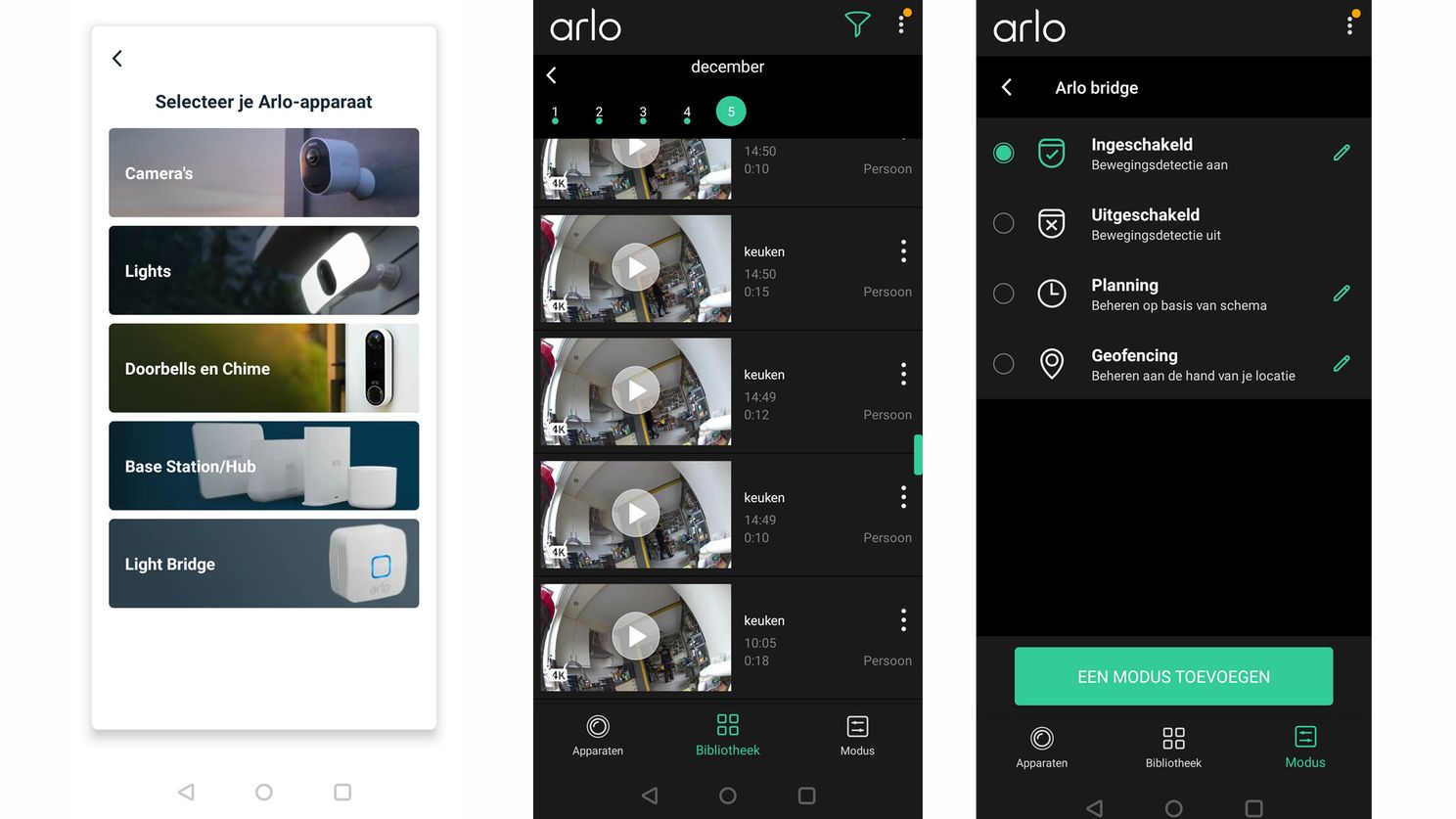
Conclusion
Arlo’s cameras are excellent in quality. It should be clear that the image quality is good, the app offers extensive options to either watch the videos (for a fee) or see them live and possibly have a conversation remotely or scare someone off with a siren. If you think security is extremely important and have high expectations of your tech, then these cameras are definitely recommended. If you don’t really like that, but if you want to be able to take a look around the house or garden every now and then, you’re also fine with a cheaper version.
In short, it depends enormously on your own wishes: do you want to deter burglars, do you want to know what your parcel deliverer has done, do you want to give him instructions, do you only use the cameras to keep an eye on your cats or do you want to see if the painter does his job? If you want it all, Arlo’s cameras are great, although you have to hang Essential on the hub to save the images. If you only want some of these things, you’ll probably be just as well off with a floodlight or with a cheaper camera and a lot less money. If you prefer a full ecosystem, the Arlo setup is a very good candidate: after all, it works with many voice assistants, is very fast, complete, offers great image quality and is therefore a future-proof choice.
Buy Arlo Ultra 2 and Arlo Essential
The Arlo Ultra 2 set and Arlo Essential have a suggested retail price of 699 euros and 129 euros, but the Essential can already be purchased for much less.



