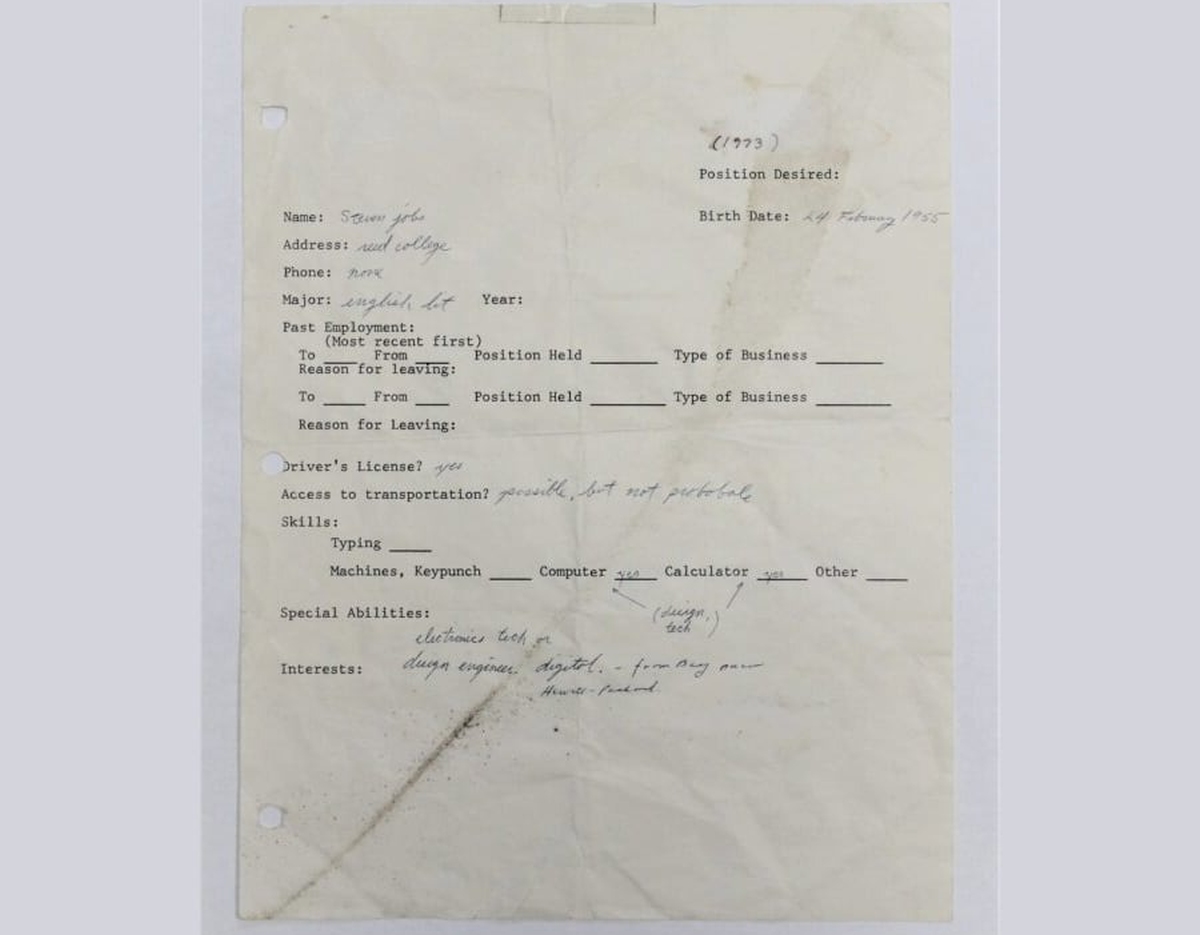Samsung introduces repair mode to protect data
Open a magazine, go to the cinema, watch television: you can’t ignore the fact that Samsung likes to emphasize how important it thinks data protection is. Now it has a new asset in the fight for information security: a repair mode that allows you to protect your data if your phone is broken and needs to be fixed.
Repair Mode
It is already annoying when you have to send your phone in for repair: make a backup if that is possible, but also lose your phone for an often unknown amount of time. It is often a lot of hassle and you can not use it that people also snoop in your personal data. It remains important to make a backup before you send your phone for repair, and it remains uncertain how long you will be without your device, but you can at least ensure that a technician does not see everything on your phone.
The capability is currently only available in South Korea, the brand’s home country. When the repair mode is activated, you will not be able to view photos, messages and information about your account. If you have to send your device in for repair, the technician cannot see anything that is not intended for his or her eyes.
Samsung Galaxy S21
The feature is only available for Samsung Galaxy S21 devices, but it will later come to other models and probably more places around the world. However, the company has not yet made any statements about this. It is also not yet known which other devices the mode may come to.
South Korean Galaxy S21 users can enable the mode by going to the device Settings and then going to Device Maintenance. Remarkably, the repair mode is under the heading ‘Battery’. The device will then reboot and you will no longer see photos, account information, or messages. This only concerns the standard apps, so not apps that you download yourself.
Now you are probably thinking: but how do you get out of that mode? Well, that’s through the same menu as turning it on, but you’ll need to draw your phone pattern or use a fingerprint scan to confirm. This prevents the repairer from being able to access your data.
What do you do if your phone needs to be repaired? Leave it in the comments to this article.