Samsung Good Lock 2021 will unlock the full potential of One UI 3.0
Good Lock 2021 the company stated Samsung at the beginning of the year for selected smartphones with the One UI 3.0 extension and the Android 11 system. It is a utility that, with the help of modules, makes available the full potential of the extension without the need for root authorization. According to the portal XDA-developers it has now improved it with the Task Changer module.
You can download and install Good Lock 2021 from this link. The utility can be installed on Samsung smartphones with Android 8.0 Oreo and higher. However, the latest functions and modules will require a newer version of the system and the One UI extension. Then you just need to select and install modules that are of interest to you. The most interesting modules were chosen by the portal AndroidPolice.
NavStar is a module that has been used in Good Lock for Android navigation for many years. But because Google switched to gesture navigation in Android 10, Samsung had to update it because of it. The new version allows you to define gestures in different ways. For example, remove the transparent hint when displaying an application that now appears in its entirety. It works in a similar way to the competing iOS system. Download link.
Theme Park
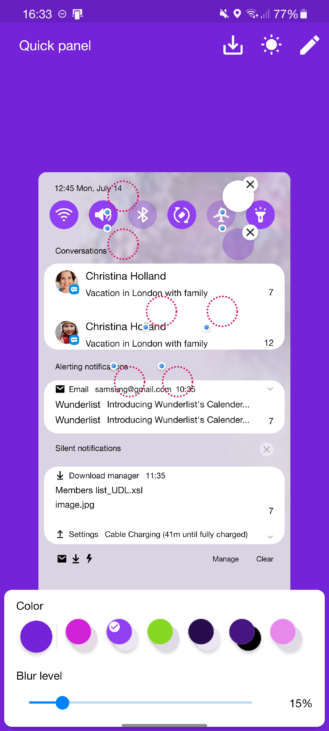
The Theme Park module is a tool for editing themes in the One UI extension. In the past, it was necessary to extract color from the selected background in this module. In the new version, however, it is possible to define colors according to your own will. You can easily define the color of each GUI element and set the blur level. Download link.
SoundAssistant
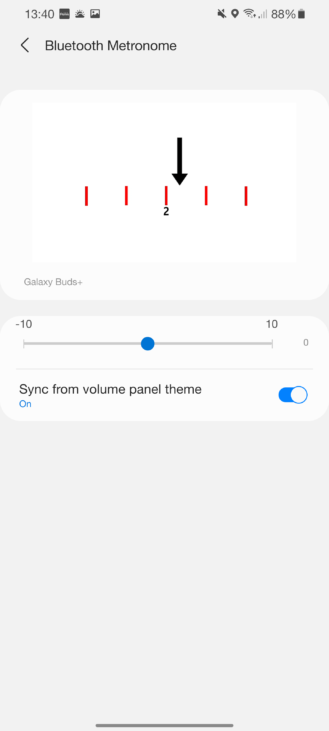
SoundAssistant offers many enhancements and adjustments to the volume bar. For example, the Bluetooth Metronome feature allows you to fine-tune the audio delay on Bluetooth devices to eliminate latency issues. Just scroll the displayed slider in the settings until the arrow and sound are in perfect sync. Best use for Youtube or Netlix videos. Swipe right to delay the audio, and swipe right to move the audio in front of the video. Download link.
One Hand Operation+
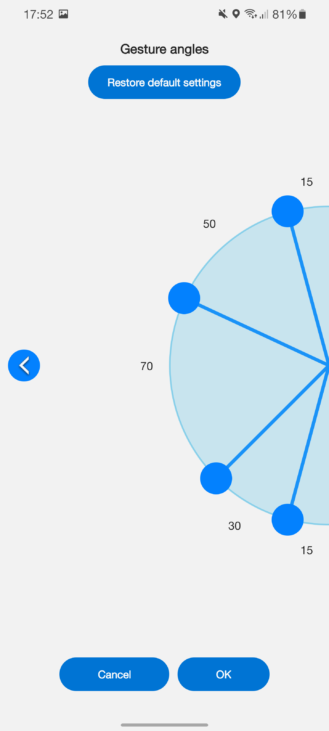
One Hand Operation + is a very popular module because it allows you to define various actions for the panning gesture from the side of the screen. The individual defined actions are triggered according to the angle of the finger movement. Download link.
Home Up
The Home Up module is a tool for customizing the quick sharing of displayed content. You can define a list of sharing options, contacts, or applications to display as sharing suggestions. If an application allows multiple sharing paths (Instagram Feed, Instagram Stories, Instagram Direct), you can combine them under one icon. Download link.
Task Changer
Samsung has integrated the Task Changer module into the Home Up module, allowing users to customize the One UI home screen as well as the Recently Launched Applications screen with a single module. According to a post from omgitzmo on Reddite, Task Changer in the Home Up module also has support for Google gestures on Android. However, implementation is not yet smooth and jerks may occur.
Task Changer 2021: The madlads over at Good Lock finally done it!! Task Changer is finally compatible with Google’s swipe gesture animation. It’s kinda buggy rn, it runs at like 30FPS choppy smoothness but this is progress! 🙌 from galaxys10
To try the new implementation on your Samsung device with One UI 3.0 or later, you can follow these steps:
- Click this link to install the latest version of Home Up.
- Click this link to download and install the latest edition of One UI Home.
- Enable Google’s finger swipe implementation by going to Settings> Display> Navigation Bar.
- Open the Home Up module and enable the Task Changer.
- Select the desired layout type.
Our tip
Currently: Facebook is down in Slovakia, Messenger doesn’t work either


