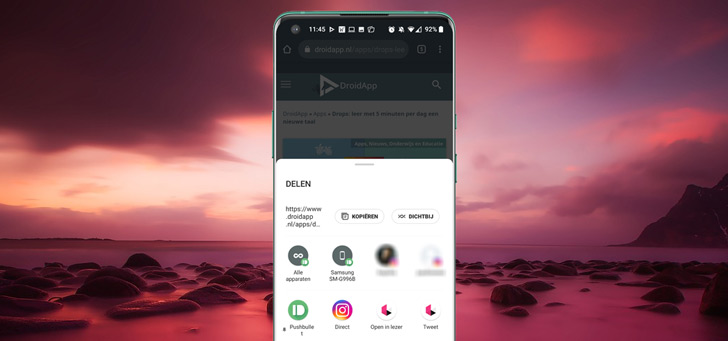this way you can share even faster with your favorite app
Android is an extensive operating system full of possibilities. Because of all the possibilities, it may just be that you are not familiar with all the options that the platform has to offer. We now share a tip with you that will help you share content even faster with your favorite app.
Set up quick sharing on Android
If you want to share something from an app, you will then see a window with options to share something. Think of a news story that you came across in the Chrome browser. For example, you can see that you can share an article via Twitter, WhatsApp, Gmail and so on. But it probably happens to you regularly that your favorite app, with which you share something so often, is not in the front. Because of this you always have to scroll a long way. That could be easier, I discovered by accident. I want to share that tip with you.
If you want a certain app under the ‘hot-key’ to quickly share some content, you can do this in an easy way, without needing an extra app.
- Open a webpage, photo or anything you want to share in this case.
- Share the way you normally would by opening the panel.
- Then you see the different applications through which ways you can share it. In this example, I am using Pushbullet as an example. This is only listed under ‘more’. If you see the app of your choice, you can press and hold the app icon a little longer. You will then be given the option to pin the app. Pushbullet is then placed at the front of apps that you can share something with. You can pin multiple apps. The order is also remembered with other apps.
- If you no longer want to have the app in the front, you just hold down the icon a little longer and you can detach it again.
Unfortunately, this only works on devices with Android 11 and higher, so not under Android 10. It saves a few seconds when sharing content.