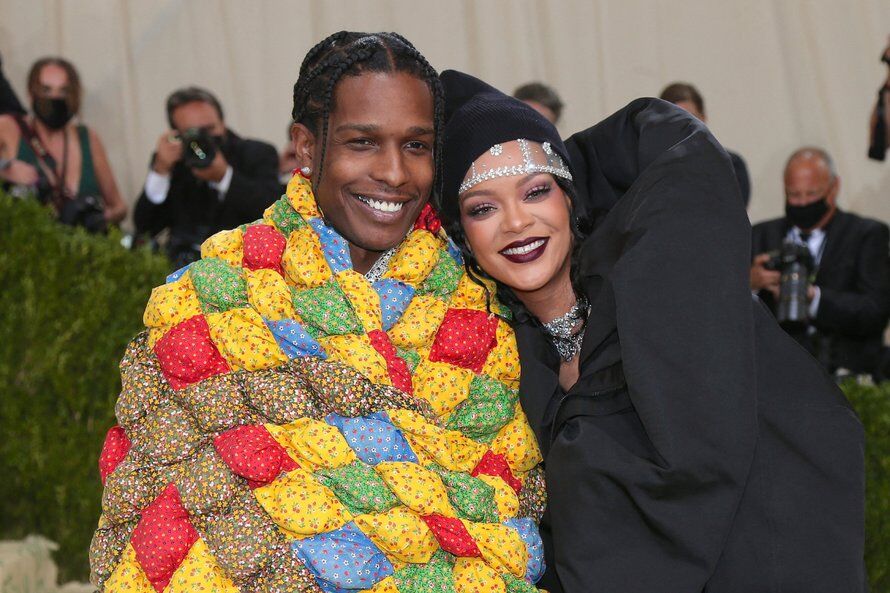Safari in iOS 17 gets cool improvements (and is much more secure)
In iOS 17, Safari gets a number of cool features, but unfortunately they are not available to everyone. These improvements are coming to Safari in iOS 17.
Read on after the ad.
Contents
Safari in iOS 17
Apple has now unveiled iOS 17 and useful new functions are coming to your iPhone. The new iOS version will be released this year, with the biggest updates being the introduction of interactive widgets and improvements to Messages, FaceTime and Phone. That’s not all, because Safari also gets new features in iOS 17.
Also Read: Regret iOS 17? This will take you back to iOS 16 on your iPhone
With iOS 17 (and iPadOS 17), Apple has mostly made minor improvements to Safari. This makes the browser a lot easier and safer to use with the new update. Wondering what’s changing in Safari with iOS 17? We put together the five most important improvements for you.
1. Read out websites
The function that reads the text on your screen has been around for some time, but with iOS 17 it gets a more prominent place in Safari. The read aloud option is added to the aA menu in the top bar of the browser. This makes the feature easier to find and faster to use. Super handy, especially if you don’t feel like reading the text in Safari itself.
2. Private mode is now really private
Would you rather not have someone open the tabs in your private mode? Then iOS 17 offers a useful function, because it will soon be possible to secure the incognito tabs with Face ID or Touch ID. This way you can be sure that these pages will not be opened accidentally, because the tabs must first be unlocked. If your iPhone has recognized your face or fingerprint, you can open the tabs.

3. Hide your IP address
That is not the only security feature that has been added, because in iOS 17 you also get the option to hide your IP address in Safari. This makes it much more difficult for websites to track your activity. You can enable this feature for the default browser or for incognito mode. It is also possible to always hide your IP address when using Safari.
4. Add multiple profiles in Safari
Do you share the iPad with your family? Or do you use your iPhone for both work and private life? With iOS 17, a handy function comes to Safari for this, because you can then create multiple profiles in the browser. Each profile has its own favourites, tabs and a separate history. This makes it easier to keep work and private life separate and everyone can browse through their own profile.

5. Receiving verification codes is even better in iOS 17
For many, one of the best iPhone features ever: autofill verification codes. Your iPhone automatically recognizes a verification code that comes in through Messages and then enters the code for you on the corresponding website or page in Safari. You no longer have to remember or search for the code. In iOS 17, this feature gets even more extensive in Safari.
Also Read: The 3 Best Features in iOS 17 (You Must Try Out Immediately)
Your iPhone will then not only recognize verification codes received via Messages, but also codes received via email. For example, with iOS 17 it is even easier to enter the codes in Safari. Also useful: in iOS 17, the emails and messages with these verification codes are automatically deleted after you have entered the code.
Want to know more about iOS 17?
With iOS 17, quite a few useful functions come to your iPhone, which make using Safari just that little bit easier. Want to learn more about iOS 17? Check here whether all new functions work on your iPhone. Apple also reveals a number of functions of the iPhone 15 with iOS 17. Read here which they are!
Do you always want to be informed of the latest news? Then sign up for our newsletter. In addition, download the free iPhoned app and keep an eye on our website. Then you’ll never miss an Apple news again!