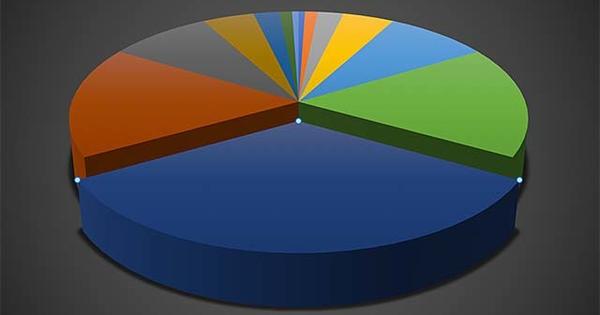Ransomware on Mac – this is what you need to know about Lockbit
Attention Mac users: another ransomware attack for Apple machines. We tell you what’s going on and how you can protect yourself.
Read on after the ad.
Lockbit ransomware also targets the Mac
Mac users need to be even more careful now that Lockbit has created ransomware for the Mac. Lockbit has become one of the most dangerous ransomware groups in recent years. The ransomware mainly targeted Windows, Linux and large servers, but there is now also a version for the Mac. The ransomware appears to be made specifically for Apple Silicon Macs and has been named ‘locker_Apple_M1_64’.
The ransomware for Mac was discovered by MalwareHunterTeam on Twitter. You can read the findings below.
The dangerous thing is that Lockbit sells their ransomware software. Other malicious parties can then use the software for all kinds of nasty purposes for a (considerable) price. It is therefore possible that the number of ransomware attacks on the Mac will increase considerably.
Ransomware in a nutshell
Ransomware is actually nothing more than ransomware. It is a program that locks the files and data on your computer. Your files are encrypted and the hackers often ask for a large amount of money to release your files. This is usually done with a special code that you have to enter.
Also interesting: EvilQuest ransomware is targeting Mac users
The nasty thing about ransomware is that an infected computer can hardly be cleaned without that special code. That is why prevention remains the best solution. Below you can read what you can do.
Tips to protect yourself against ransomware
It is of course super annoying if your files are encrypted with ransomware. That’s why it’s important to keep your computer ransomware-free. So keep these tips in mind.
- Never click on strange links in emails, app messages or websites;
- Do not give any personal information (which can later be used for phishing);
- Do not open strange email attachments;
- Always keep your programs and operating system up to date;
- Do not use an unknown USB stick or memory card in your Mac;
- Download only from trusted sources, such as the Mac Store;
- Be careful with public Wi-Fi networks.
Do you want to be informed about ransomware on the Mac? Then keep an eye on the website and download our free iPhone app. You can also register for our newsletter.