Prohibit use for social and workplace research
Business networks like Xing and LinkedIn are about our careers. Accordingly, many people deal with their personal data open-heartedly. In “How to” we show you how to prevent the use of your LinkedIn data for research purposes.
Anyone who is active on professional career platforms usually has one goal in mind: he or she wants to present themselves as an interesting employee. This in turn should encourage interested employers and headhunters to take notice of your own profile.
However, in order to be ready for the next step up the career ladder, information is needed. Compared to other social networks and digital platforms, users on LinkedIn and Co. are less careful.
Contents
LinkedIn data for research: How to prevent the further use of your information
For example, many people provide their own salary data and salary expectations. That’s at now over 19 million users a very interesting data set in Germany, Austria and Switzerland.
The interest of researchers and analysis institutes in evaluating this LinkedIn data is correspondingly high. What most users don’t know: By default, we allow LinkedIn to share social, business, and workplace data with third parties.
If you do not want your personal information to be collected and used for research purposes, you must make the appropriate settings. In “How to” we explain how to opt out of this sharing.
Step 1
In the first step you open the LinkedIn app on your smartphone.
This prevents LinkedIn from sharing your information for research purposes. Step 1.
step 2
Then you click your profile picture in the top left corner of the screen.

This prevents LinkedIn from sharing your information for research purposes. Step 2.
step 3
Now a pop-up menu will appear on the side. There you click the “Ideas” at.
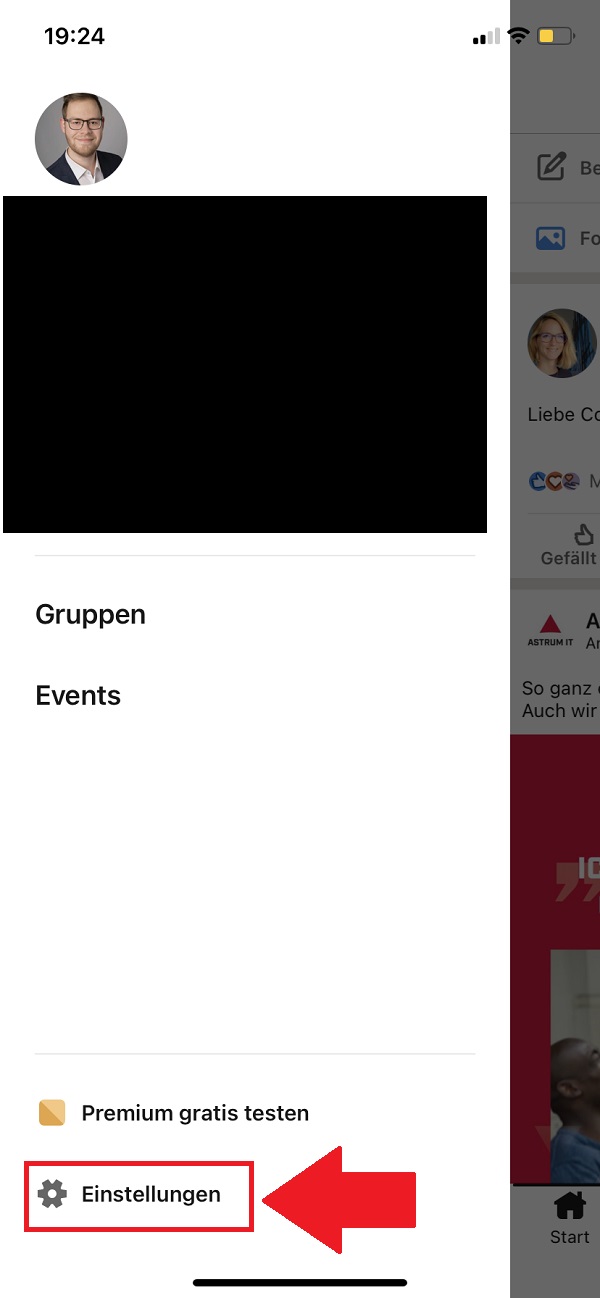
This prevents LinkedIn from sharing your information for research purposes. Step 3.
step 4
Continue in the next menu with the “data protection‘ and the associated settings.
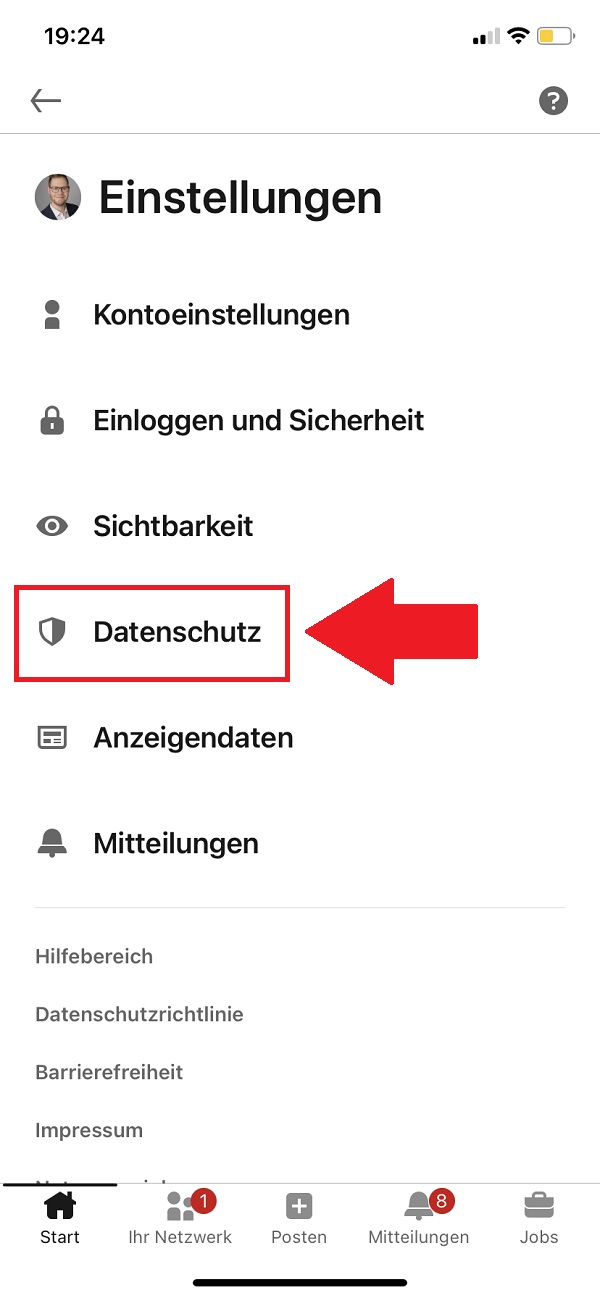
This prevents LinkedIn from sharing your information for research purposes. step 4
step 5
In the point “How LinkedIn uses your data‘ you discover at the bottom ‘Social, economic and workplace research‘ – click on it.
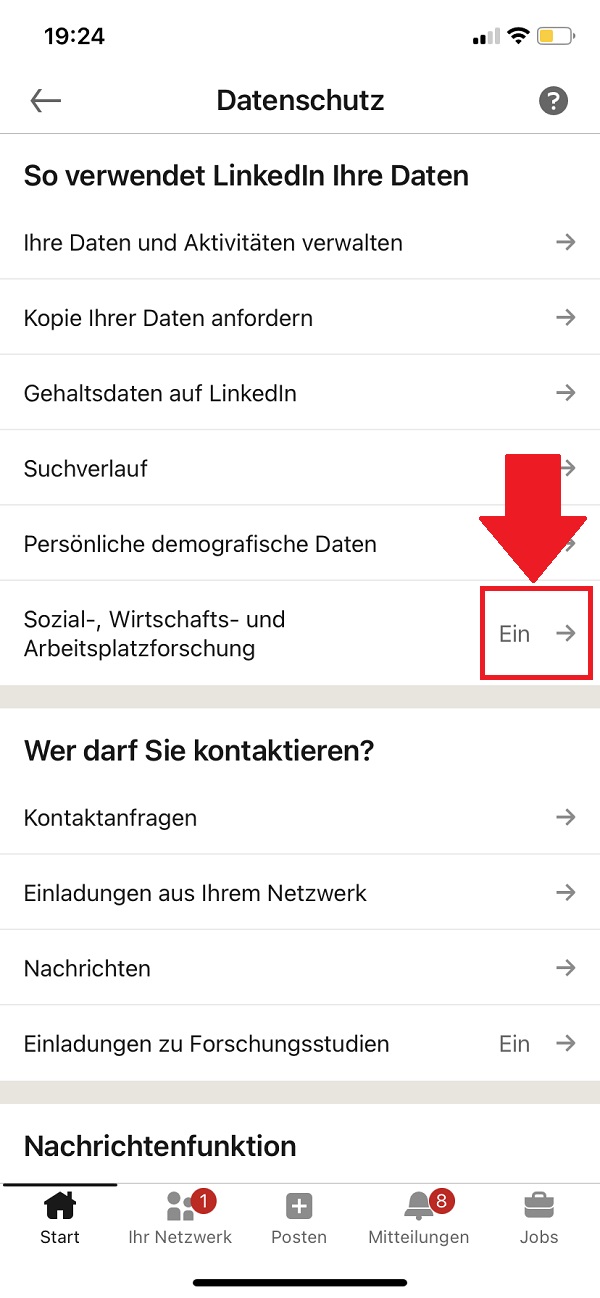
This prevents LinkedIn from sharing your information for research purposes. step 5
step 6
To issue your ban, all you have to do is the green lever next to “Use data for research purposes“. Exactly 24 hours later, the transfer is then stopped.
However, all previous research projects may continue to use your LinkedIn data. You do not have to subsequently delete the information.
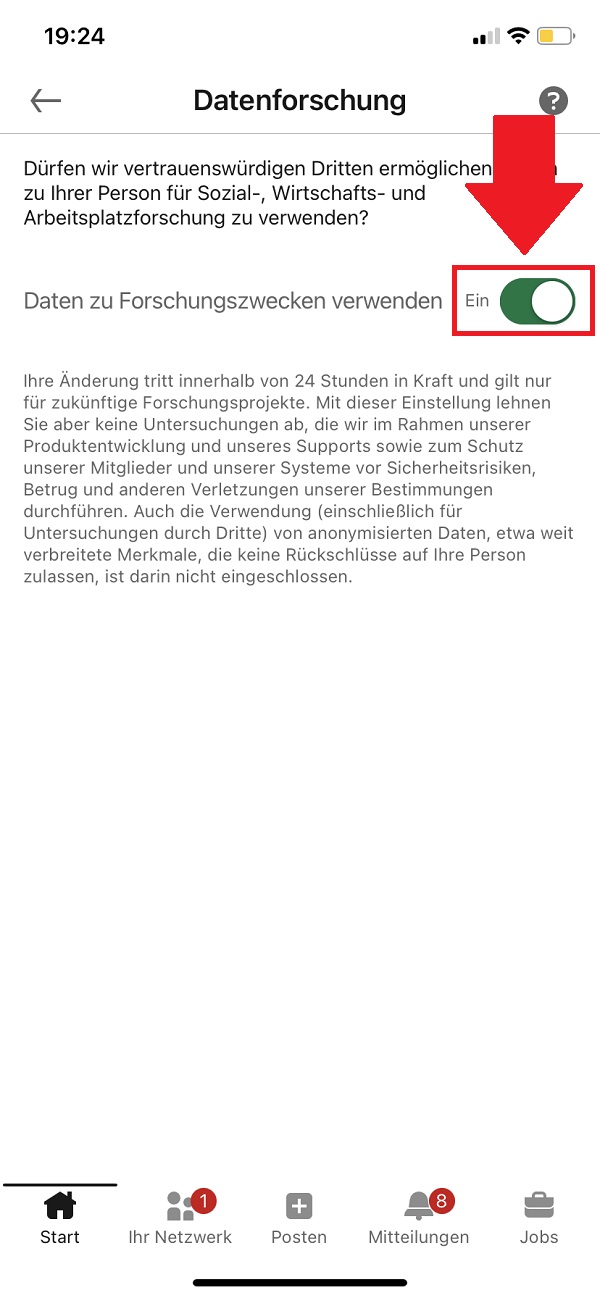
This prevents LinkedIn from sharing your information for research purposes. step 6
To the next “How to”
Read receipts are one of the most handy and annoying inventions at the same time. Especially with business networks like Xing, this can increase the pressure enormously and play into the hands of headhunters. That’s why we explain how you can deactivate the Xing read receipts. That’s how it’s done!
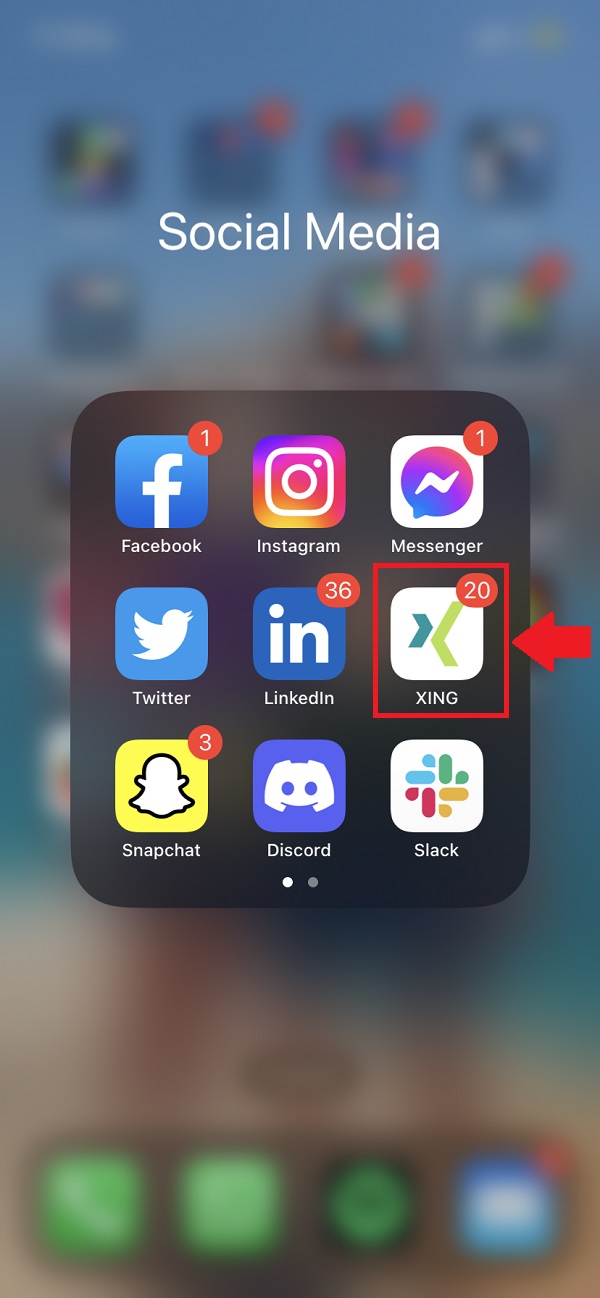
This is how you deactivate the read receipts in the chats on Xing. Step 1.



