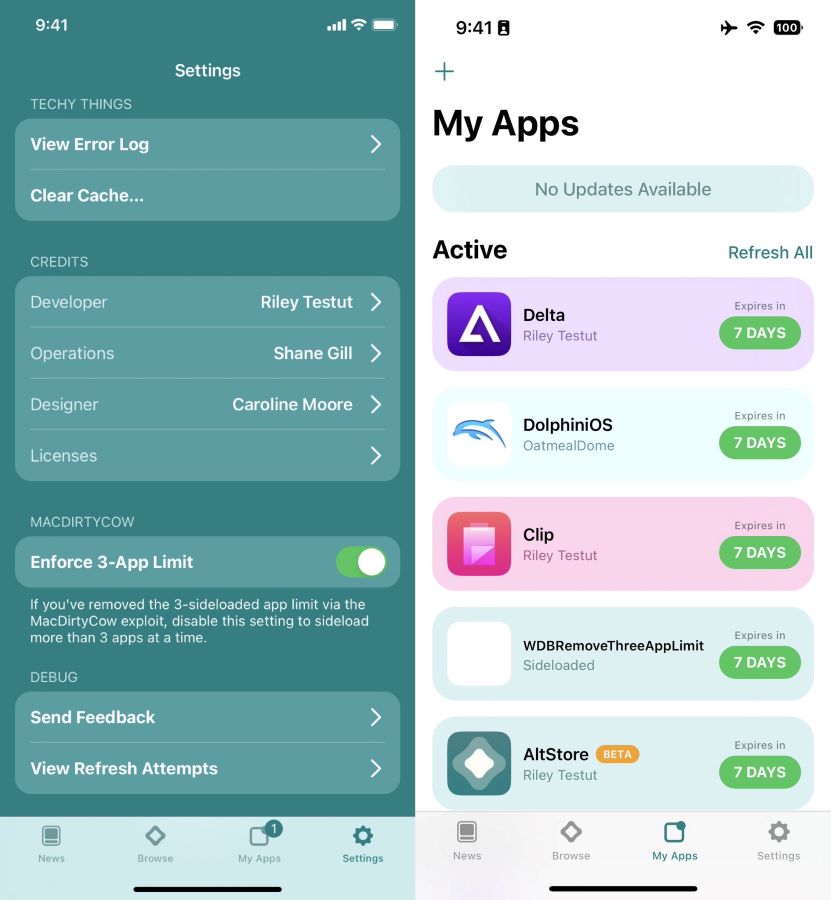Netflix: download, shortcuts, codes… 6 tips for enjoying it to the fullest!
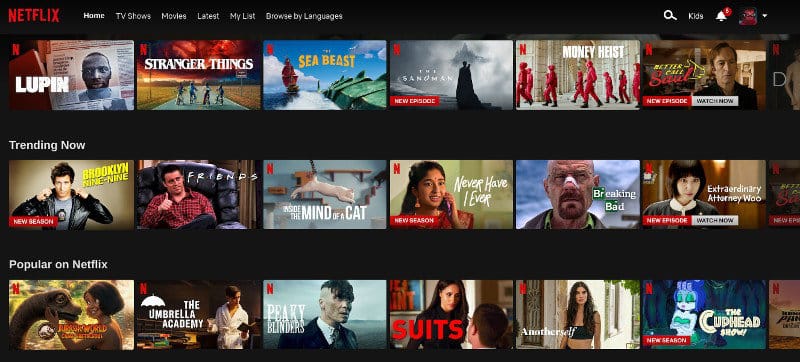
Contents
Tip #1: Use keyboard shortcuts (on your laptop)
If you use the Netflix application on your laptop, you should know that it is possible to use a number of particularly useful shortcuts that will help you fully enjoy your Netflix experience, such as the following shortcuts:
- Space bar or enter key: Pause or play
- Right or Left Arrow: Jump forward or back 10 seconds
- Hold down the right or left arrow: Fast forward (or backward) 10 seconds.
- Up or down arrow: Increase or decrease sound volume
- F key: Enable or disable full screen mode
- S key: Do not show program intros
- M button: Stop or restore the sound
Tip #2: Use a VPN account
If you have ever traveled abroad, you have no doubt realized that the Netflix films available abroad are not always the same as in France. For example, it will be difficult for you to access a French series from abroad.
It’s a shame, however, because in Japan or the United States, there is an absolutely fantastic quantity of films and series that are completely new to us!
One solution is to use something called a VPN. It is simply software that allows you to connect to Netflix from a foreign IP address (so for example an American IP address). By using an American IP, you will be able to access Netflix’s American video library.
We highly recommend CyberGhost. CyberGhost offers a very advantageous VPN with access to more than 6000 servers for approximately 2 euros per month.
Also read: Netflix, Prime, Disney+… Programs from around the world with Cyberghost VPN!
Tip #3: Download your favorite movies from Netflix to watch on the go
Netflix lets you download any movie or TV series to its app to watch on the go. It’s quite practical if you regularly take the train, car or plane for long trips!
Tip #4: Personalize your account with a profile
Customizing a profile is essential if your Netflix account is shared between several members of the same family. You don’t have the same preferences as your wife or your child, for example. It is thus possible to create their own profile, to edit their profile photo, to select the language, the name of their profile and to access the films and series authorized according to their age.
It is possible to add an account on Netflix with a form that looks like this:

Tip #5: Rate movies to improve auto-suggestions
Don’t forget to rate each movie after watching it to allow the algorithm to improve the auto-suggestions related to your account.
Tip #6: Choose your movie with Netflix codes
It’s not easy to navigate the Netflix catalog. Few people know it, but there is a roundabout way (and a bit geeky!) to consult the list of films (or series) of a category.
Netflix allows you to browse its library from a specific address: https://www.netflix.com/browse/genre/
At this address, we add the code of the category. For example, to consult the list of detective series (category code: 26146), you must enter the following URL address: https://www.netflix.com/browse/genre/26146
Here are the codes for the main categories:
- Classic Westerns: 47,465
- Asian Action Movies: 77232
- Adventure: 7442
- Action Thrillers: 43048
- Action, SF and fantasy: 1568
You will find the complete list of these codes (more than 1200!) on This site. Please note, however, that this feature can only be accessed from an Internet browser.