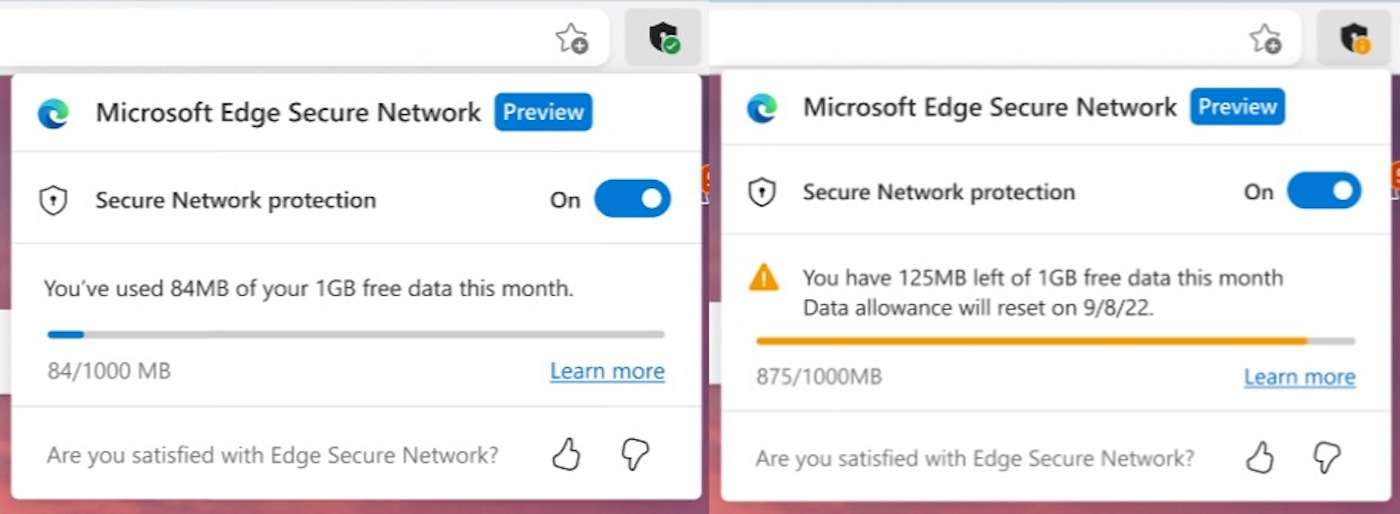Microsoft makes VPN official with its Edge browser
After an initial presentation, Microsoft propose a VPN in its Edge browser, currently available in the Canary version. This is the version that precedes the beta and (obviously) the stable version.
VPN debuts in Microsoft Edge
Microsoft Edge Secure Network, that’s its name, aims to be an easy-to-use VPN that does not require the installation of extensions or third-party software. The idea is that browser users can encrypt their connection and have a new IP address. The entire network is managed by Cloudflare, with whom Microsoft has an agreement.
The system is basic compared to other VPNs. Here, the user activates or deactivates the service… and that’s it. He cannot choose a specific server in such and such a country, the selection is made automatically according to where he is. If you are in France for example, there is a good chance that the chosen server is in France or in a neighboring country.
There is currently a limit: the VPN in Microsoft Edge only offers 1 GB traffic per month. In other words, many people will quickly reach the quota. The company does not specify at this time whether there will be a paid offer in the future for not having a limit.
To test the VPN, download the canary version of Microsoft Edge, log in with your Microsoft account, go to the settings then to the “Secure network” section and activate the option. All that remains is to click on the dedicated button at the top right of the browser to test the novelty.
Microsoft is not yet saying when the VPN will be available to everyone in the stable release.