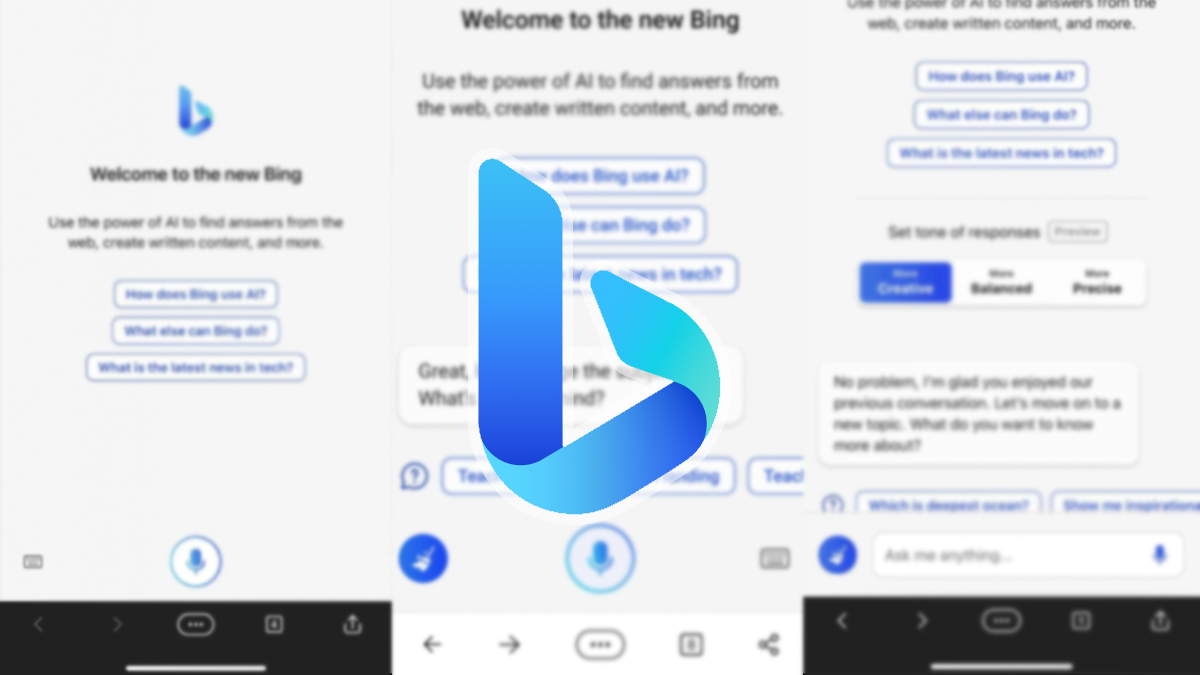Microsoft launches Bing Chat widget for Android: do you already have it?
Microsoft is launching a new Bing Chat widget for Android and iOS. This way you can ask your questions to the smart ChatGPT language bot right from your home screen. More new AI features for Bing and also for Swiftkey are on the way. This is what you can expect.
Contents
Bing Chat widget for Android
You can already test ChatGPT’s new AI features in Bing’s Android app, and now we’ve added a widget. Microsoft reports this in a blog post. According to Microsoft, you can use this widget to ask your question via a written command or a voice command. You tap the Bing icon to type your question or the microphone to read your question.
In addition, by popular demand, Microsoft is adding the option to synchronize conversations across different platforms. This allows you to continue the same conversation on both desktop and mobile. For example, you can ask Bing on your laptop for a recipe for a spring salad and then continue the conversation on your mobile in the supermarket when you find out that the asparagus has run out and therefore needs a replacement.
Add a widget
- Tap and hold an empty area on a home screen
- Tap on widgets
- Tap the app, choose and hold the widget
- Drag the widget to the desired position and choose a contact
- Take your finger off the screen
New Bing Chat AI features for SwiftKey
New Bing Chat AI features are also coming to SwiftKey on Android. Soon you will be able to have SwiftKey write texts or compose emails via the Compose function. You can set the desired tone, format and length, similar to the upcoming Magic Compose for Google Messages. Microsoft states that the AI software will “do the heavy lifting for you”, but control is still needed.
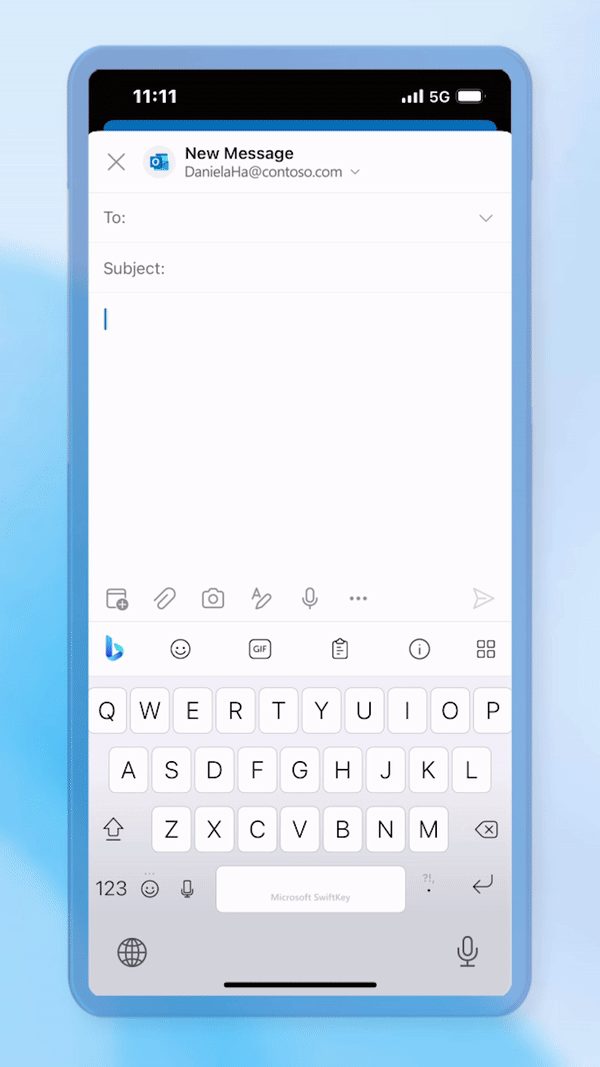
When will the widget be available?
The widget is coming to Android and iOS this week, and the ability to have continuous conversations will roll out starting next week.
The new AI feature for SwiftKey is rolling out starting today and will be available within two weeks. To use it, tap the Bing icon at the top of the SwiftKey keyboard. This functionality is also available on desktop via the Edge sidebar.
Are you looking forward to using this new widget and Swiftkeys Compose feature? Or do you already have both on your phone? Let us know in the comments.

Bing: Chat with AI & GPT-4
Bing: Chat with AI & GPT-4
Bing: Chat with AI & GPT-4 is a search app from Microsoft that brings together the power of artificial intelligence and the advanced GPT-4 technology. With Bing’s AI-a..
Microsoft SwiftKey AI Keyboard
Microsoft SwiftKey AI Keyboard
Microsoft SwiftKey AI Keyboard is an advanced keyboard app that takes your typing experience to the next level. Using artificial intelligence and machine..