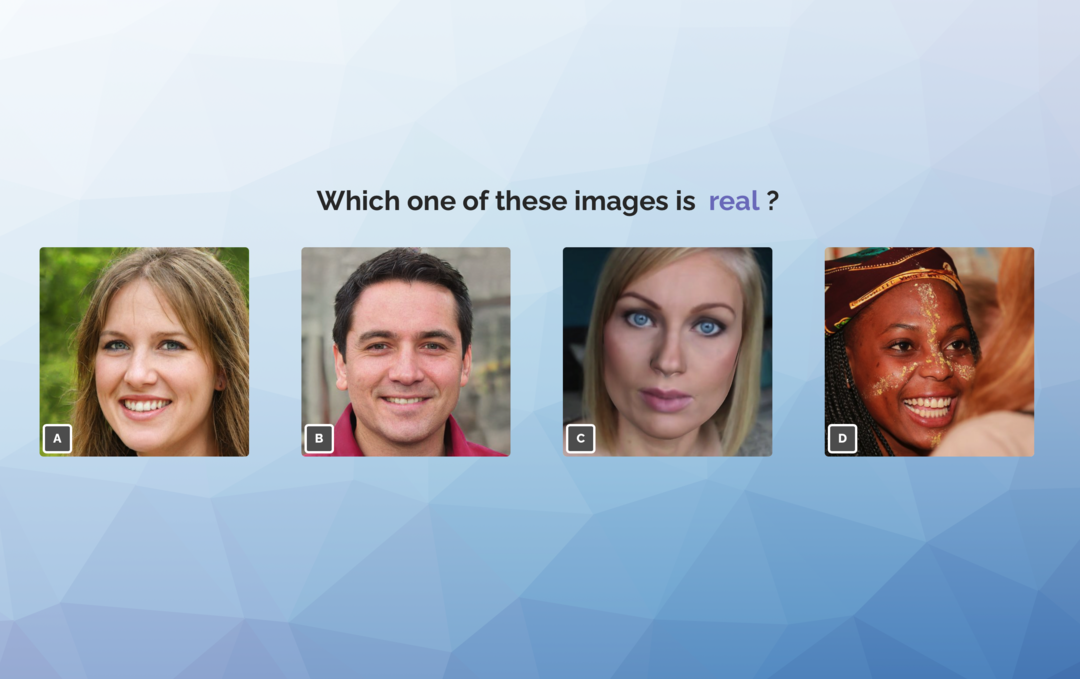Make your iPhone and iPad winterproof by protecting them from the cold
Brrrr, cold isn’t it? Your iPhone and iPad can’t withstand the cold very well either, so it’s important to protect them well. iPhoned show you how to winterproof your iPhone and iPad!
Read on after the ad.
Protecting iPhone from the cold: secretly quite important
Especially now that it is quite cold outside and even freezing, your iPhone (and iPad) is also having a harder time than usual. Perhaps you have noticed that your iPhone or tablet battery does not last as long as usual during these cold days? You see this especially when it has been quite freezing for a few days and you have been outside a lot.
That is why it is important to spare your iPhone and iPad during (very) cold days and to take some precautions to protect them against the cold. With these tips, your iPhone and iPad will get through the winter well!
1. Bring a power bank
It is always handy to have a power bank with you, but especially during cold days it is certainly not a luxury. However, you should not forget that there is also a battery in the power bank, which will probably also run out faster than normal. In addition, make sure that you do not leave the power bank in the cold, but tuck it deeper in your jacket, for example.

2. Keep your iPhone as sheltered as possible
Try to keep your smartphone (just like the power bank) in the inside pocket of your jacket as much as possible. Then it helps to protect your iPhone from the cold. Only take it out of your pocket for the essentials. With an iPad it is often a bit more difficult to put it in your pocket (except maybe the iPad mini 2021). Preferably put it in a well-insulated bag, preferably with a thick inner lining.

3. Set your iPhone to saving mode
Your iPhone and iPad have a built-in battery saver mode. If you have to go out into the cold for a long time, it is useful to switch on this function beforehand. You do that in the following way:
Turn on power saving mode on your iPhone and iPad
- Tap on ‘Settings’;
- Scroll down and choose ‘Battery’;
- Set your slider at ‘Energy saving mode’ to on.
Also read our battery saving tips. Then you know for sure that you get the most out of the battery of the iPhone and iPad!
4. Protect iPhone: don’t leave it out in the cold
It sometimes happens that a work phone is left in the car when the working day is over. It is better not to do this during severe evening frost. Even when you sit outside at the table, it is better to keep the iPhone in your pocket to protect it against the cold.

Handy for yourself: touchscreen gloves
Not only does your iPhone not like it in the cold, you also have to make sure that you stay warm yourself, especially your fingers. You may have noticed that the iPhone screen does not respond when you swipe the screen with your normal gloves. A solution is to turn on Siri and use the phone via speech recognition, but that is often cumbersome.
A better tip is to purchase gloves with special fingertips that work with the iPhone’s touchscreen. These fingertips contain a special material, so that there is conductivity between the screen and your finger. These types of gloves are already for sale for a few euros. You usually pay a bit more for the better touchscreen gloves.
Also interesting: We can warmly recommend the Mujjo Touchscreen Gloves

Looking for more fun Apple tips?
Are you looking for even more great tips? Then hold the iPhoned– keep a close eye on the website! Sign up for our newsletter too! Then you are always informed and you will never miss great tips!