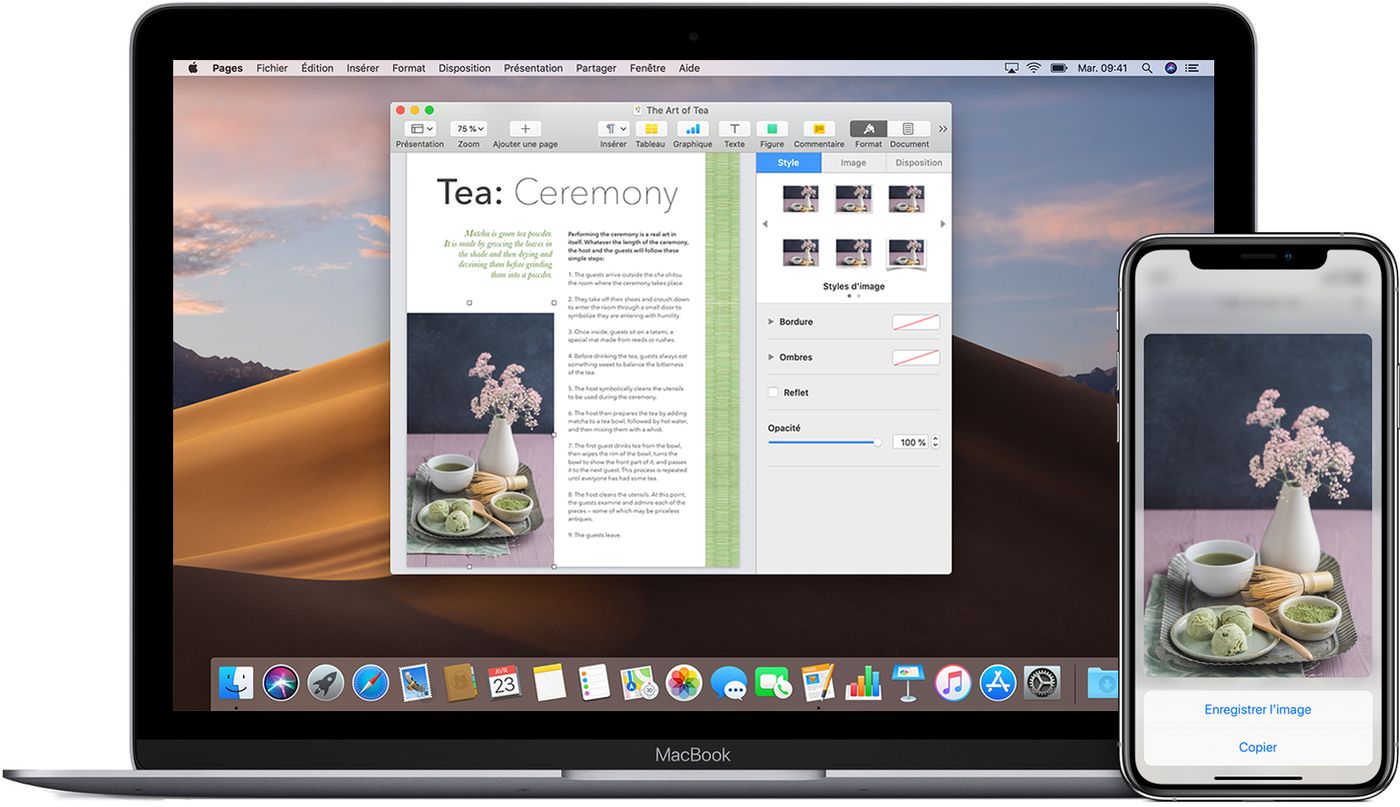macOS 11.7.4 released to fix bookmark icon bug in Safari
Apple has just made macOS 11.7.4 available for download for users who still have a Mac running Big Sur. We find a fix for the bug with the icons of favorites on Safari.
Several users recently reported that macOS 11.7.3 caused some bookmark icons to disappear in Safari. This section displays page names and normally presents images so that the user can easily recognize the sites at a glance. The problem is that the images sometimes disappeared, leaving a blank space or showing only a letter.
Fortunately, Apple has found the source of the problem and is now offering a fix. Note that the update is also an opportunity to have important security patches for the system according to Apple. There are no details on the patches in question yet.
macOS 11.7.4 is available now for download on Mac. If you still have macOS Big Sur, open System Preferences and then go to the Software Update section. You will be able to start the download of the new version and then proceed with the installation. Apple also offers Safari 16.3.1 for download. This version will install automatically with macOS 11.7.4, but you can still install it and stay on macOS 11.7.3 if you feel like it.