Logitech relaunches popular keyboard and announces its own shortcut feature
It’s been four years since Logitech launched the MX Keys full keyboard (test). Now the company is relaunching them and not giving the new generation a design update, but new sensors instead.
Like its predecessor, the new full keyboard with number pad on the right side is a low-profile keyboard that knows how to please with its slightly concave keys and a pleasant typing feel and extremely quiet typing noises – ideal for open-plan offices, among other things. Practical: The keys are printed with the Windows key layout as well as many symbols and special characters for both Windows and Macs.
Logitech MX Keys S. (Photo: t3n)
The most obvious difference from the 2019 model are three new keys in the top row of keys of the keyboard layout: Here you will find dictation, mute/unmute for the microphone and a key for faster access to the emoji menu. The mute/unmute button in particular should appeal to users who are often involved in video calls.
The intelligent backlight, which detects when the hands approach the keyboard thanks to distance sensors, also makes sense. It also automatically adapts to the lighting conditions in the room using brightness sensors. The brightness can also be individually configured using the Logi Options Plus app.

Logitech MX Keys S. (Photo: t3n)
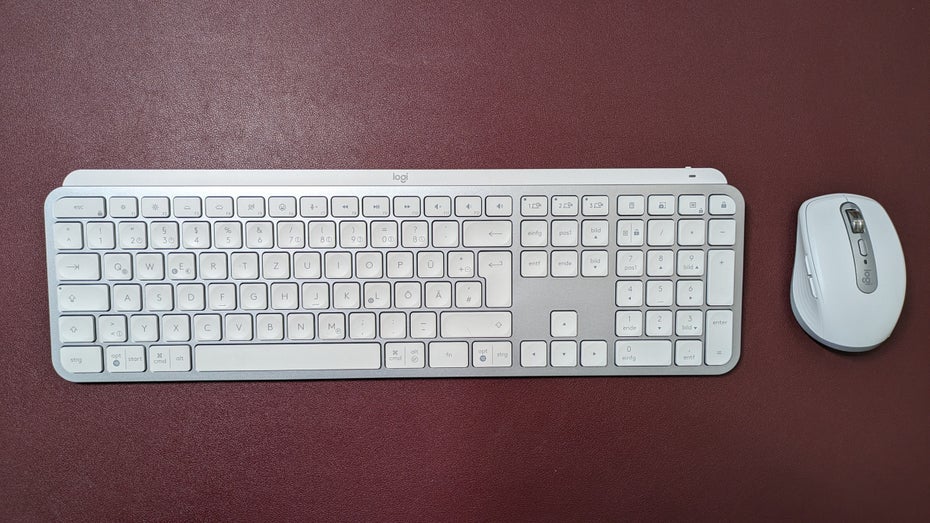
Logitech MX Keys S and the new MX Anywhere 3s mouse. (Photo: t3n)

Logitech MX Keys S. (Photo: t3n)

Logitech MX Keys S. (Photo: t3n)
The keyboard is charged via the USB-C port. According to Logitech, the charging cable only has to be connected about every ten days with the backlight active or every five months with the backlight switched off.
The keyboard can be connected to a Macbook or Windows notebook via Bluetooth or the proprietary wireless Bolt connection. A corresponding dongle with a USB type A connector is included in the scope of delivery and is said to be more secure than the Unifying receiver previously used.
Editor’s Recommendations
In contrast to the mechanical models MX Mechanical (test), the keys and switches cannot be exchanged; the MX Keys tend to appeal to frequent typists who are not interested in tinkering, but want a keyboard that feels valuable and gets the job done.
The new Logitech MX Anywhere 3s mouse can also be connected via Bolt and Bluetooth. Like the keyboard, it can be paired with up to three devices for quick switching.

Logitech MX Anywhere 3s. (Photo: t3n)

Logitech MX Anywhere 3s. (Photo: t3n)

Logitech MX Anywhere 3s – charging via USB-C port. (Photo: t3n)
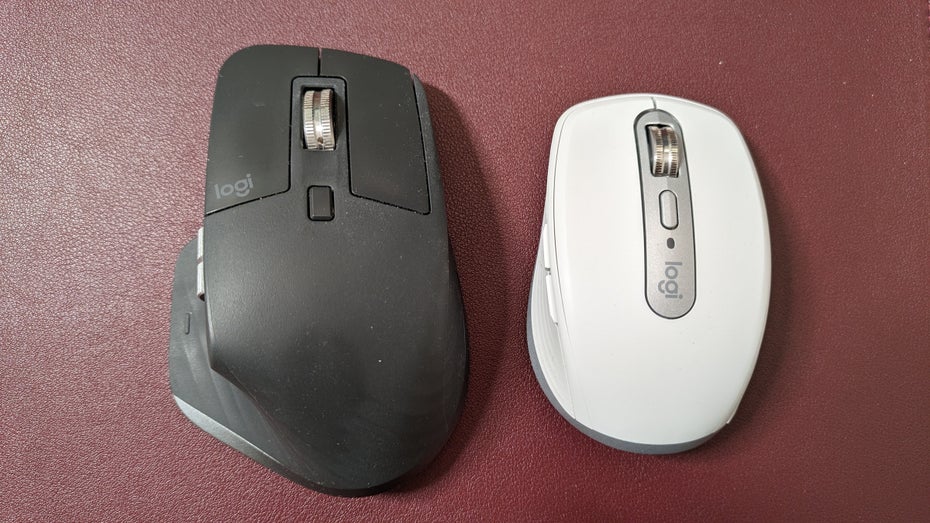
Logitech MX Master 3s alongside the new Anywhere 3s. (Photo: t3n)
Even though it’s about a third smaller than the MX Master 3s, the compact mouse shares a lot of technology with Logitech’s flagship:
It features 8,000 DPI tracking that allows it to be used on any surface, including glass. In addition, the manufacturer has reduced the loud mouse clicking noise. The manufacturer already performed this “trick” last year with the MX Master 3s.
What the little mouse lacks are both some of the numerous other buttons of the MX Master 3s and the quite ergonomic shape, which makes Logitech’s top mouse one of the best input devices. Ultimately, the MX Anywhere 3s is not intended to compete with the top model, but is designed for on the go. It is also correspondingly compact and light.
Software is also becoming more and more important at Logitech: A new function is therefore moving into the Logi Options Plus app, which the manufacturer has dubbed “Intelligent Actions”. With this you can massively expand the range of functions of the Logitech products and start complete processes with just one keystroke or mouse click.
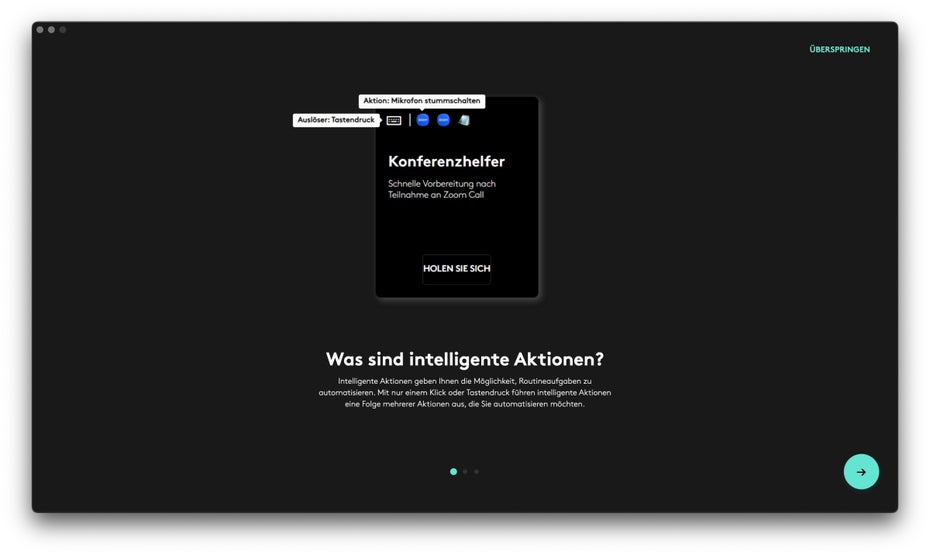
Logitech’s Logi Options Plus app gets Smart Actions. (Screenshot: t3n)
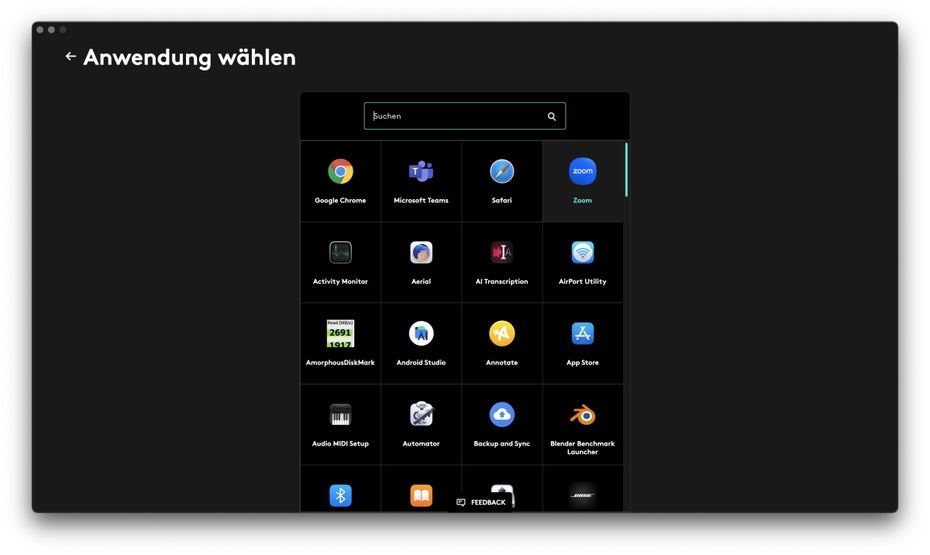
Logitech’s Logi Options Plus app gets Smart Actions. (Screenshot: t3n)
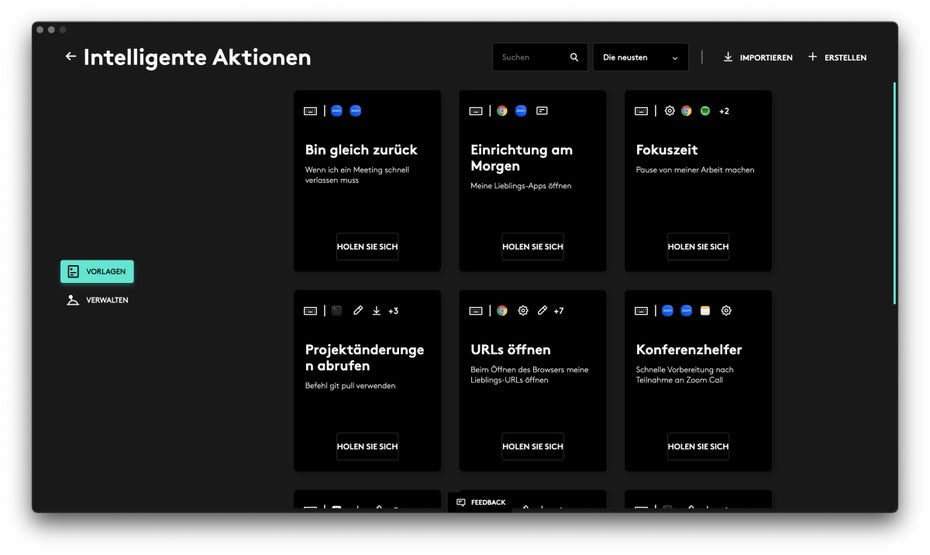
Logitech’s Logi Options Plus app gets Smart Actions. (Screenshot: t3n)
The function is most reminiscent of Apple’s shortcuts or the IFTTT (If This Then That) platform launched in 2010. The function is largely self-explanatory and quite intuitive. First you look for a key or key combination with which you want to trigger the process you have chosen.
You then have the choice of assigning individual functions or a combination of actions to the key you have chosen. For example, one button press is able to open Zoom for a video call and the Notes app, and turn off Spotify. Of course, other functions can also be executed in order to make recurring actions faster.
Logitech offers some templates in the app to try out. Not only the new products are supported, but also the products already on the market, such as the mechanical keyboard MX Mechanical or the MX Master 3.
The software update is available for use as a beta. The new MX Keys S keyboard and mouse are scheduled to go on sale in June. The manufacturer charges 119 euros for the keyboard. A combo consisting of a keyboard, MX Master 3s and wrist rest costs 199 euros. The MX Anywhere 3s mouse costs 79 euros.



