Listen to music anonymously and securely
Spotify analyzes exactly what music you like to listen to, which songs you fast forward and which podcasts you enjoy. If you don’t like this analysis, in today’s How To, we’ll explain how to start a Spotify Private Session to be anonymous.
Contents
Market leader in music streaming: 205 million Spotify subscribers
Whether it’s prominent representatives like Apple Music or more local competitors like Deezer: The music streaming market is highly competitive. But despite all attempts, Spotify is and remains the proverbial top dog in this sector.
The technology company from Sweden will have 205 million paying subscribers by the end of 2022. That’s 25 million more than a year earlier. And the number of monthly active users has also increased significantly from 406 million to 489 million. Anything goes from the last quarterly figures out.
Listen to music privately: How to start a Spotify Private Session
However, what many users of the streaming service do not know is that their listening behavior is by no means secret. So explained Spotify: “By default, anyone who follows you on Spotify can see what you’re listening to via the friends feed.”
Of course, Spotify itself analyzes your listening behavior in the same way. The streaming service suggests new bands and podcasts that you might like based on your music and podcast selections, the listening time and the ratings you give.
If you don’t want all this, you have to start a so-called private session. How to do this – i.e. how you can listen to music unnoticed – we will explain to you in “How to” today.
Step 1
In the first step open the Spotify app on your smartphone or tablet.
How to start a Spotify Private Session. Step 1.
step 2
Then click on the small icon on the start screen gear icon In the right upper corner.
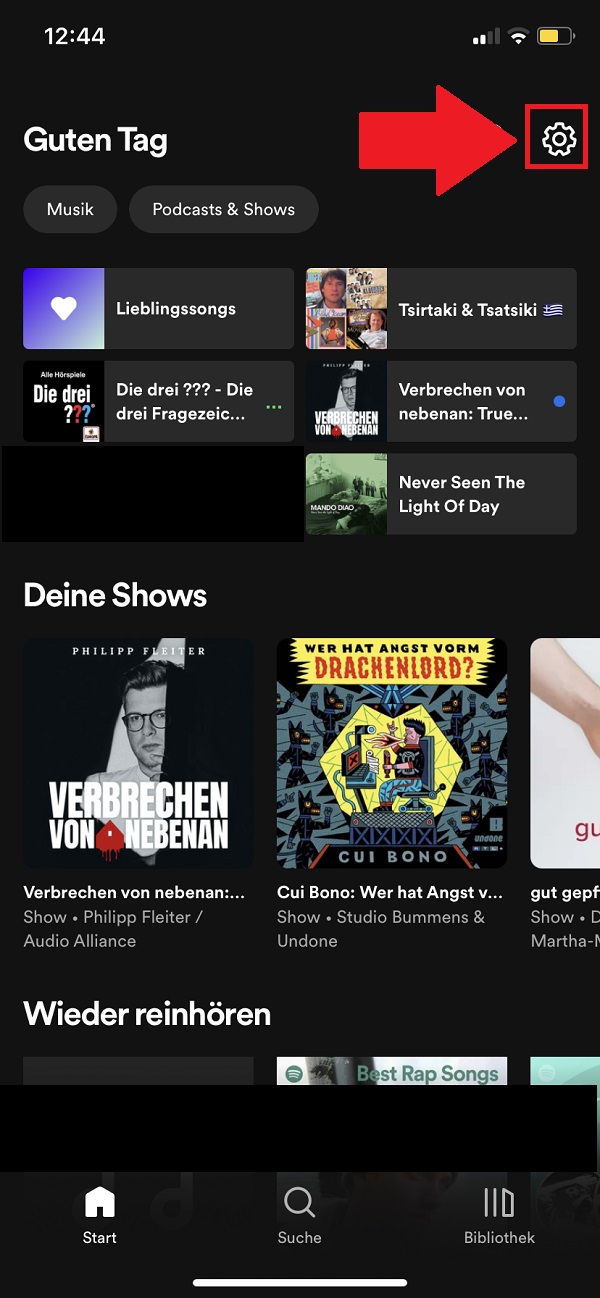
How to start a Spotify Private Session. Step 2.
step 3
Settings will open immediately. You scroll to the “Privacy and Social‘ and choose him.
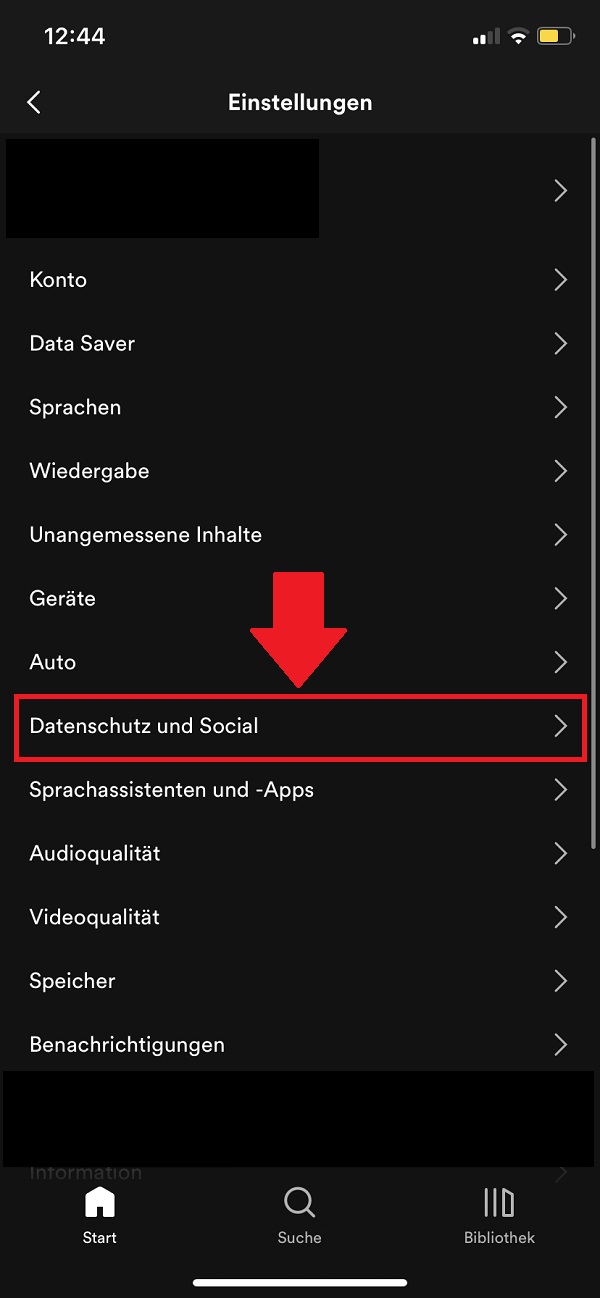
How to start a Spotify Private Session. Step 3.
step 4
If you want to listen to music anonymously from now on, put the lever next to “private session“ just around.
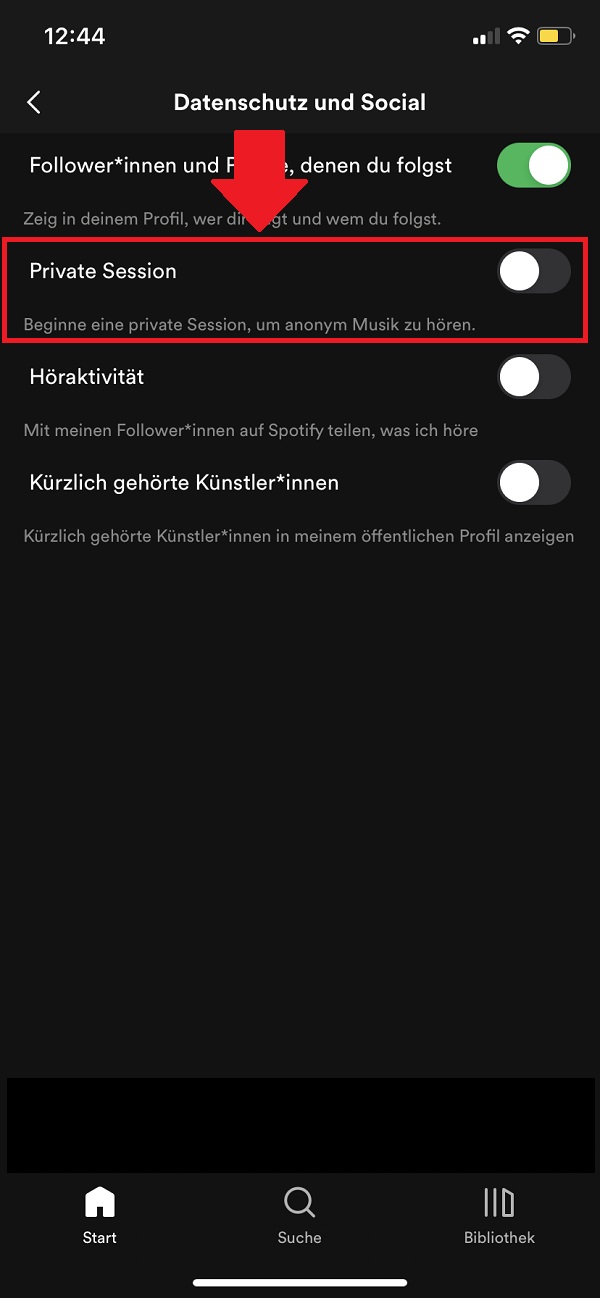
How to start a Spotify Private Session. step 4
step 5
As soon as you have done this, the area “listening activity” out of. This is only logical since this feature is there to share your music preferences with your friends and followers.
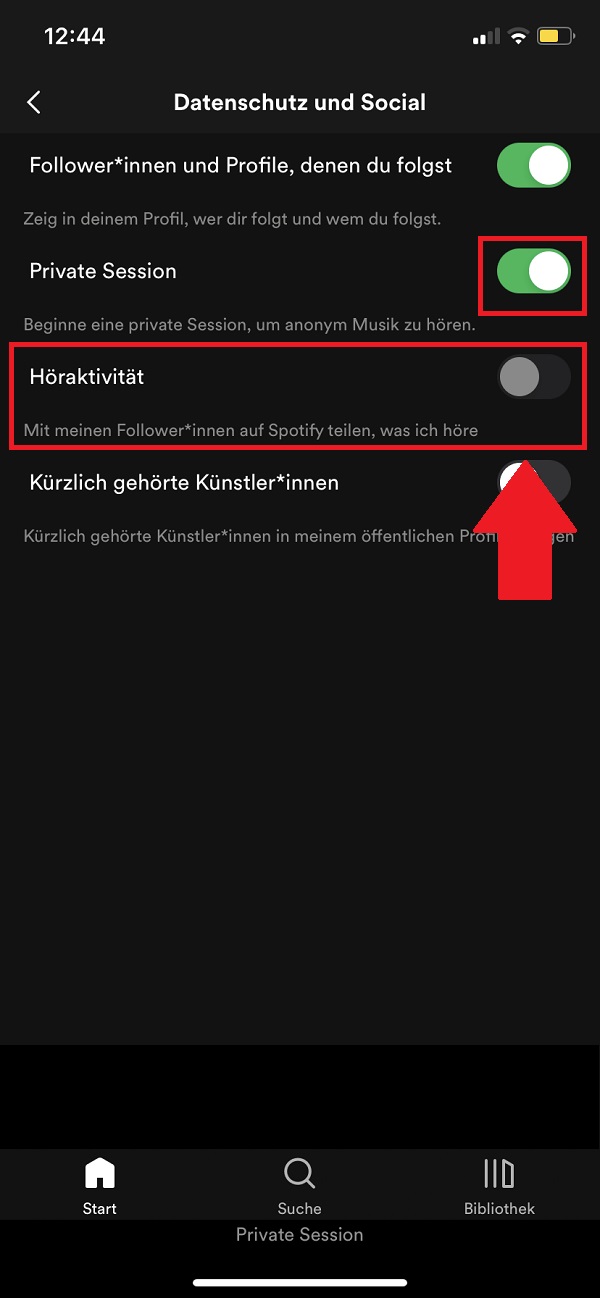
How to start a Spotify Private Session. step 5
To the next “How to”
You don’t want to give scammers a chance on WhatsApp? Then you have to activate the correct settings in Messenger. In “How to” we have written a step-by-step guide on how to prevent strangers from adding you to WhatsApp groups. That’s how it’s done!

How to prevent scammers from adding you to WhatsApp groups. Step 1.


