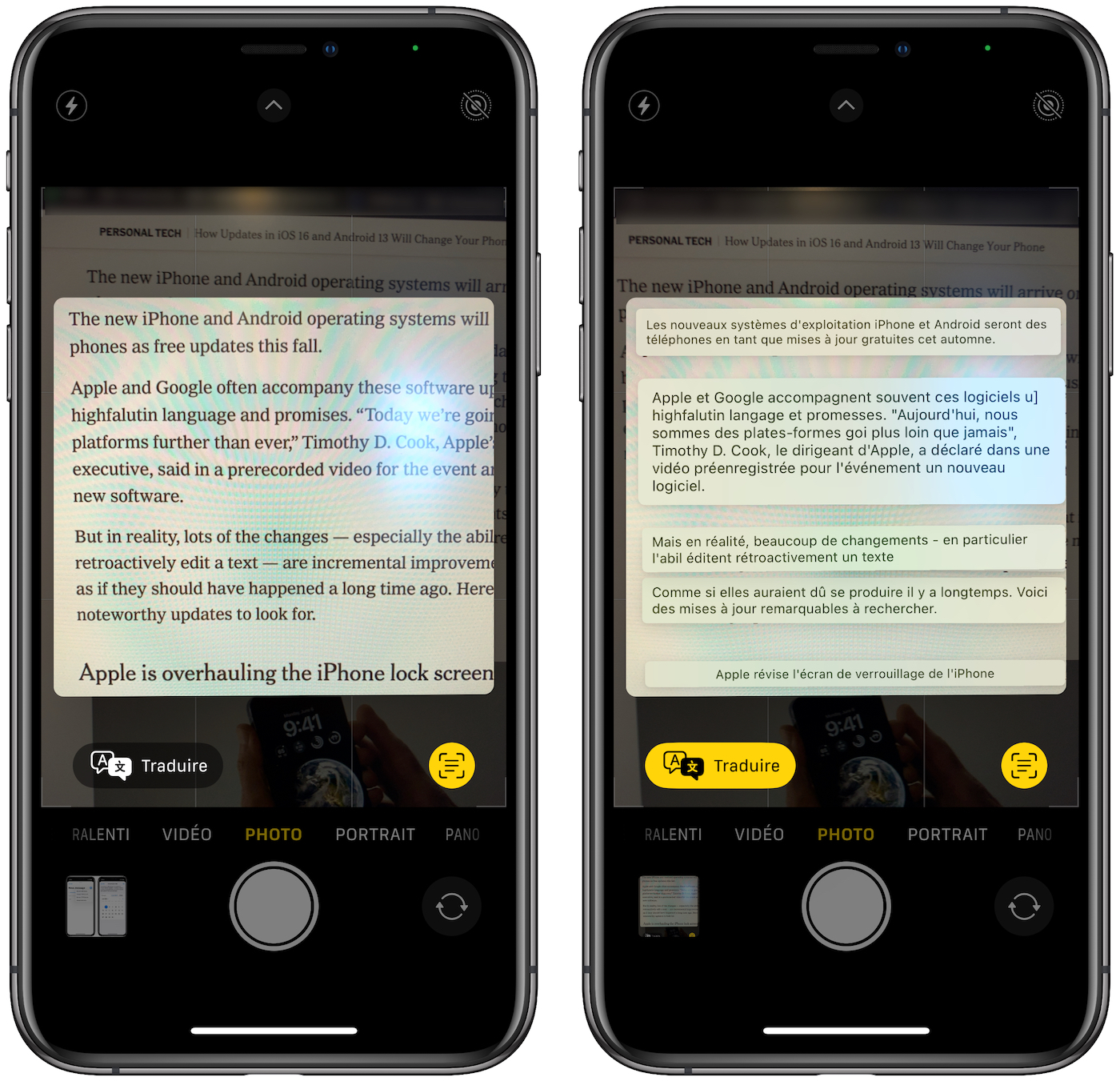iOS 16: you can translate text with the Camera app
Apple’s Camera app on iPhone can translate text on iOS 16, which is going to be handy for getting real-time translations of signs, products, and other items.
The use is very simple. Open the Camera app on your iPhone running iOS 16, aim at the text you’re interested in, tap the text selection icon (with the three lines) and tap the “Translate” button on the left. The translation will appear and you will finally be able to read and understand the text in your language.
The Google Translate app already offers this option, and has for a while now. The interest here is not having to download a third-party application from the App Store, it is directly integrated into the Apple Camera application.
Note that this is not the only novelty of the Camera application in iOS 16. It can detect certain content on images and can propose actions. Information on flights, shipping, foreign languages, currencies, URLs and more can be viewed to track packages, perform conversions, visit links and more.
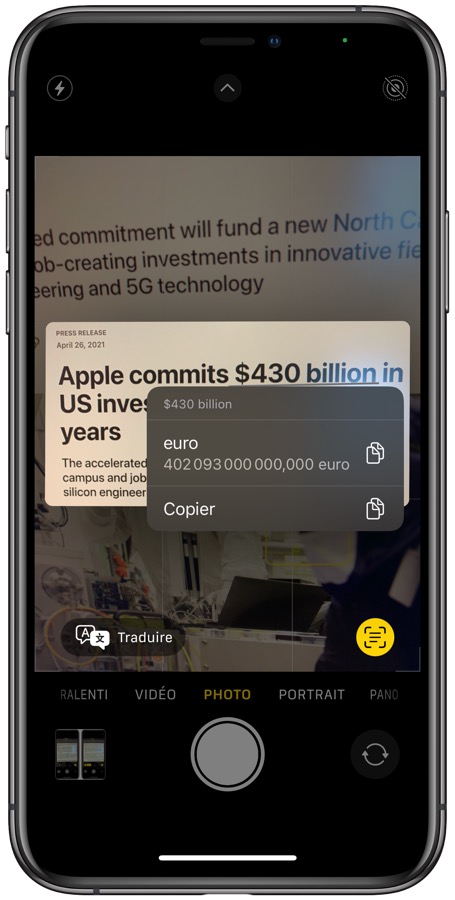
Apple has offered the first beta of iOS 16 to developers. The public beta will land sometime in July and the final version for everyone will arrive in the fall according to Apple.